Learn With QR Codes! 22+ Apps, Web Tools and Activities
Teacher Reboot Camp
JULY 28, 2016
Create QR codes on your mobile device with the Quickmark app, which allows students to scan and create QR codes with an iOS, Android, or Windows phone. Scan QR codes on your mobile device with the I-nigma app, which allows students to scan QR codes with an iOS, Android, or Windows phone. Click to access that resource!



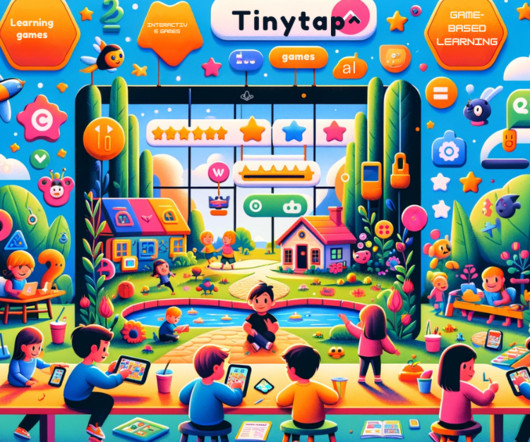
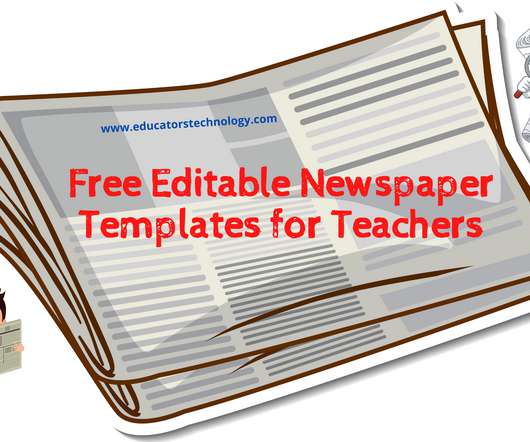










Let's personalize your content