Working with QR codes in the classroom can be both fun and powerful. There are plenty of really useful areas where QR codes can enhance the learning experience. For instance, you can display a QR code next to a hard math problem, and when scanned, the problem is explained. A QR code by a picture of a letter could simplify learning by playing the letter sound when scanned.
How I stopped worrying and learned to love the QR code!
My own background is in software development, and I worked most of my time in advertisement agencies. I must say I didn’t really see the point of QR codes back then when clients wanted them everywhere, but when I started to understand how teachers use them in class, QR codes started to make a lot of sense.
As a member of several forums and Facebook groups for teachers, I noticed that one question was constantly recurring: How do I create a QR code from an image on my iPad? Kind people gave detailed explanations that looked something like “upload the picture to Google Drive, create a public shared URL, copy the URL, go to a site to create QR codes, paste the link, download the QR code image, print the QR code”.
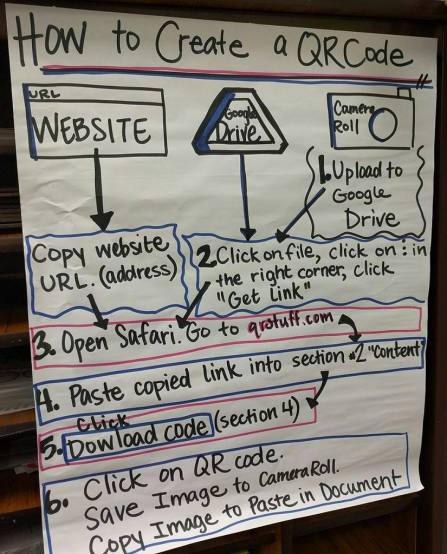
It doesn’t have to be this hard…
The developer in me instinctively felt that this was extremely inefficient (not to say stupid). How could creating QR codes be so hard? I decided to create an app which would make creating QR codes easy. Like, really easy. Just pick an image from your library, and the app will upload the image to the internet and return a QR code to the user. Cloud QR was born. Teachers loved it!
Built together with teachers
Now two years has passed and Cloud QR has grown. You can create QR codes from many sources just as easy. Record audio, narrate images, upload video from your device, create slideshows, upload documents and files.
Cloud QR also includes a classroom friendly QR reader. For instance, when scanning a QR code that links to YouTube it only displays the video and hides related videos, comments and like buttons. When scanning codes with text it can read the text aloud using the speech synthesizer. When scanning codes that links to audio files it only shows a Play button. So it’s safe and tries to hide any distractions so the student can focus on the task at hand.
It has been amazing to see everything teachers do with QR codes and the Cloud QR app could never have gotten so good without suggestions and ideas from teachers.
To learn more about Cloud QR, please visit https://cloud-qr.net. Cloud QR is available for both Android and iOS. Cloud QR Scanner is a free version of Cloud QR that contains just the scanner. None of them contains ads or in app purchases and do not share or sell any data to third parties.
Author bio: Johan Nordberg is the creator of Cloud QR and has many new projects in the pipeline.


