Looking for a Class Robot? Try Robo Wunderkind
Ask a Tech Teacher
AUGUST 1, 2019
There are a lot of options if you want to bring programmable robots to your classroom. It is a build-a-robot kit designed to introduce children ages six and up to coding and robotics as well as the fun of problem-solving and creative thinking. If I were to rate myself with robotics, I might be closer to a 5 than a 10.






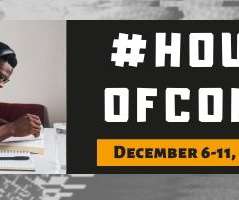
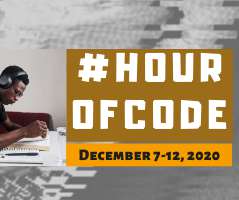










Let's personalize your content