English + Common Core + Mobile = Success in Learning Poster Session at ISTE 2014
Education with Technology
JUNE 25, 2014
In my ISTE Sunday 8-10 am poster session, I demonstrate many diverse mobile activities to help students achieve the English Language Arts Common Core Anchor Statements through mobile devices. The mobile activities focus on free common tool apps that are available on both the Android and the iPad.










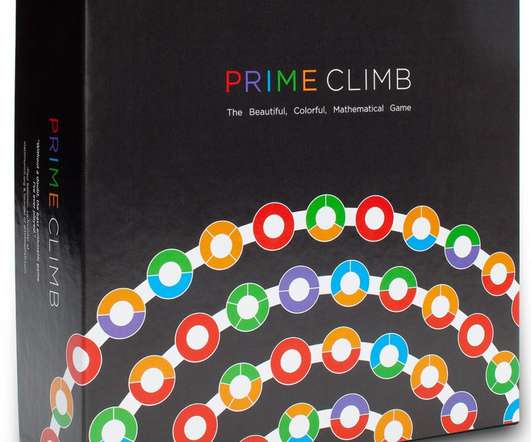











Let's personalize your content