4 Ways to Give Meaningful Feedback with Google Classroom
Shake Up Learning
FEBRUARY 19, 2019
The post 4 Ways to Give Meaningful Feedback with Google Classroom appeared first on Shake Up Learning. Google Classroom + Meaningful Feedback = Winning Combination! In this post, we will explore ways to give meaningful feedback in Google Classroom. 6 Ways to Give Meaningful Feedback in Google Classroom.






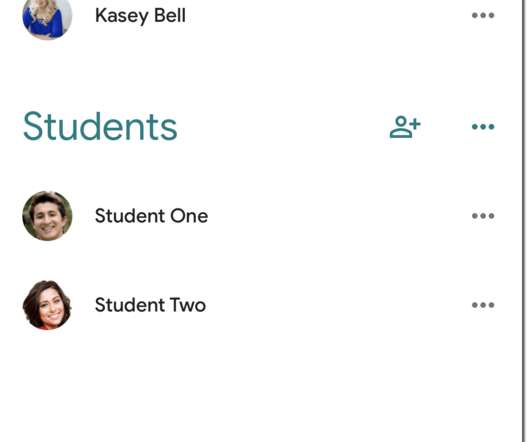












Let's personalize your content