Technology in the Classroom: The Complete Guide
ViewSonic Education
FEBRUARY 14, 2022
There has always been technology in the classroom, even if it hasn’t always been welcome. Take a brief look at the history of technology’s uneasy relationship with education. Then you won’t want to miss the advantages (and disadvantages) to modern EdTech. There has always been technology in the classroom.






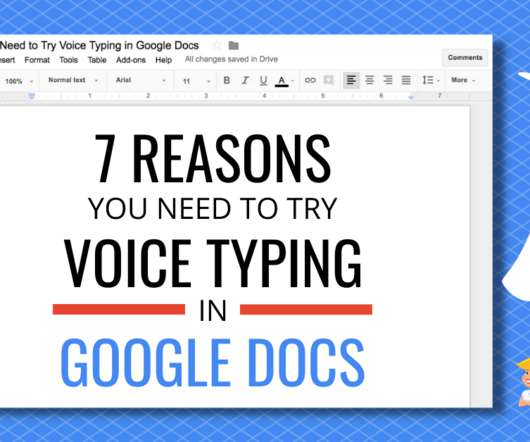
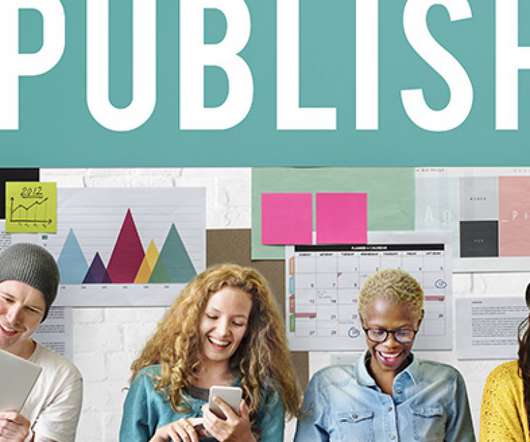









Let's personalize your content