Assessing the effectiveness of cloud-based web filters for K-12 schools
Hapara
MARCH 22, 2023
Today’s students are learning on computers, tablets and mobile-devices and using the internet for class activities, research, assessments, communication and collaboration. Use the following questions to assess the effectiveness of the web filter you currently have or are considering.

















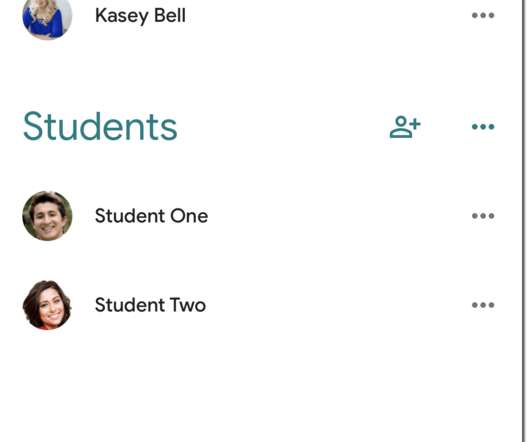


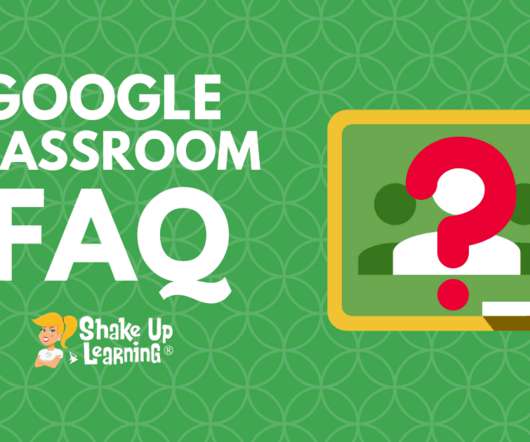




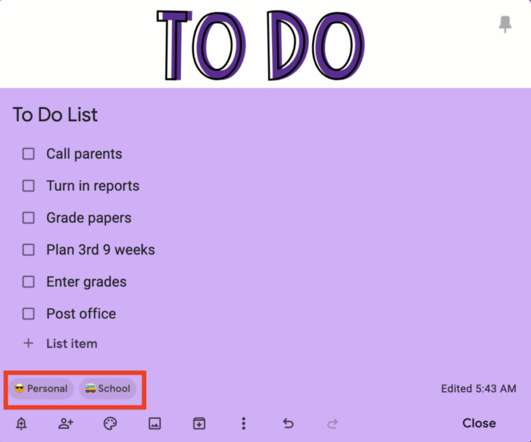

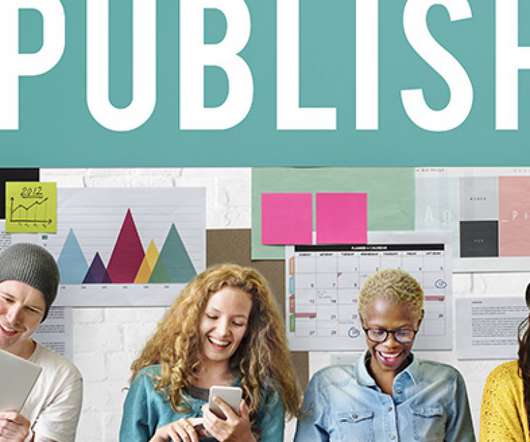












Let's personalize your content