My most used/favorite Apps and how I use them
Educational Technology Guy
DECEMBER 23, 2014
Social Media - Google+ , Twitter , and Facebook - Google+ is my go to for education and technology resources, connections and sharing. I love that you can have longer posts and discussions than on Twitter. I also use Twitter for education and technology resource finding. Follow me on Twitter and Google+.





















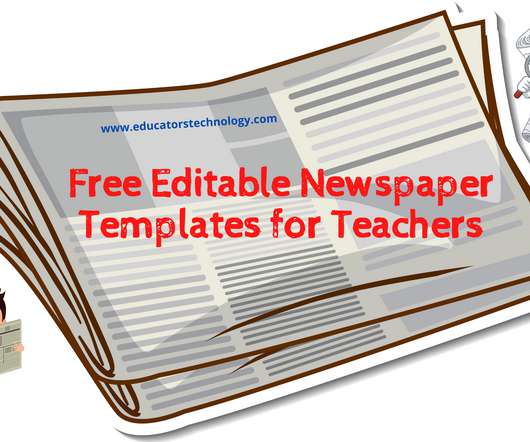


















Let's personalize your content