Shoe Design Project
As the final project of the school year, I asked a group of my gifted 4th through 6th graders to design and prototype a new type of shoe. In a recent post from Idea U, Why Everyone Should Prototype (Not Just Designers), Chris Nyffeler, IDEO Executive Design Director, discussed the purpose and value of prototyping:
When we say prototype, that’s anything that gets the idea in your head into an artifact people can experience and offer feedback on.
You use prototyping to process the ideas themselves and to help you think through the idea better.
It’s not that you process your idea and then communicate it through a prototype. You actually use prototyping to process the ideas themselves and to help you think through the idea better.
Keep early prototypes quick and scrappy. By starting with tools that are familiar to you and easy to use, you can quickly create something tangible that will allow you to gather feedback and learn what’s working and what’s not.
Videos for Inspiration
After being told about their task – to design a new type of shoe with new and unique features, learners were shown the following videos for inspiration:
Writing a Description of Shoe Characteristics
Learners were asked to begin their design process by writing about each of the following:
- Age Group?
- Gender?
- Kind of Shoe (e.g., athletic, fashion)?
- Special Features?
What follows are some examples of their descriptions:


Creating a Shoe Design Sketch
Learners were asked to begin prototyping their shoe designs by sketching them.
- Front, Side, and Bottom Views in Color
- Special Features
- Materials Used (they were asked to do online research on the different types of materials that can be used for shoe construction.)
Creating a Logo
It was the learners’ idea to create a logo for their shoes. One of them knew about an online logo creator at https://www.freelogodesign.org/ which they all used. Here is one of them that impressed me. He worked a long time fine tuning it.

Creating a 3D Model
Option 1 – A 3D Model Out of Cardstock
This part of the activity was taken from Summer Fun: How to Make a Paper Shoe https://kidzeramag.wordpress.com/2014/07/07/summer-fun-how-to-make-a-paper-shoe/ – the template and instructional video follow:
Learners began creating their design with the cardboard template adapted the template to better match their sketches. We ran out of time to complete this part due to the school year ending.
Option 2 – 3D Model Using Google Sketchup
Some learners attempted to create their 3D designs using Google Sketchup – https://app.sketchup.com/app?hl=en. This is the free version so there was limited functions but the learners enjoyed experimenting with it.

Reflecting with the Creative Product Assessment Rubric
As part of their gifted program, learners complete quarterly assessments. For the final quarter, they use the Creative Product Assessment Rubric.

An Example
Product Name: Ixploz, v.1
Product Description: Athletic Shoe
Problem or Need Statement: To make an athletic shoe that is comfortable and relaxing.
In grade 6, O. reviewed his product, Ixploz, an athletic shoe, using the Creative Product Assessment Rubric. The CPAR assesses novelty, resolution, and style as factors of creativity. This product scored 3/5 for novelty, 3.8/5 for resolution and 3.6/5 for style. Averaging the factors, it scored 3.5/5 overall, accumulating 52/75 possible points.
Strengths Noted: It looks nice and it is comfortable
Questions: If made in real life, would it be successful?
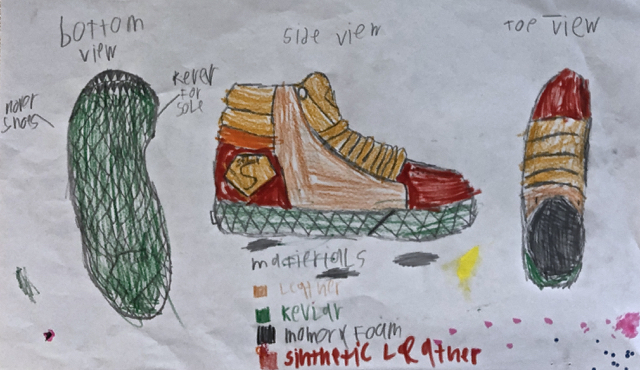
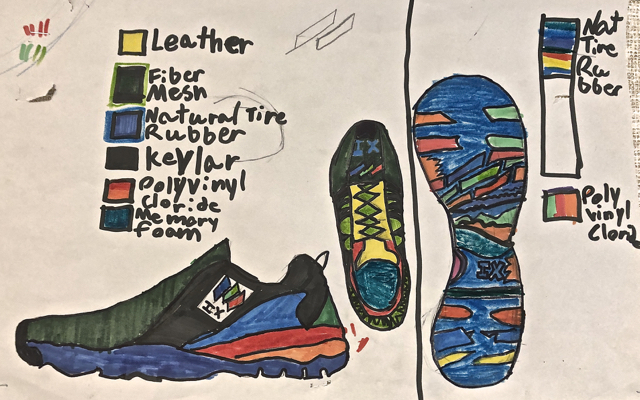
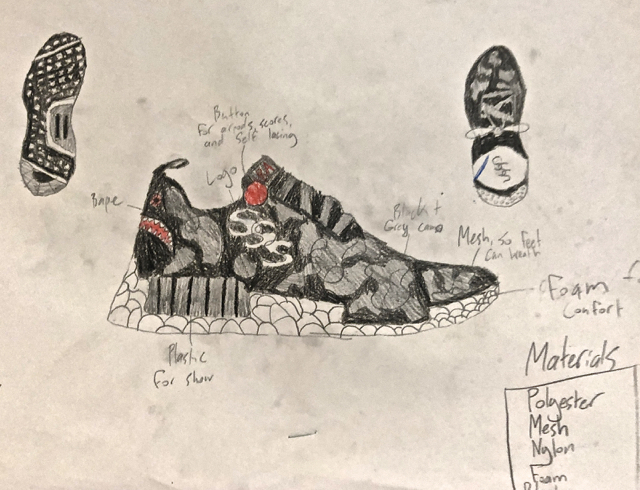


Leave a comment