Why Every School Needs an AI Policy Right Now (Part 1)
The CoolCatTeacher
SEPTEMBER 22, 2023
A Classroom Perspective on AI Change: My Students Feel Like Last Spring Was Ancient History Recently, my students used Adobe Firefly in my classroom's generative AI art competition. Adobe Firefly can generate deep fakes in seconds which used to take my students weeks to do in Photoshop. We all laughed. Oh, and step 5.




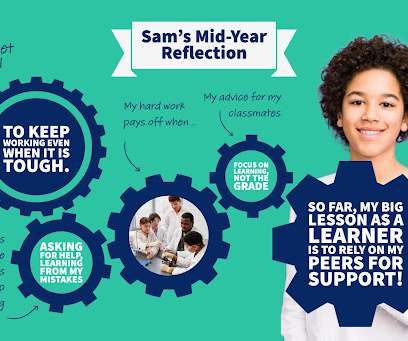






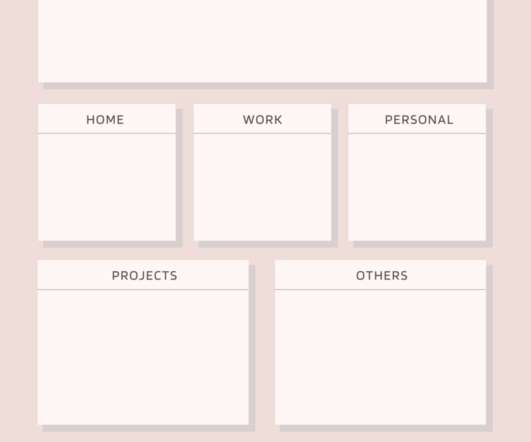













Let's personalize your content