Adobe debuts learning management system
eSchool News
AUGUST 23, 2015
Releases Adobe Captivate 9 with enhanced mobile authoring and more that 25,000 eLearning assets. A new self-service learning management system (LMS) from Adobe is intended to enable learning professionals to easily and efficiently setup, deliver and track any form of learning.




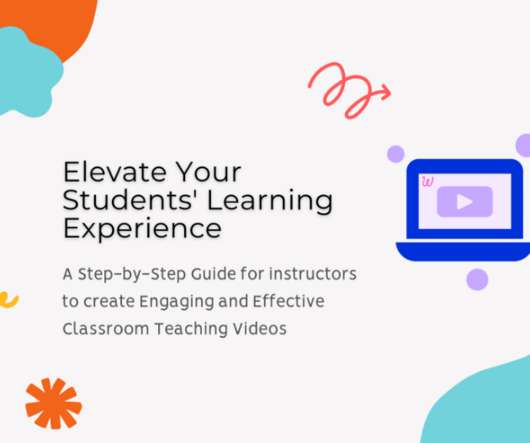















Let's personalize your content