9 Best-in-Class Digital Storytelling Tools
Ask a Tech Teacher
JUNE 16, 2016
Try them all and then let students pick the one that works best for them: Adobe Voice. Adobe Voice is an easy-to-use digital storytelling app for iPads. Use Adobe Voice to teach all aspects of writing non-traditionally — without the need for pen and paper. Freemium; mobile app. Here are nine of the most popular.





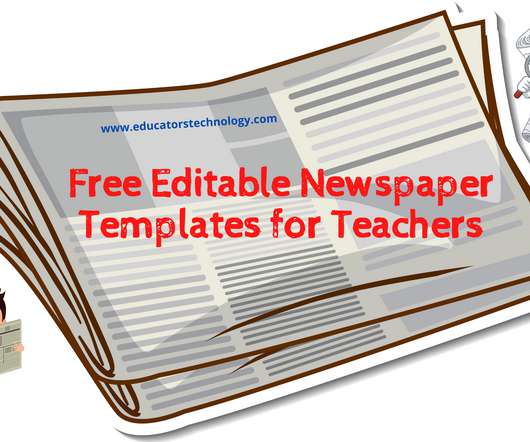













Let's personalize your content