Class Tech Tips: Teaching Digital Citizenship with Adobe Spark
techlearning
JULY 26, 2018
Digital citizenship is an essential topic for students to understand. Many schools have adopted digital citizenship curriculums to help introduce students to these concepts. Giving students an opportunity to apply what they’ve learned is essential in any subject area. There might be something that needs a citation.


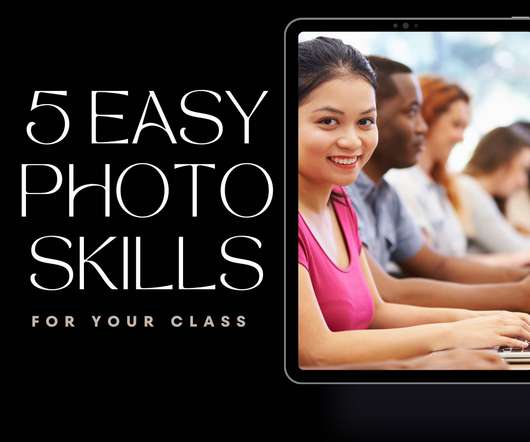

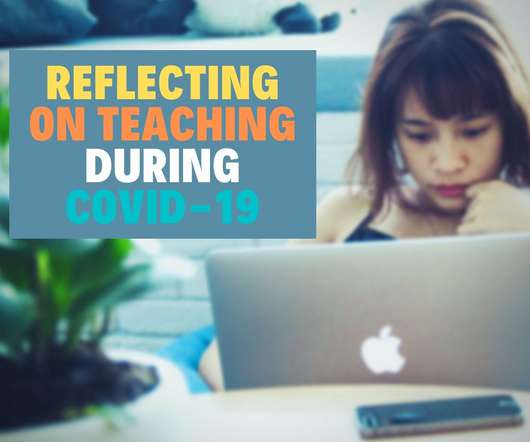

























Let's personalize your content