5 Easy Photo Skills For Your Class
Ask a Tech Teacher
JANUARY 24, 2023
Others include Adobe Photoshop Express, LunaPic, and Prisma Photo Editor. All you need is a cool photo editing tool, most of which are available as web, computer, or mobile applications. You can find her resources at Structured Learning. Thanks to advancements in technology, many tools can do this effectively.

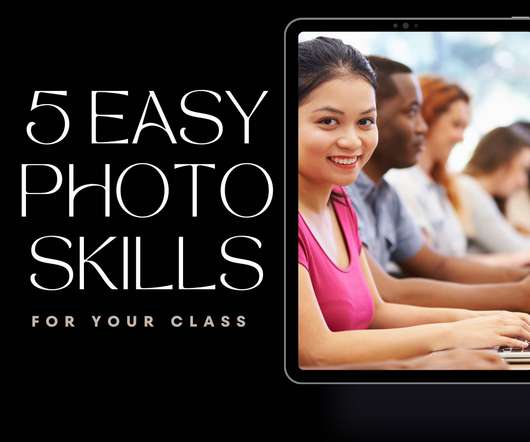
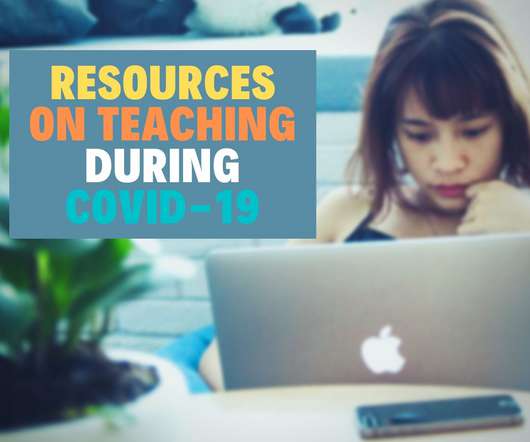




















Let's personalize your content