A New Essential Formative Feedback Tool for Project Based Learning
The CoolCatTeacher
MARCH 5, 2024
So the next thing I say is that the students will be using my mobile device to interact with you and will take pictures of their web page and you recognize the page and are giving them formative feedback on their site. 00:06:40:20 – 00:07:12:03 Vicki Davis I'm actually using a demo that I have made where I have put some typos in.

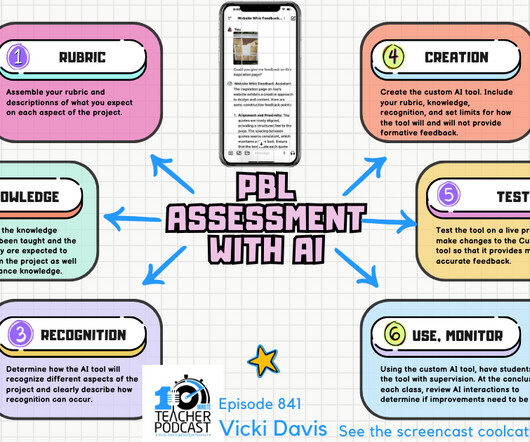
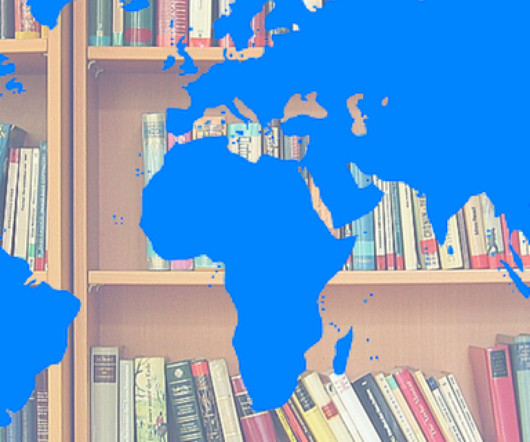
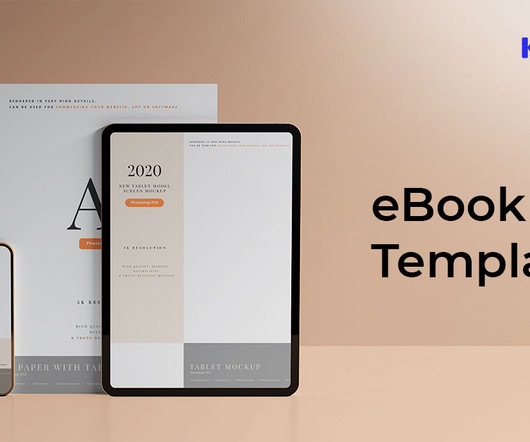

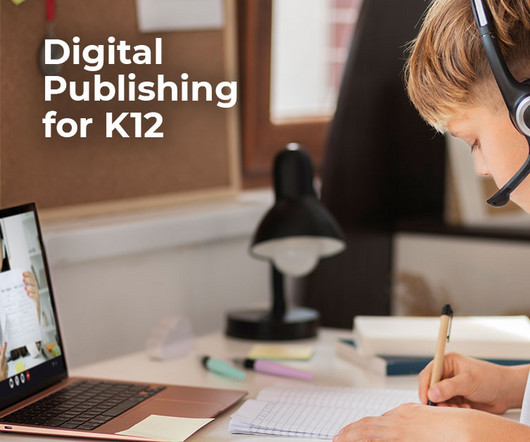




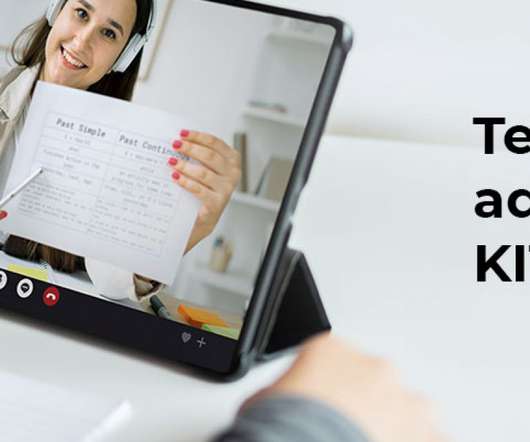






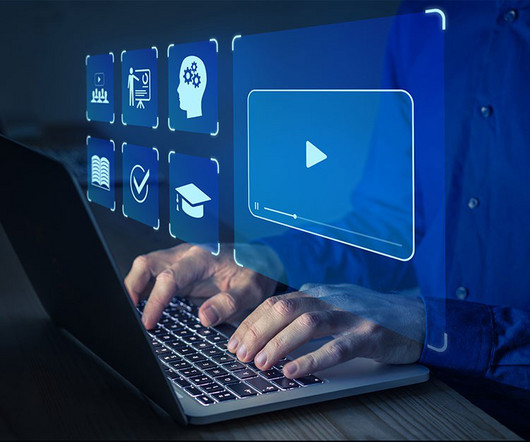















Let's personalize your content