Teaching About Generative AI Art Creation
The CoolCatTeacher
AUGUST 17, 2023
From the Cool Cat Teacher Blog by Vicki Davis Follow @coolcatteacher on Twitter So many things are happening with Artificial Intelligence right now; much of it is generative AI artwork. This week my students are using Adobe Firefly in a generative AI art competition being held in my classroom. We all laughed.

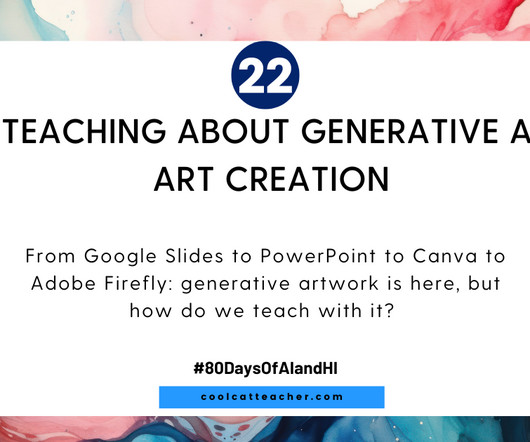


























Let's personalize your content