Class Tech Tips: Teaching Digital Citizenship with Adobe Spark
techlearning
JULY 26, 2018
Digital citizenship is an essential topic for students to understand. Many schools have adopted digital citizenship curriculums to help introduce students to these concepts. Students should see how everything they do in school connects to the world outside of the classroom.



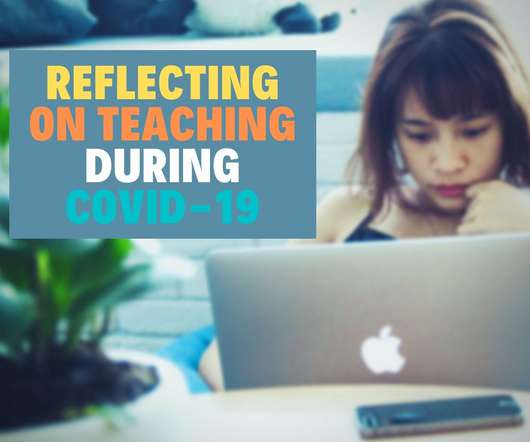


















Let's personalize your content