ISTE Day 0 Recap for my #NotatISTE #ISTELive Learning
The CoolCatTeacher
JUNE 27, 2022
First, I’m reading an incredible book that came out during the Pandemic The Future is Faster Than You Think: How Converging Technologies Are Transforming Businesses Industries and Our Lives by Peter Diamandis and Steven Kotler. You can see two sets of badges going around – one template in Canva and one Template in an Adobe app.



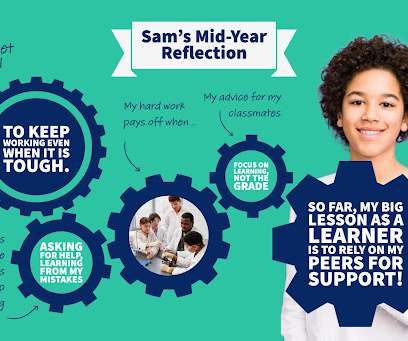




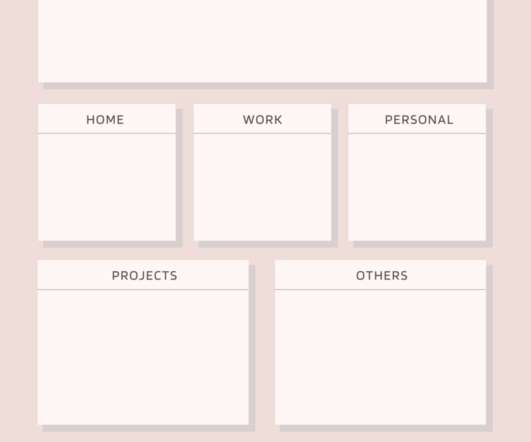












Let's personalize your content