9 Types of assignments teachers can create in their LMS to evaluate student progress
Neo LMS
JUNE 7, 2022
Generate result reports to track student progress; . Quizzes are the quickest way to assess student knowledge. Moreover, students can also add attachments to essay assignments such as PowerPoint presentations or Word documents. Students can use the HTML editor to write an essay or upload a document. Offline assignments.

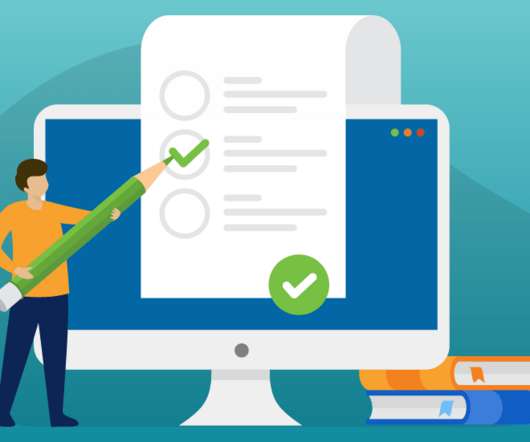





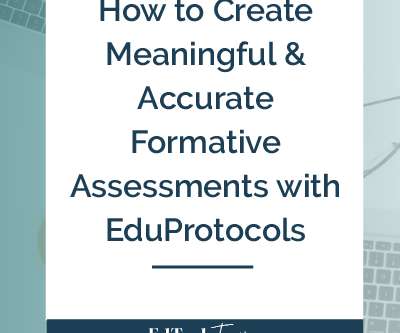









Let's personalize your content