Why experts say now is the time to assess your district’s edtech use
eSchool News
MARCH 20, 2024
Given that schools were forced into online learning, many districts used those funds to invest in edtech—in hardware like laptops and Wi-Fi hotspots but also in edtech software. But “there’s also a qualitative piece around each of these tools,” said Melissa Loble, Instructure’s chief academic officer, speaking on the same webinar. “Is






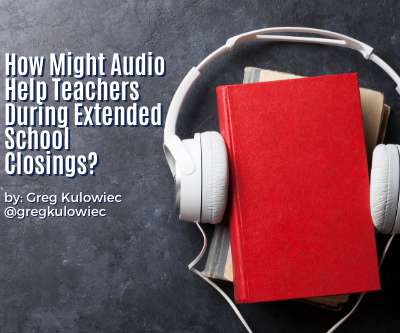

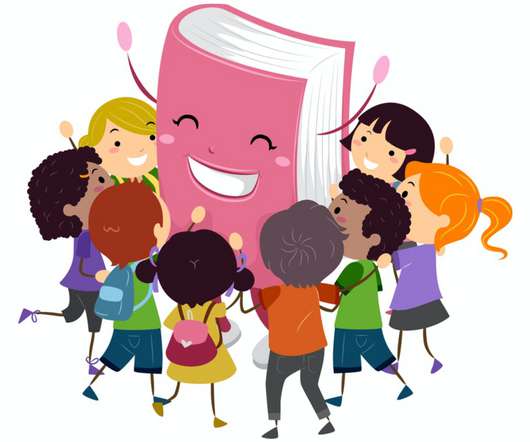






















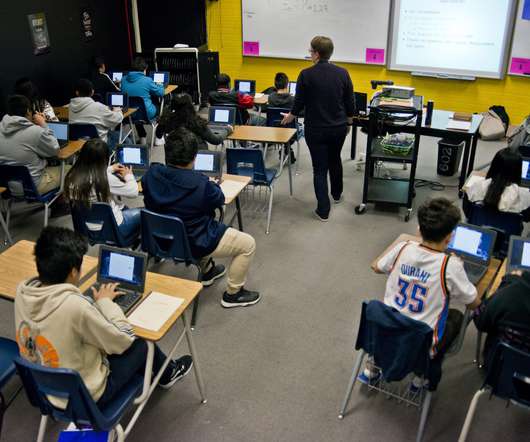




















Let's personalize your content