Universal Design for Learning: What is it? Why use?
Ask a Tech Teacher
FEBRUARY 29, 2024
By presenting information in various ways, educators can ensure that all students access content. This could include options for written assignments, oral presentations, artistic projects, or multimedia creations, enabling students to choose the method that best suits their strengths and preferences.

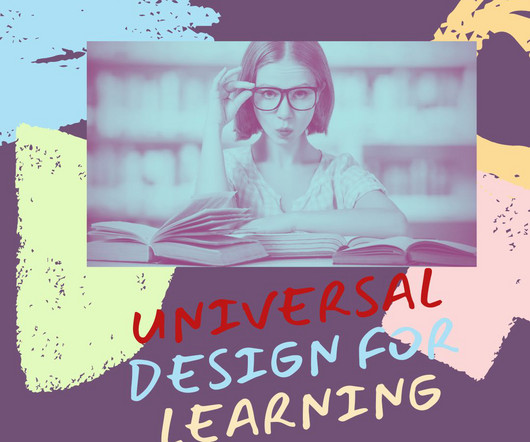


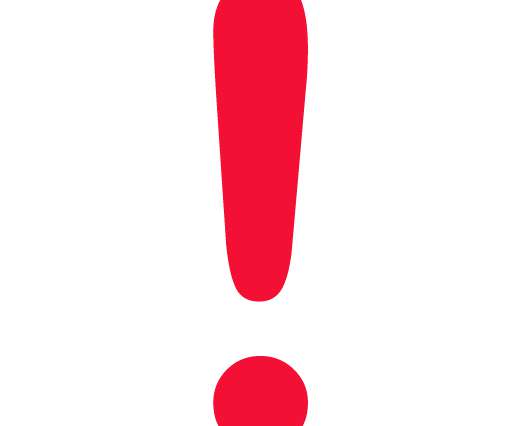

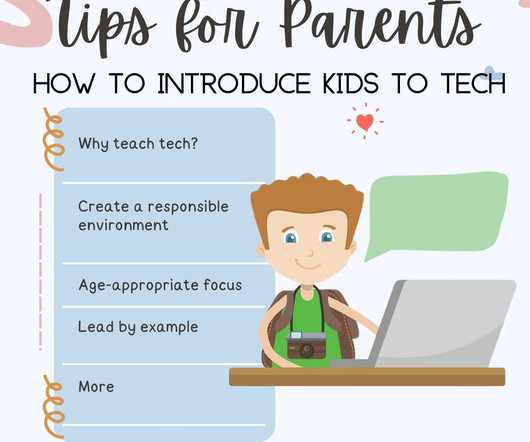

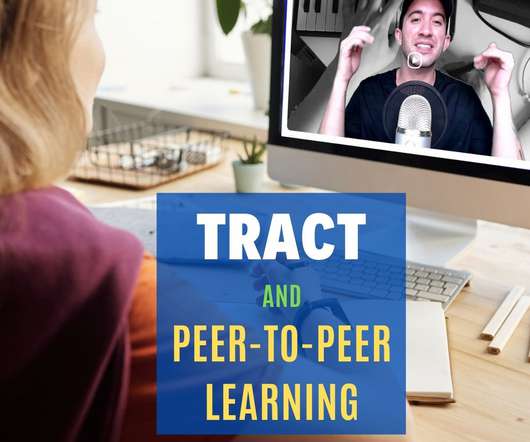












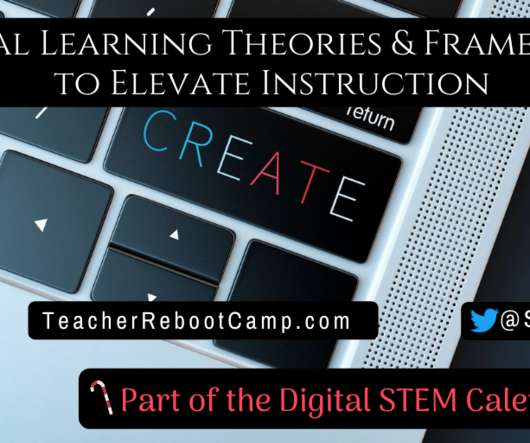


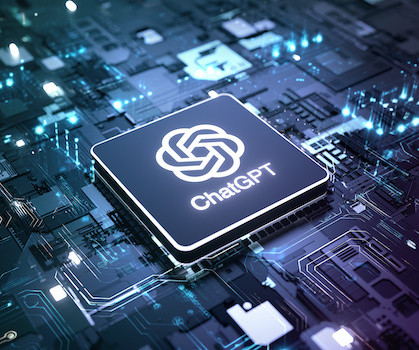
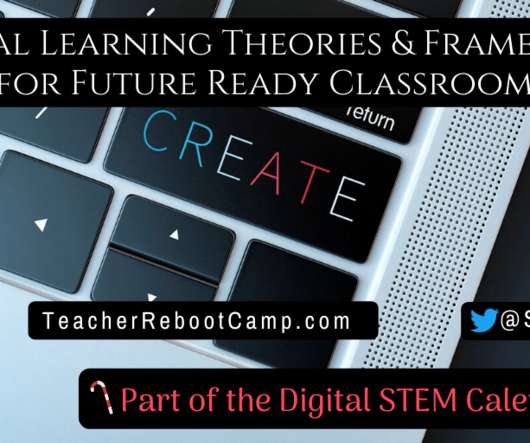




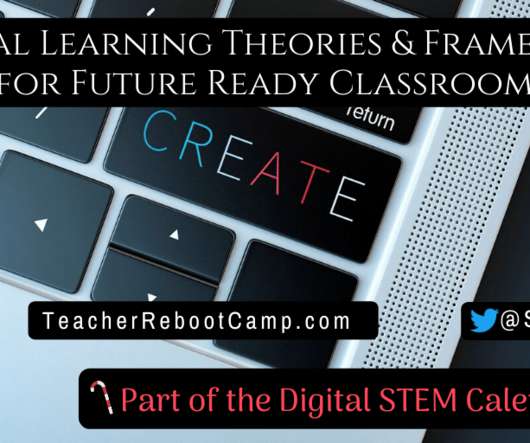
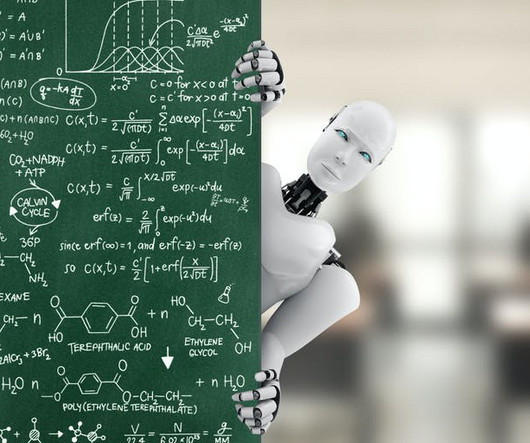
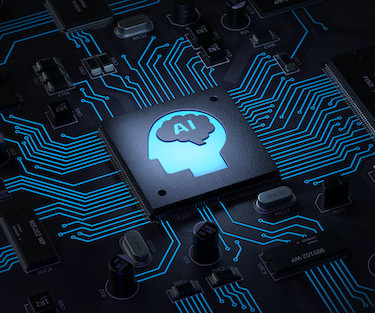


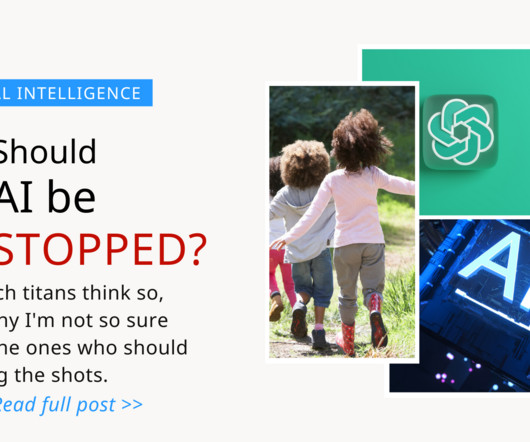
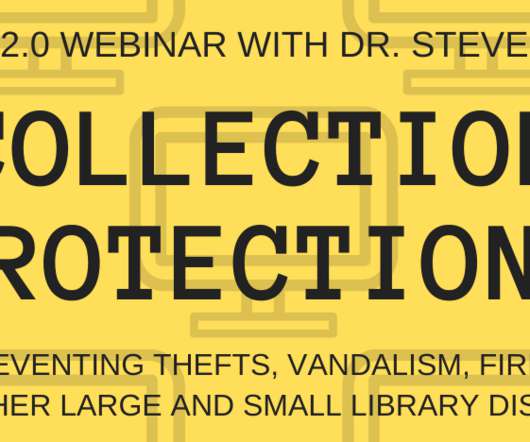




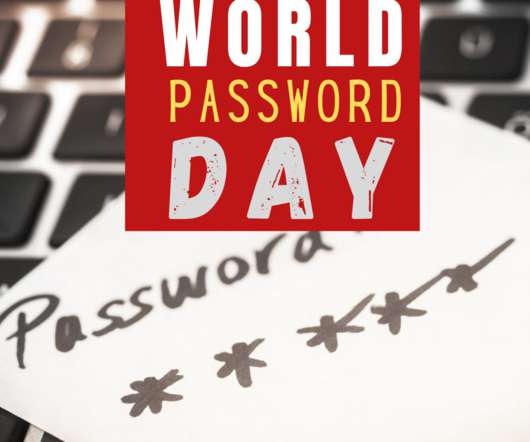











Let's personalize your content