8 Important Generative AI Use Cases in the Classroom
The CoolCatTeacher
SEPTEMBER 25, 2023
From the Cool Cat Teacher Blog by Vicki Davis Follow @coolcatteacher on Twitter In Part 1 of “ Why Every School Needs and AI Policy Right Now ,” I shared the empirical evidence about Artificial Intelligence and how it is impacting our world and schools. Then, it generated a short essay for me with three errors. (I


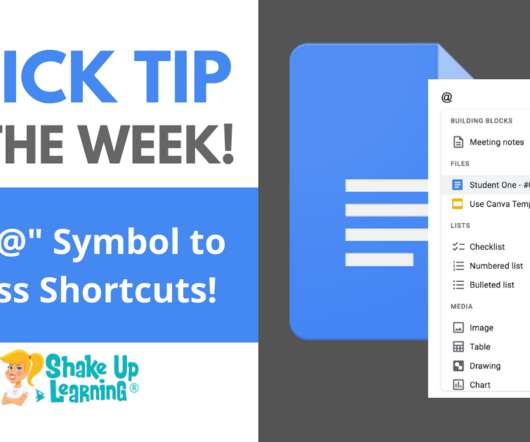







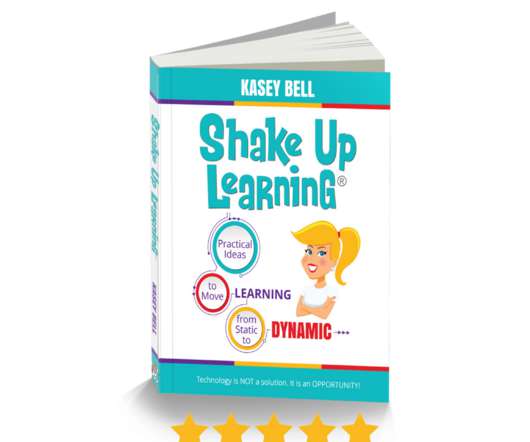

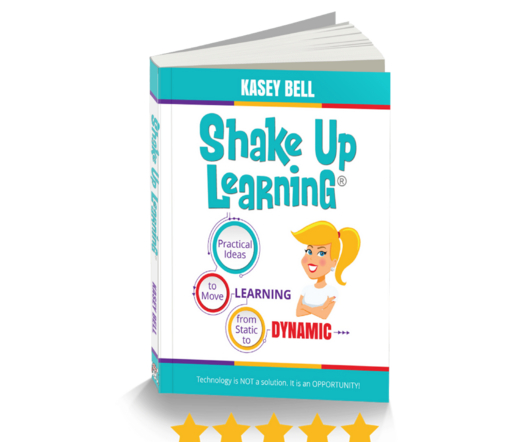

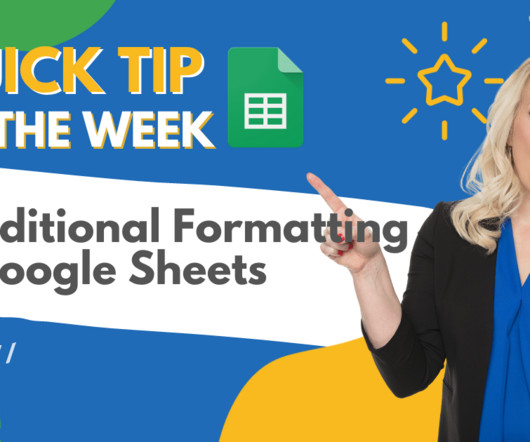


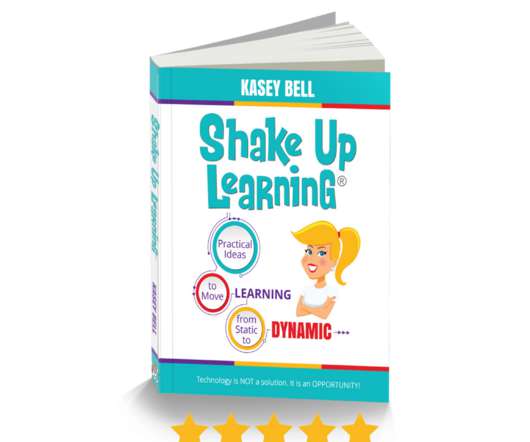
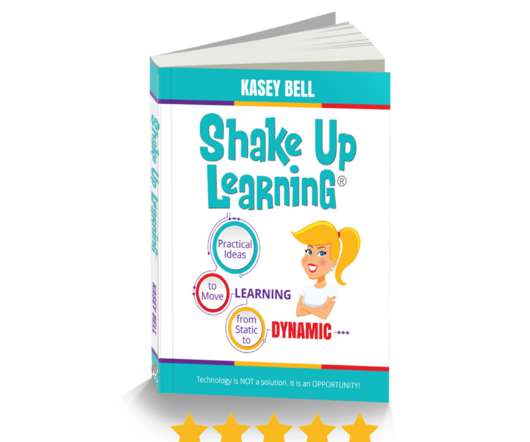


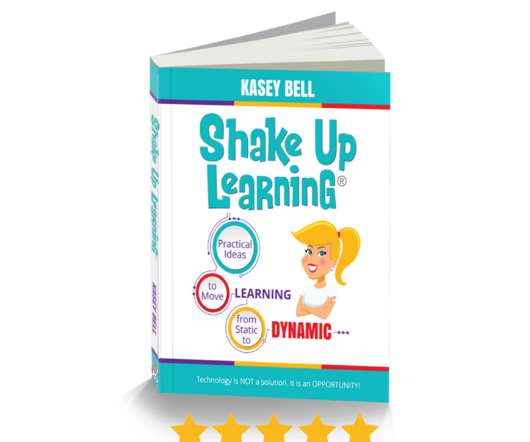
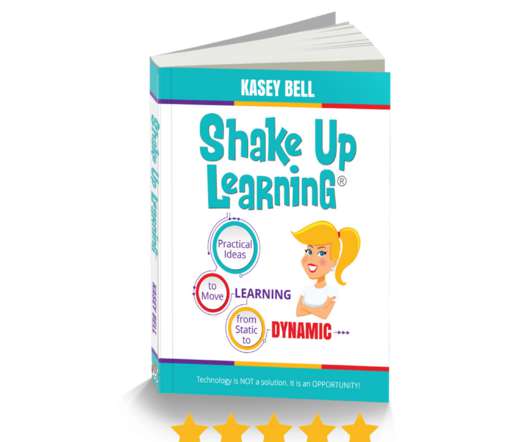
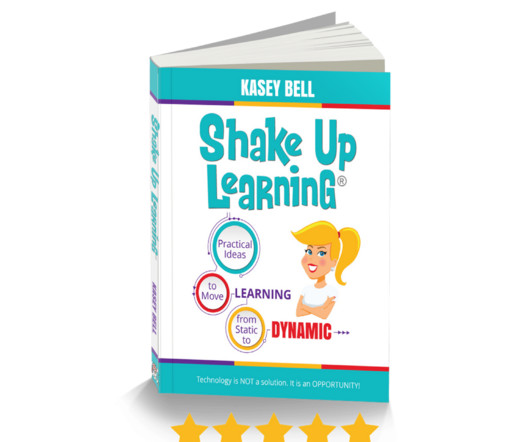
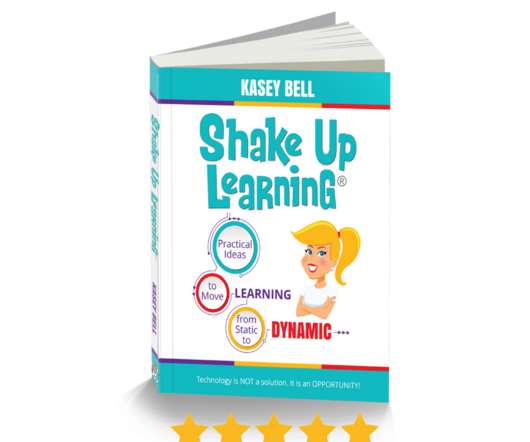






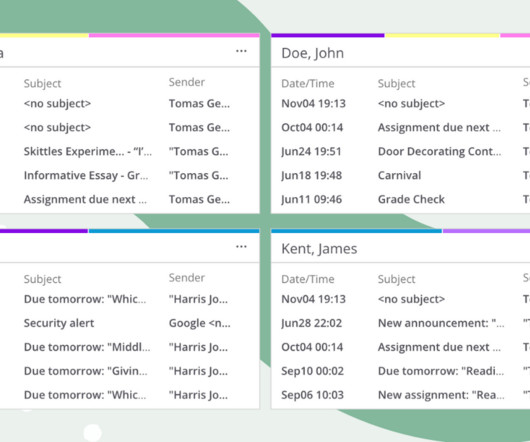
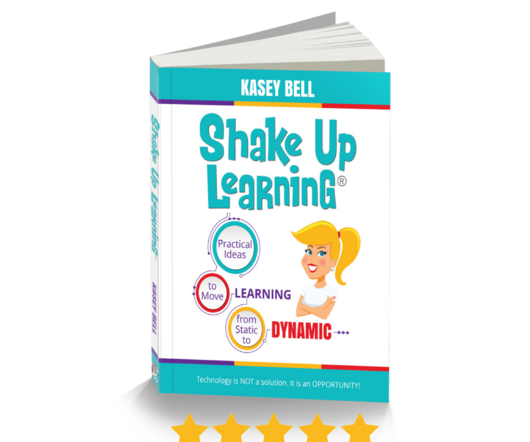

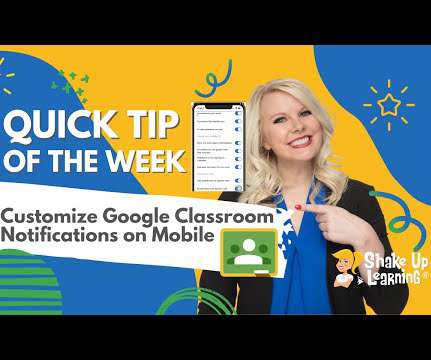
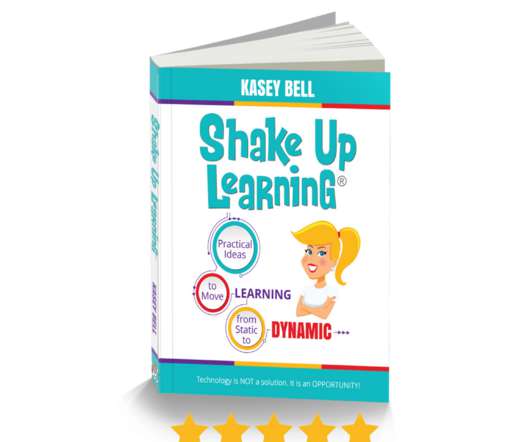

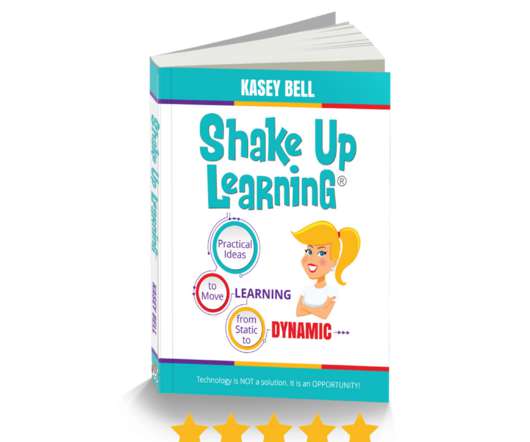
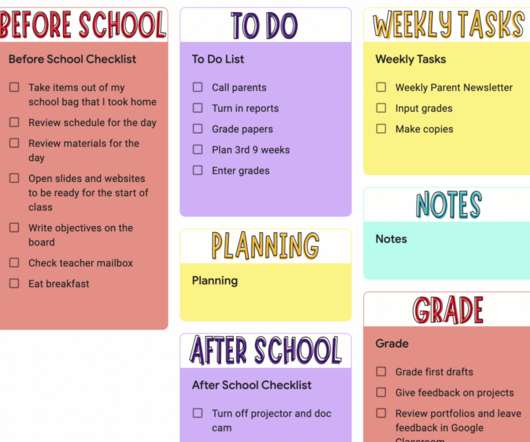
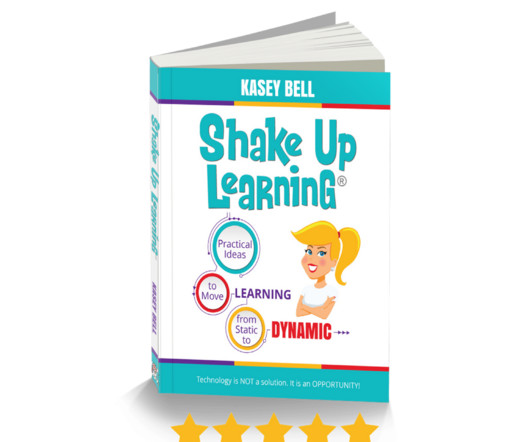

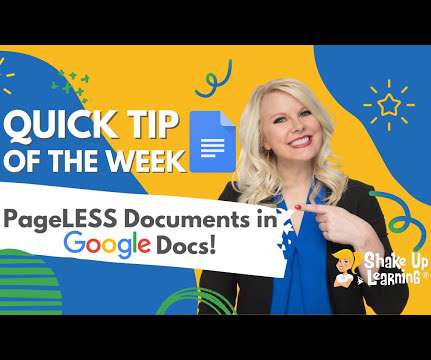
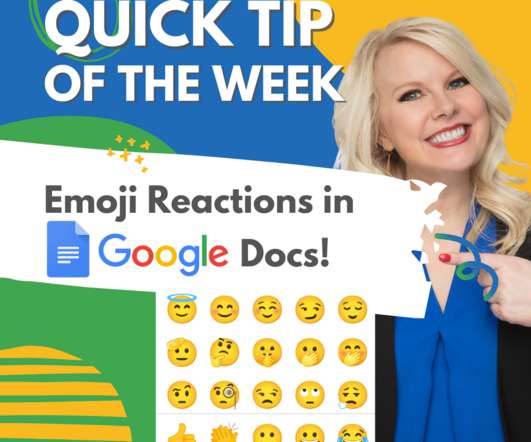

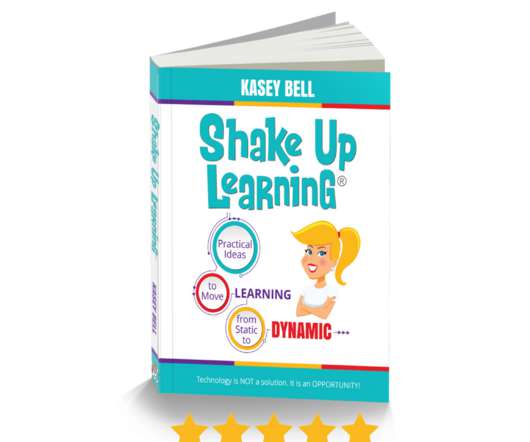









Let's personalize your content