Digital Magazines 101: Types & Content Creation Secrets
Kitaboo on EdTech
MARCH 31, 2024
Digital magazines utilize modern-day advancements by incorporating dynamic elements such as animations and interactive links, which enhance their informativeness and visual appeal. In this post, we’ll discuss the various types of digital magazines and provide insider secrets for creating compelling content. Let’s dive in!

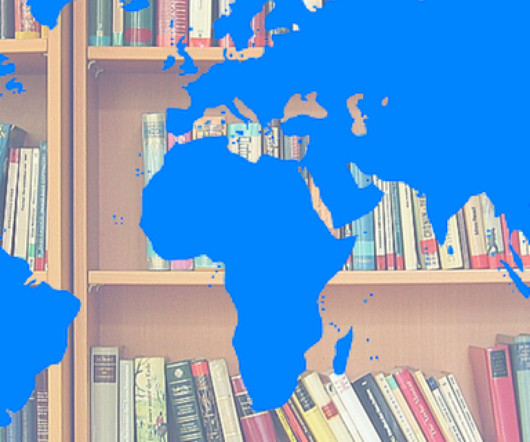









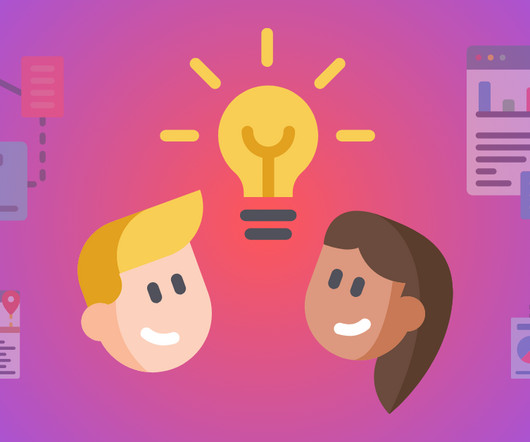









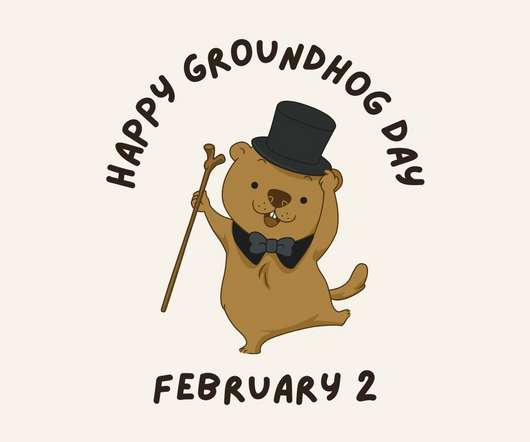



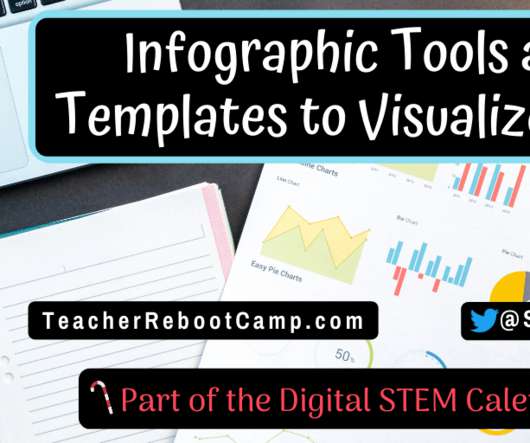





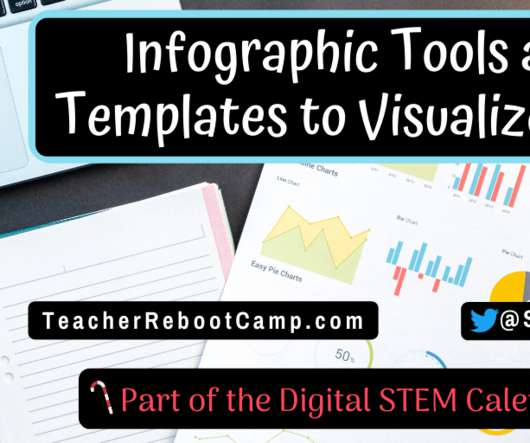


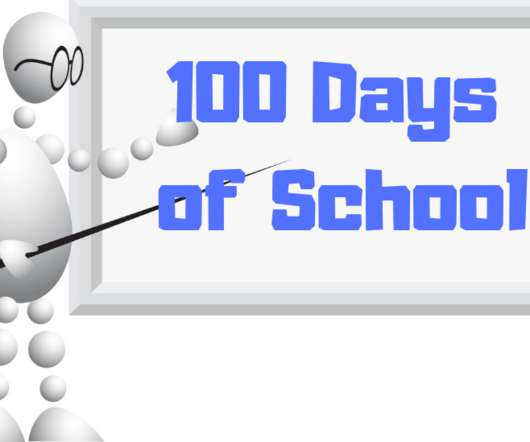

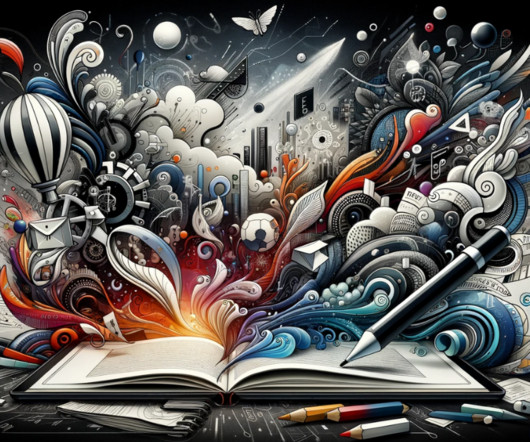












Let's personalize your content