Keep Accessibility in Mind for Modern Learning Environments
EdTech Magazine
JUNE 11, 2019
Keep Accessibility in Mind for Modern Learning Environments. As K–12 teachers seek to create classrooms where all students have an equal opportunity to learn, they must be mindful of physical and digital elements that could potentially be a barrier for students with special learning needs. . eli.zimmerman_9856.







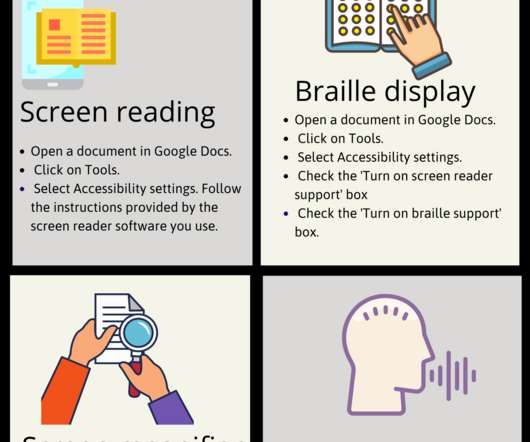

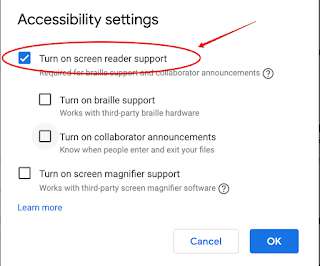
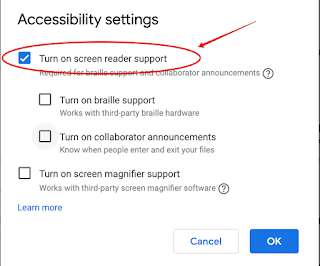

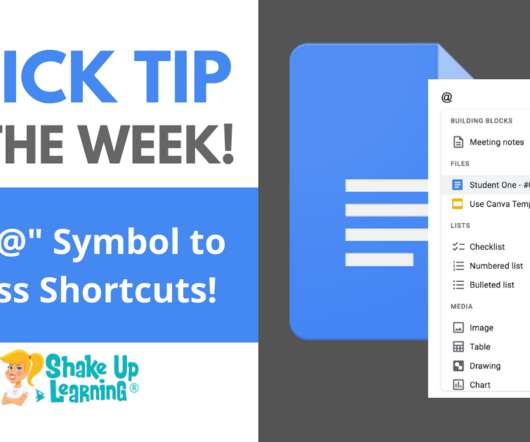





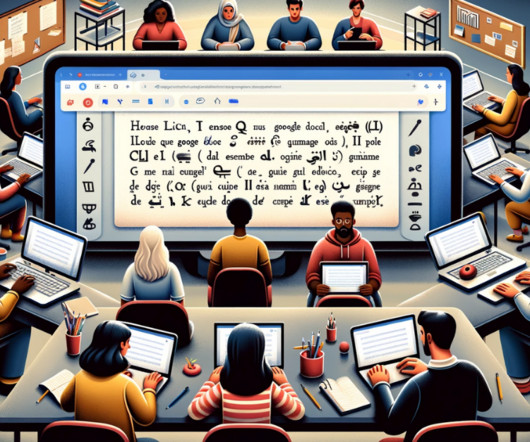


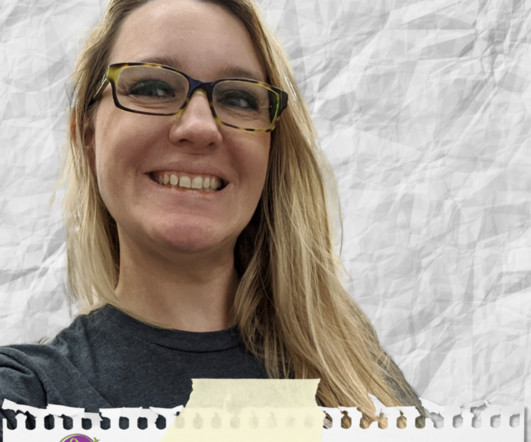

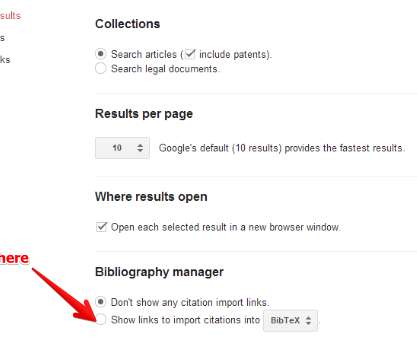
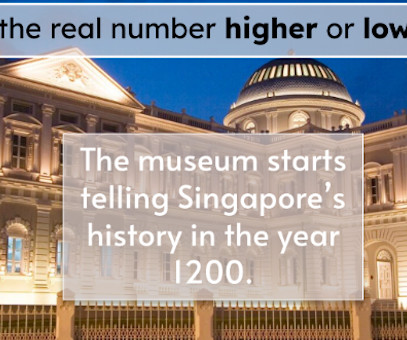

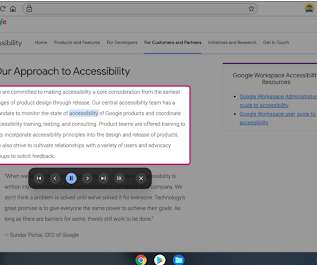

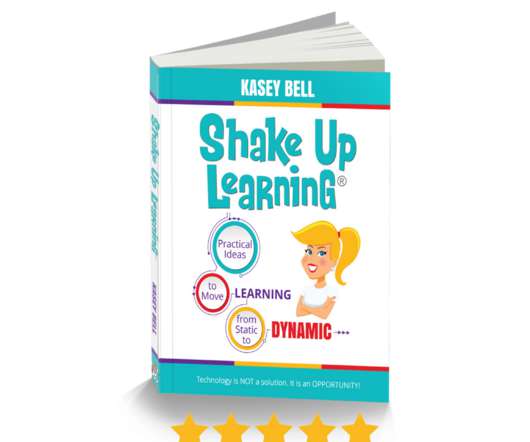
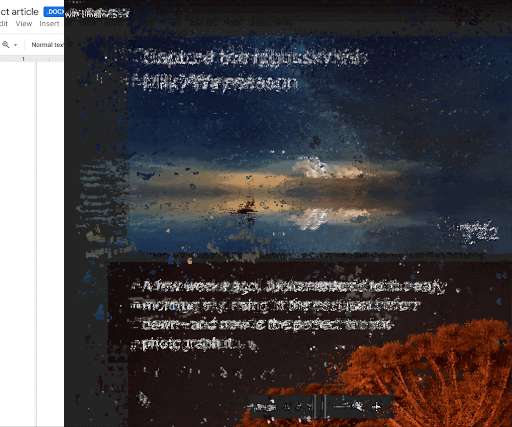

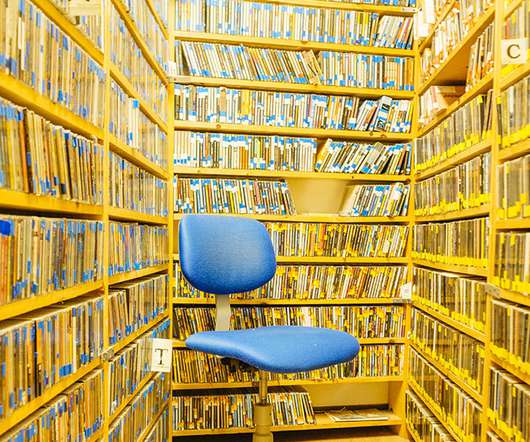




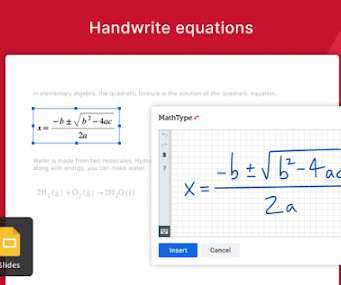

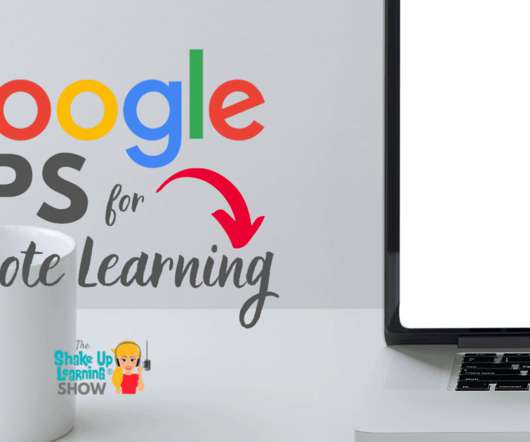





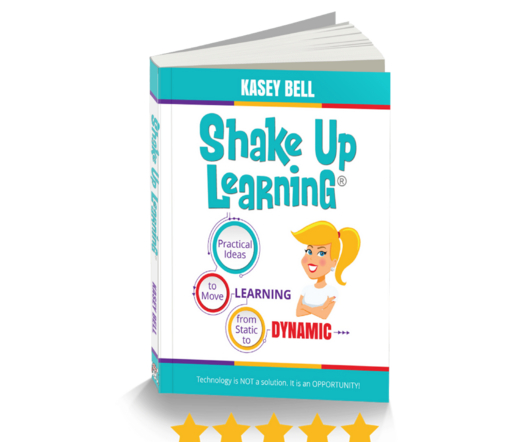









Let's personalize your content