How To Boost Student Engagement: Modern Tools for Math Teachers
Ask a Tech Teacher
JULY 25, 2023
Computers & Mobile Devices Computers and mobile devices like smartphones and tablets are the primary way learners access the internet. Through these devices, students access web-based study tools, simulation tools, and apps where they can interact with their teachers and fellow students.







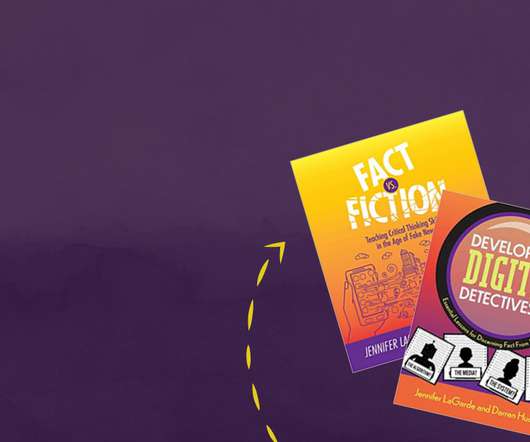












Let's personalize your content