Best iPad Apps for Students
Educational Technology and Mobile Learning
DECEMBER 30, 2023
In this post, we’ll delve into a diverse selection of educational iPad apps for students. I have already reviewed and recommend these apps in several posts here in Educators Technology and today I am aggregating them all in a signle list so you can easily access them.






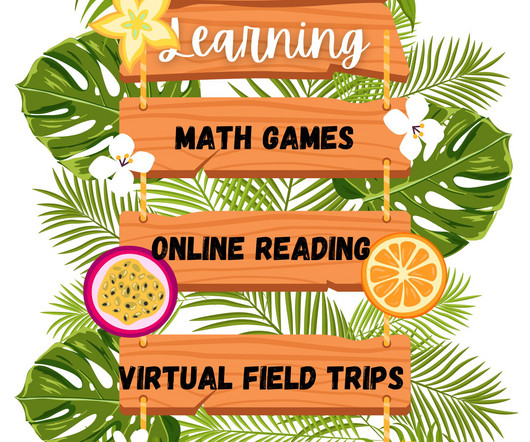
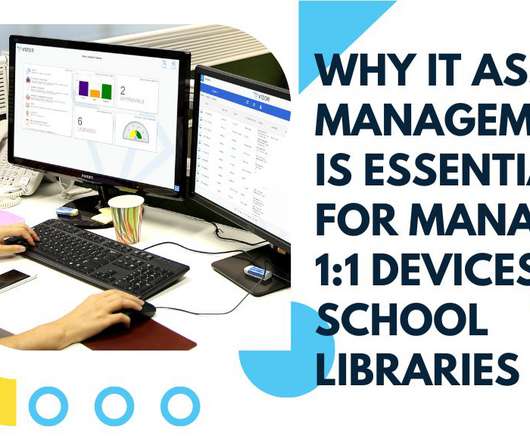





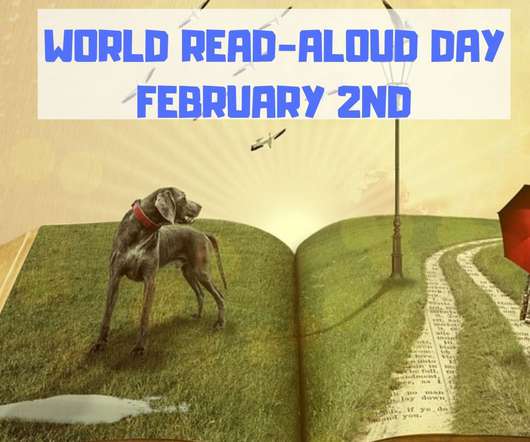





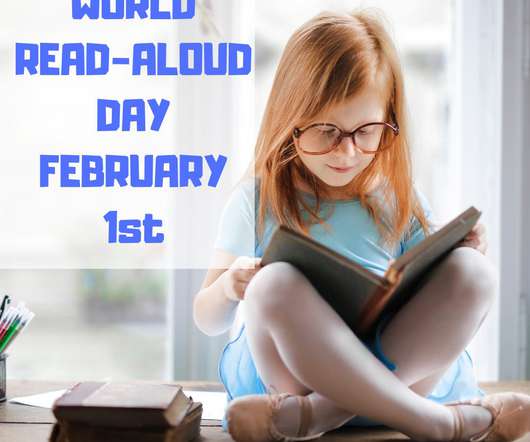


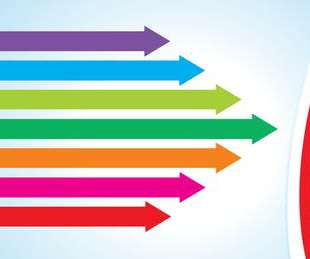

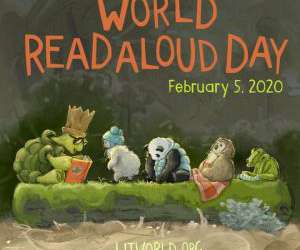



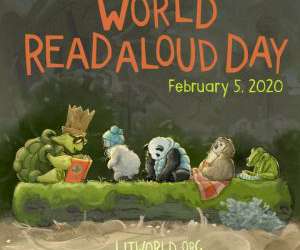





















Let's personalize your content