Best iPad Apps for Teachers
Educational Technology and Mobile Learning
DECEMBER 16, 2023
It provides access to a vast library of books, which can be an excellent resource for both personal and classroom use. Canva : A graphic design app that’s perfect for creating beautiful classroom materials, from presentations to posters. The user-friendly interface makes it accessible even to those who aren’t design-savvy.



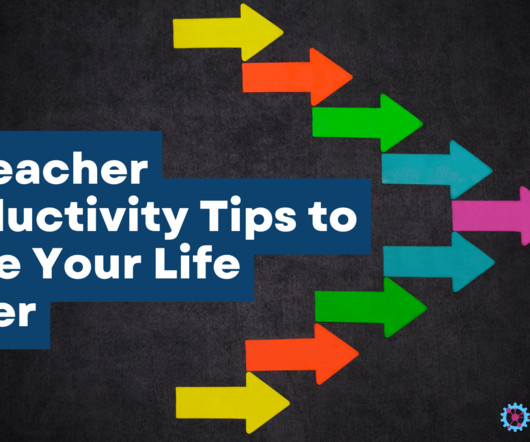













Let's personalize your content