Meet TARA: Your New Teacher Headquarters
The CoolCatTeacher
OCTOBER 26, 2022
Also, data is teacher-entered and does not access existing SIS or LMS data so sensitive student privacy data is protected. The company who sponsored it compensated me via a cash payment, gift, or something else of value to include a reference to their product. TARA is easy to set up with Google or Clever sign-on.










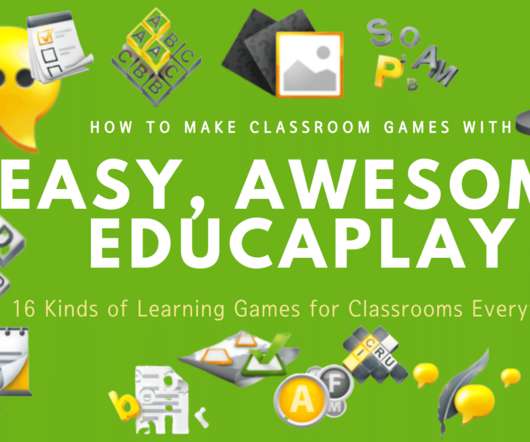

















Let's personalize your content