Tapping into the potential of AI smart speakers to boost parental engagement
Neo LMS
AUGUST 27, 2019
Amazon’s Alexa, Apple’s Siri, Microsoft’s Cortana or Facebook’s M are just a few of the most notable such technologies. said Erin Ermis , a fifth grade teacher at an elementary school in Wisconsin, regarding her experiences with Alexa-powered devices in her classroom, at ISTE just last year.


















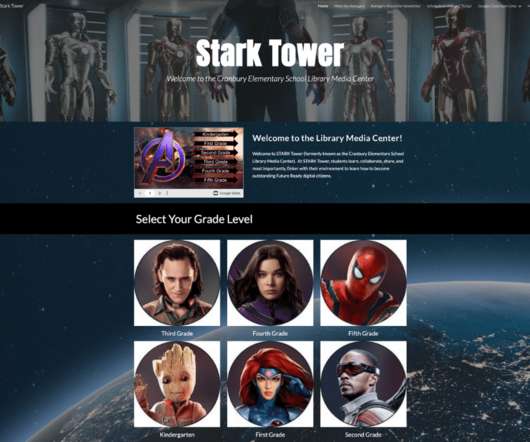
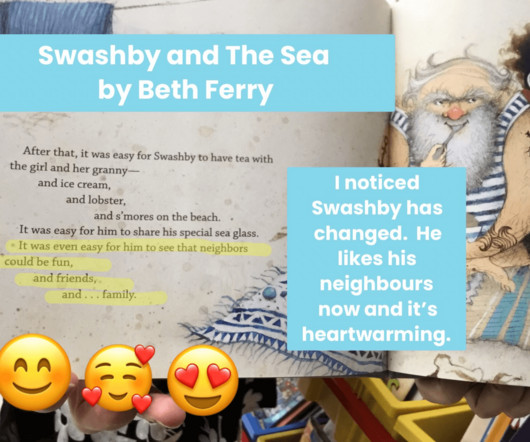














Let's personalize your content