MobyMax: Tablet + help differentiating instruction
iLearn Technology
DECEMBER 8, 2014
How to Integrate MobyMax into your classroom: One of my favorite MobyMax features: it reads each question/problem/challenge for students so that your remedial or ESL students have an additional layer of support. Wonder how we individualize learning every day at Anastasis? With class-sizes as out of control as they are, this is HUGE.






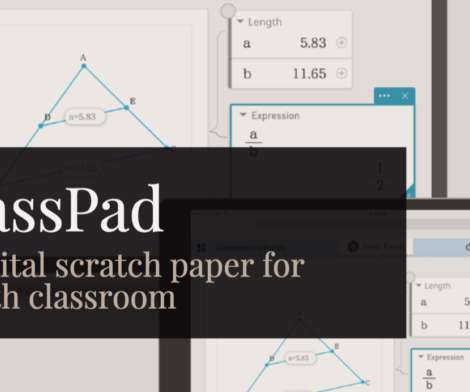
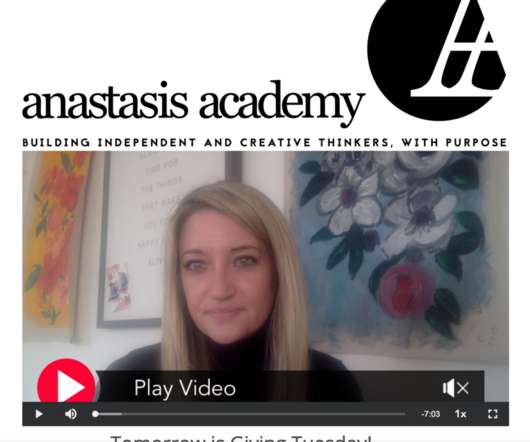
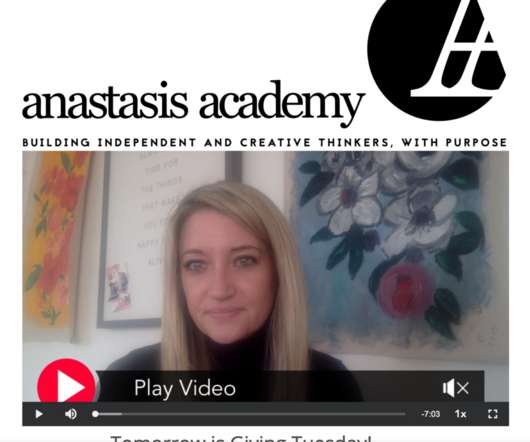















Let's personalize your content