Smartphones in the classroom
Ask a Tech Teacher
JUNE 19, 2019
In my summer digital citizenship classes, the biggest question I get is how to control student cell phone usage. Luckily, Ask a Tech Teacher contributor, Andrew Carroll, former High School teacher, has a great analysis of the problem and discussion of solutions below: How to control smartphone usage in classroom?





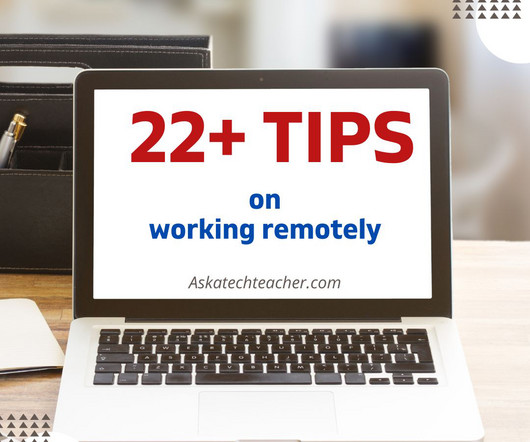





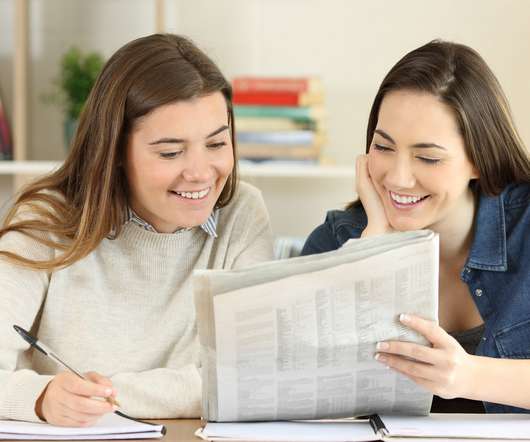


















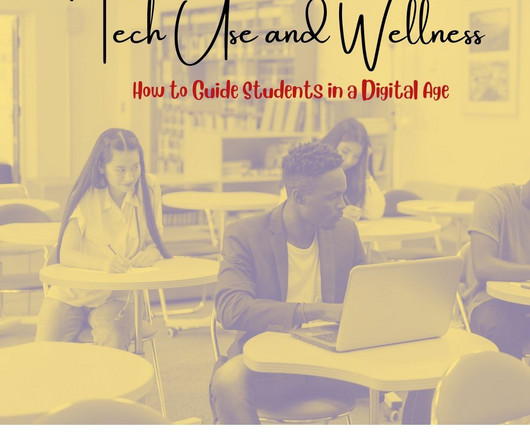











Let's personalize your content