Motivate Students with Digital Badges
Teacher Reboot Camp
DECEMBER 19, 2019
Part of the December 2019 STEM Resources Digital Calendar ! Motivate students with digital badges. The Mac Arthur Foundation defines a digital badge as “an assessment and credentialing mechanism that is housed and managed online. ” A digital badge looks similar to a Girl Scout or Boy Scout patch.







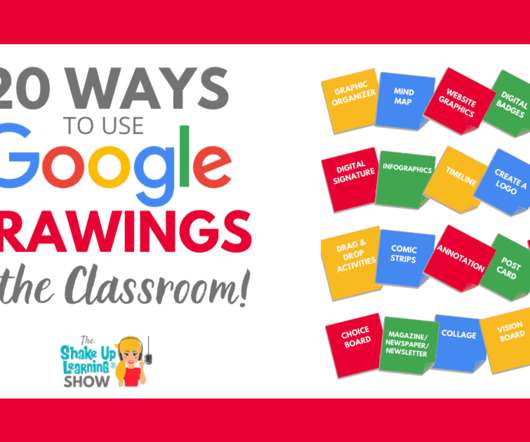











Let's personalize your content