Convert PDFs to Google Docs to Differentiate Instructional Materials – From Brenda Doucette
EdTechTeacher
APRIL 9, 2015
Recently, we discovered a feature of Google Drive that has changed how we prepare and access materials and resources for our students. Note: We still use Adobe Acrobat for complex projects or documents that do not convert well in Google Drive. Here is how it works: Open and sign into Google Drive. Google Apps & iPads.


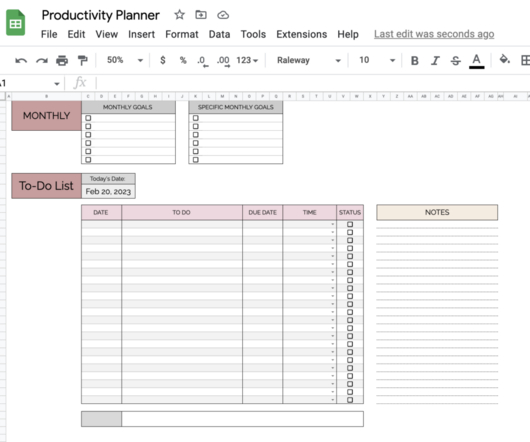
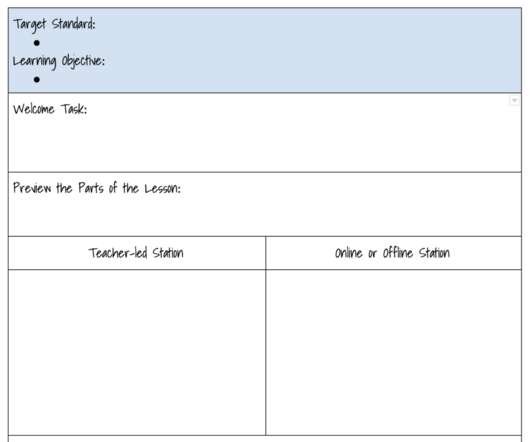




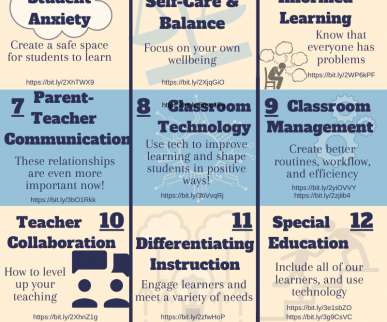




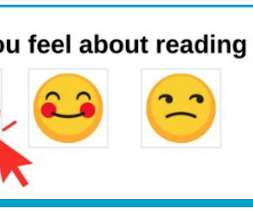




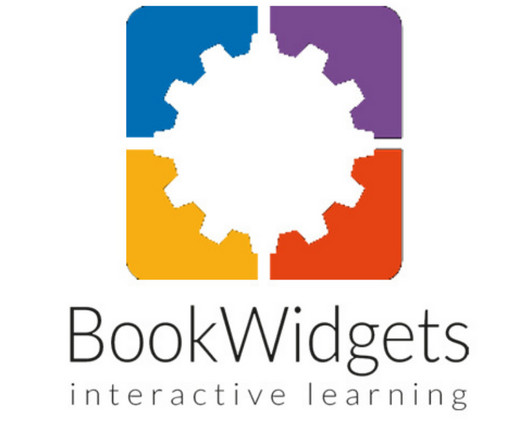
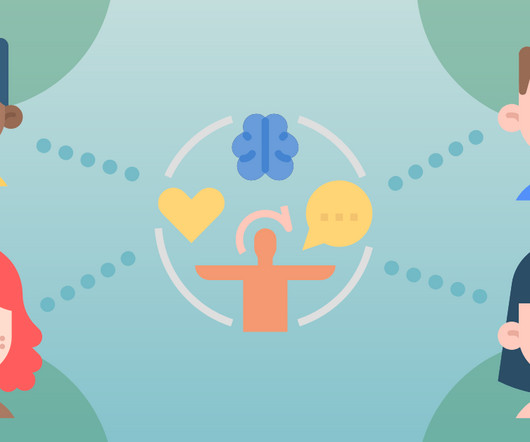














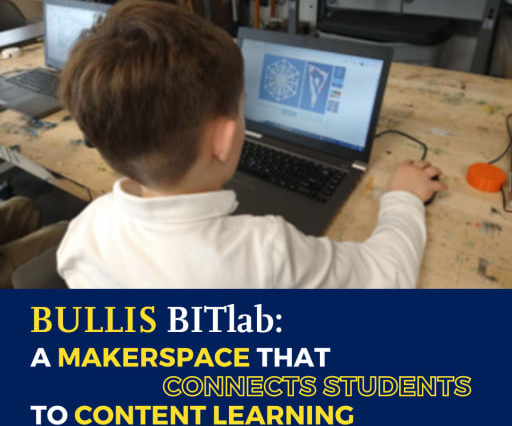
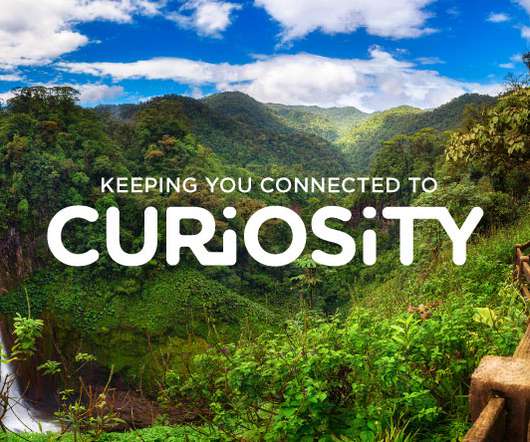


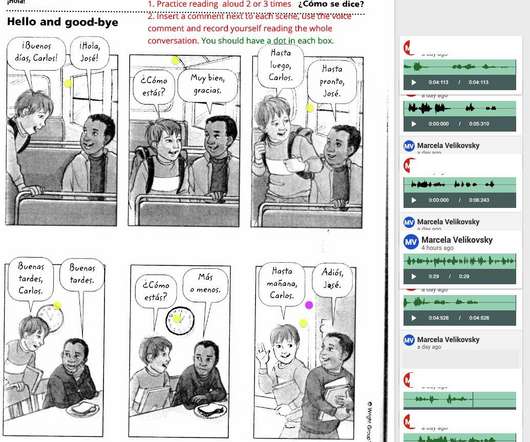











Let's personalize your content