What Happened to Google's Effort to Scan Millions of University Library Books?
Edsurge
AUGUST 10, 2017
It was a crazy idea: Take the bulk of the world’s books, scan them, and create a monumental digital library for all to access. That’s what Google dreamed of doing when it embarked on its ambitious book-digitizing project in 2002. It got part of the way there, digitizing at least 25 million books from major university libraries.



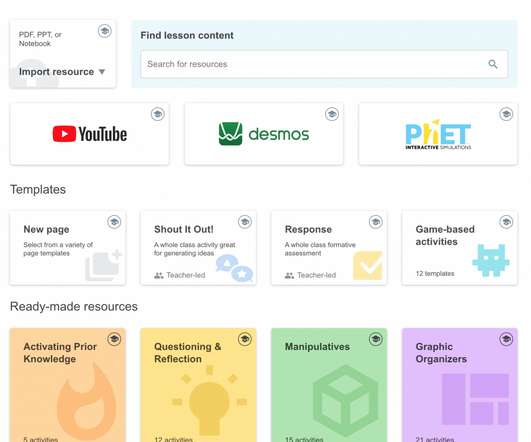
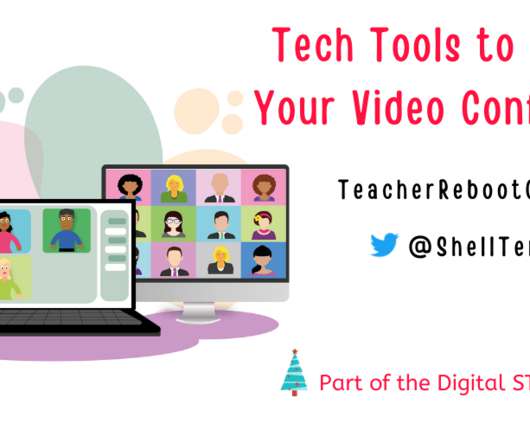
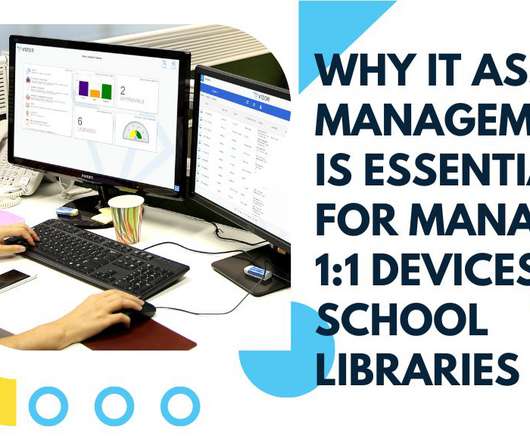







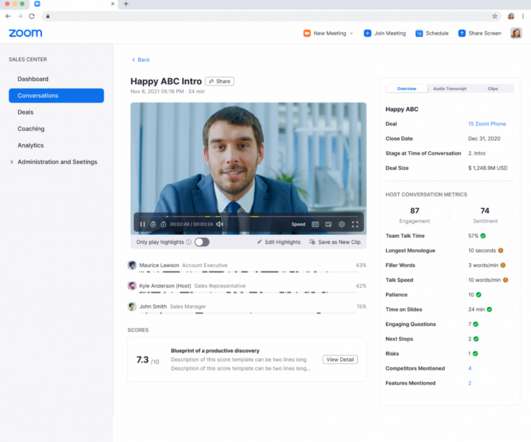



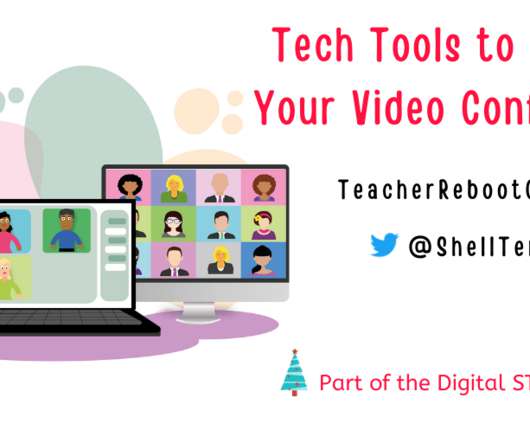



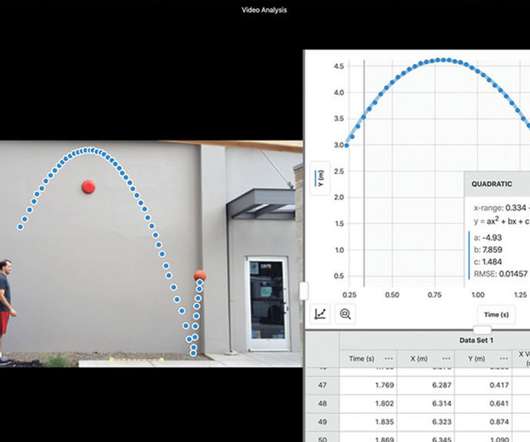






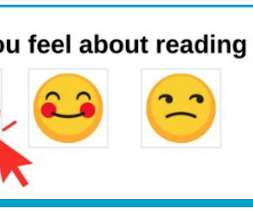





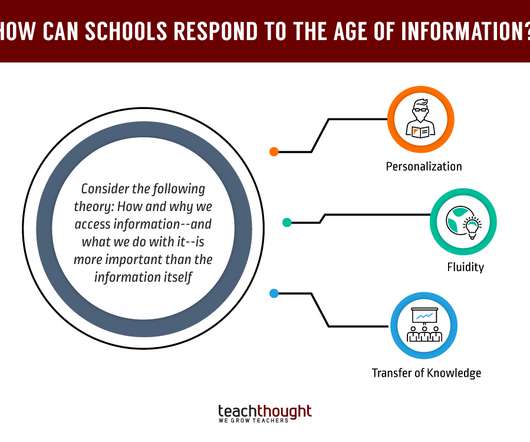


















Let's personalize your content