Several weeks ago a client asked me about video walls on campuses. I hadn’t been focused on them, so I dug in and researched. My impression now is that some colleges and universities are exploring the use of video walls for teaching and research, and have found a pretty wide range of functions. There’s also an interesting diversity of technological details within this category.
In this post I’ll share some examples that I found, and add some reflections along the way.
Many thanks to the kind folks who shared their work, and put up with my question barrages.

Photo by Lyndsay Bratton; Connecticut College.
Technologically, video walls are interactive screens (or sets of multiple screens) big enough for people to physically handle their contents. Software allows interactivity and perhaps other functions, depending on the package. Video walls are a bit against the technological grain, since the broader move is towards smaller devices (tablets, phones; more marginally for now, Internet of Things). They often depend on users standing up close to the screens.
For instance, the University of Michigan (my alma mater) has a “tiled display“:
A tiled display is typically comprised of multiple monitors or projectors organized in a grid where each device displays a small section of the total image. This allows for very high resolutions coupled with the impressiveness of a large display. The Tiled Display is the only publicly accessible, free, high-resolution (4k) screen on campus. Additionally, the display can easily connect with FLUX HPC and offers many common software packages for researchers, designers, and programmers.
Georgia State University’s CURVE center includes an InteractWall, which “measures 24 by 4.5 feet (~25 million active pixels), allows for multiple simultaneous touch users, and requires no special knowledge to get started”.

Similarly, Dartmouth College has an “an 8-screen video wall” in its Jones Media Center, while Brown University’s Digital Scholarship Lab offers a “a 7×16 foot display wall”:
One side of the lab is occupied by a beautiful large-scale, high-resolution video wall comprised of twelve 55-inch high-resolution LED screens. The total size is 7,680 pixels across by 3,240 pixels down for a total of over 24 million pixels.
North Carolina State has combined two or more video walls to create an immersive space, nearly approaching a classic virtual reality CAVE:
a black-box room that offers 270-degree immersive projection on three walls / five screens for a total of 94 linear feet of high-definition display surface.
NC State also has an even more ambitious Visualization Studio: “The room contains 12 projectors (3 per wall) used to display the contents of a single, Windows computer screen 360-degrees across four walls.”

One of the larger examples comes from the Texas Advanced Computing Center, with their Stallion display.
. Listen to these stats:
a large 16×5 tiled display of Dell 30-inch flat panel monitors: an aggregate resolution of 328 megapixels… Software developed by TACC staff, such as DisplayCluster and MostPixelsEver: Cluster Edition allow the distributed display to be controlled easily. The cluster allows users access to over 82GB of graphics memory, 1.4TB of system memory, 21TB aggregate local disk storage, and 256 processing cores. This configuration enables the processing of datasets at massive scale, and the interactive visualization of substantial geometries. A large, shared file system is available to enable the storage of terascale size datasets.
In a different approach, the University of Calgary’s Taylor Institute came up with “collaboration carts“, mobile, 50-inch monitors that people can interact with. (This was needed since the space where these exist is lined with glass, and hence wouldn’t be good sites for fixed displays)
(Do read D’Arcy Norman’s post for much more on this.)
That software I mentioned isn’t a trivial matter. Indiana University has spent a decade developing applications for what it calls “IQ-Walls”. IU computer scientist Michael James Boyles spoke to me of the importance of getting software to get content from single device across multiple component display device . Here’s one paper on the details.
Software is critical for the NC State Visualization Lab as well, as it
provides the infrastructure to tie in personal laptops, allowing four different users to project on the walls simultaneously. Because the Visualization Studio runs a standard desktop, it can support a wide range of applications and users from a variety of disciplines with varying levels of computer skills. Custom software is available to exploit the display space of the Visualization Studio, and the room enables video conferencing as well.
So why build and use a videowall?
Pedagogically, a key claim for the videowall’s use is that the quantitative improvement in video display over a tv or desktop monitor leads to a qualitative shift in analysis. As the University of Calgary puts it, their videowall “display’s 34.5 million pixels allow for insight and overview that is impossible to achieve with a desktop monitor or standard projector.”
A different pedagogy relies on using that huge size to support multi-user collaborative work. For example, Occidental College describes its Global Crossroads installation like so:
This system aims to reinvigorate the familiar educational processes of inquiry and exploration and to provoke collaboration across varying disciplines. As they work within the web app to create “projects” based on either a thesis or a provocative question, students can view their work in a number of ways, from outlined lists to maps to more visually organized canvases. The interface allows users to work together on projects, access content submitted by others, investigate new areas of interest, and interact with fellow contributors, strengthening Oxy’s broader sense of community.
Introducing OXY Global Crossroads from Oxy CDLA on Vimeo.
A related purpose is showcasing student work, as they do at the University of Mary Washington.
It is designed to be a canvas for student media creations and will serve as a central art piece for the building. It is made up of 43 individual squares in an organic pattern using Laser Phosphor Display technology (Prysm). The Wall can also serve as a large, and unique, presentation screen complete with speakers.
Note the project based learning aspect, as well as interdisciplinarity and campus community building.
EDITED TO ADD: the University of Alaska describes their “Decision Theater North” as “designed to facilitate dialogue and decision-making by agencies, industry, communities and academia.” That’s another pedagogical and community pedagogy:
DTN consists of a bank of high-definition monitors providing upwards of 60 million pixels of resolution, connected directly to UAF high-performance computing and storage, and is configurable to serve as either a conference room or as a theater. Users can display the dynamics of a problem, and the effects of policy options, in a clear and compelling manner – thus helping people to develop the best approaches and solutions.
Arizona State University offers a similar Decision Theater.
Another pedagogical reason to use a videowall comes from old art history teaching techniques: presenting multiple images to compare them. Brown’s DSL makes a point of this use: “This display is perfect for viewing high resolution images in great detail, or viewing many images side-by-side for comparison.” I can also imagine a related use, of displaying several student projects for design critique.
A different videowall visual pedagogy comes from the University of North Carolina at Chapel Hill, which has a Liquid Galaxy installed in its main library. Its main focus is working with maps, especially ones with digital functions:
Use the Liquid Galaxy any time the Davis Library is open to explore Google Earth and Google Street View on an immersive seven panel display. Research Hub staff members can save locations as bookmarks, or display spatial data as overlays on Google Earth.
The Liquid Galaxy is used by classes and researchers in a variety of ways, including virtual field trips and large-scale visualization of historical maps and spatial data.
Stanford’s Rumsey Center offers a similar focus on using large displays for maps. They have two, a “High Resolution Presentation Screen 16 x 9 feet, 7,680 x 4,320 pixels” and a “High Resolution Touch Screen 12 x 7 feet, 5,760 x 3,240 pixels, 10 touch points”.

As I said earlier, NC State’s multiple walls can support a sense of immersion. That has certain pedagogical affordances, as when an anthropologist wants to immerse her students in another culture, and seeks to get them creating immersive content. It is also in evidence in this Martin Luther King, Jr. exhibit, and in these digital humanities immersive projects. They also host Liberact,
a participatory conference that focuses on the interaction of users and technology in libraries and museums including immersive environments, large scale visualization, and interactive/gesture based computing…
They did a presentation about this to CNI in 2015:
EDITED TO ADD: since I posted this I’ve received multiple recommendations of other video wall installations. I’ll keep adding ’em as they arrive and as they fit.
The University of Oregon’s library has a visualization lab that sounds open-ended:
Examples of use might be to create or view a visual representation of large data sets; to view materials which when blown up for visibility are too large for a conventional monitor; to videoconference with other sites; or to display multiple large images side by side.
To sum up: there is a good number of use cases for videowalls we can point to, some stretching back years. There is now a set of pedagogies in addition to experience in supporting the technology.
I don’t know how widespread these are. They might not be popular. The capital costs must surely be considerable, and the pedagogical benefits not universally grasped.
Have you worked with one?
(thanks to Brian Strauss and Chris Lott)
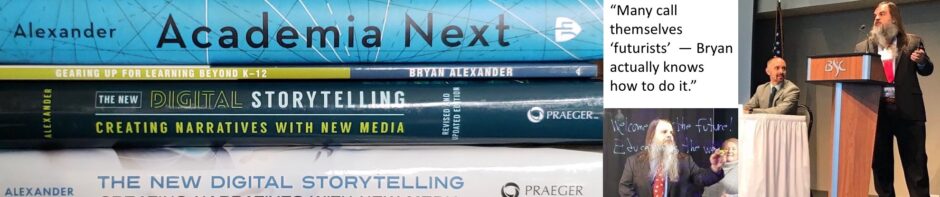









Bryan, thank you for this excellent post. I was not aware of this approach being used at academic institutions so your work here is greatly appreciated!
Glad to help.
Hey Bryan,
I found this post on video walls that may also add to your list of resources: https://archive.secondstory.com/projects/browse/subject/walls We are working with the folks at Occidental College who have started working on portfolios that can be projected, tagged and downloaded from a touch screen display they are going to call “Shadow Box”. We are hoping to help them test and iterate on the project.
Hope to see you present at SMC in the future!
Cheers,
Cheers,
Carmel Crane
Located in the Library, 1st floor *Drop-in Hours: 10:00 am – 4:00 pm*
Carmel Crane Educational Technology Consultant, IT Services Saint Mary’s College clc6@stmarys-ca.edu
On Fri, Aug 25, 2017 at 9:44 AM, Bryan Alexander wrote:
> Bryan Alexander posted: “Several weeks ago a client asked me about video > walls on campuses. I hadn’t been focused on them, so I dug in and > researched. My impression now is that some colleges and universities are > exploring the use of video walls for teaching and research, and ha” >
Carmel, that’s a really useful site. Quite the variety of organizations represented. Thank you.
I hope to get to SMC. We’re still working on it.
hi Bryan: Here’s one more, from the University of Oregon’s relatively new Price Science Commons and Research Library:
https://library.uoregon.edu/psc-visualization-lab
Many thanks for collecting and sharing these examples. All the best,
Andrew
Good one, Andrew. Including it now.
The Media Wall at the University of Mary Washington http://convergence.umw.edu/media-wall/ was a central part of their building design; it has a means for students to submit art. Andy Rush (now at University of North Florida) was part of the process.
There is a large lecture hall at VCU that has 4 large screens that work together as an even larger one. It’s on the ground floor of the building that houses the ALT Lab, check with Tom Woodward.
Check with D’Arcy Norman, he has a post on the media control in the new Taylor Institute, not sure if there is wall, but seems to be multiscreen stuff https://darcynorman.net/2017/03/11/lessons-learned-av-systems-design-in-the-taylor-institute/
I recall some kind of video wall long ago in one of the science buildings at UT Austin; but while looking for it came across the Stallion project https://www.tacc.utexas.edu/vislab/stallion
Superb, Alan. Thank you. Much added to this post.
The presence of these interfaces signal tech which is on the forefront of every admin’s mind. With rising student costs, thinking clearly about how they interact with learning and teaching is key. Tks for the examples.
You’re welcome.
What level of admin are you thinking of?
Pingback: What happens after American higher education contracts? | Bryan Alexander