3 Strategies to Engage Students Remotely with StudySync Using Google Classroom
Catlin Tucker
MARCH 30, 2020
For teachers using StudySync in combination with Google Classroom, I’ve described three strategies that educators can use to capitalize on the activities in the StudySync First Read lesson plans to engage students in online discussions, collaborative research projects, and online vocabulary review. #1

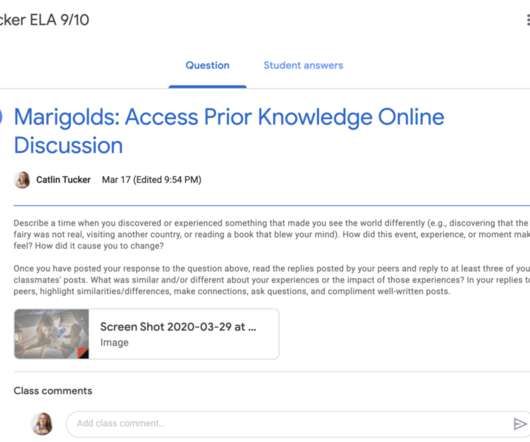



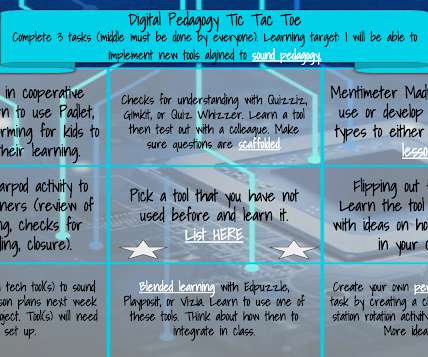
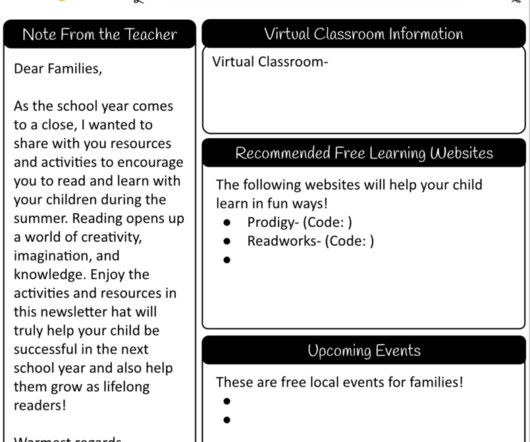
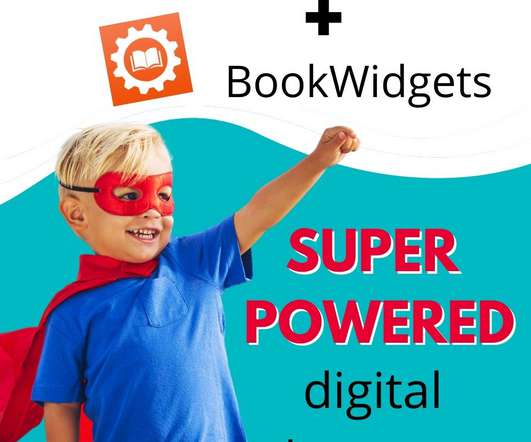
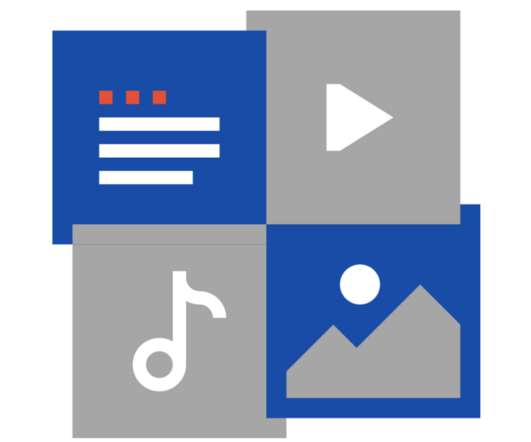
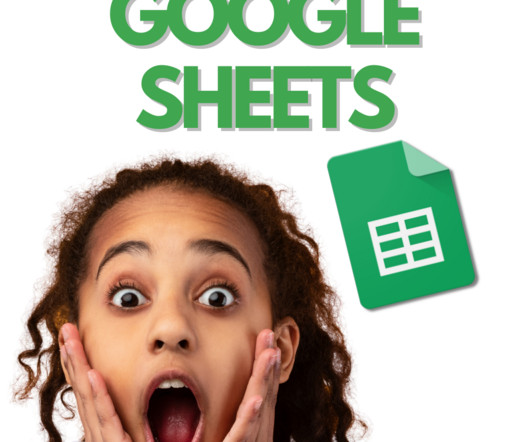
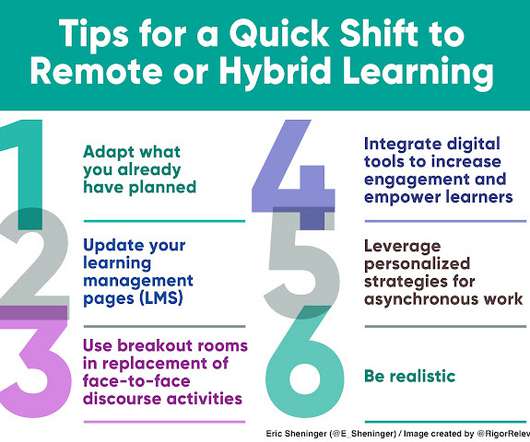



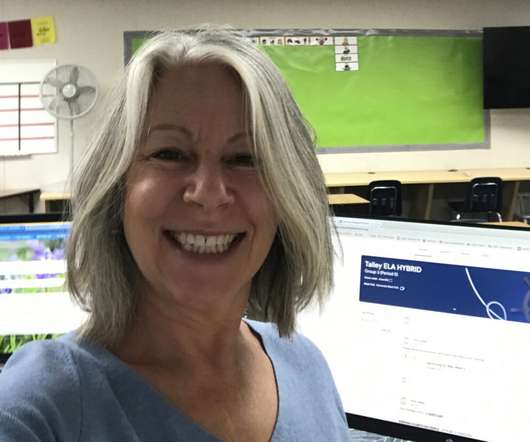
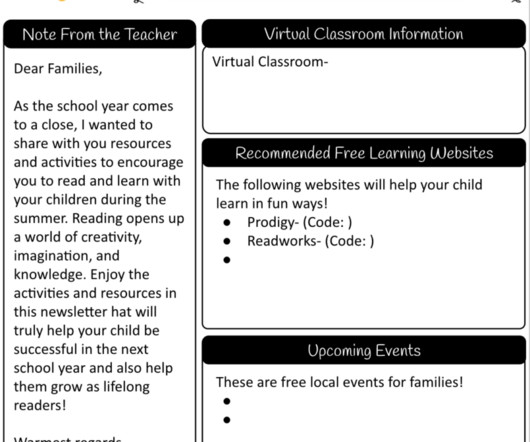

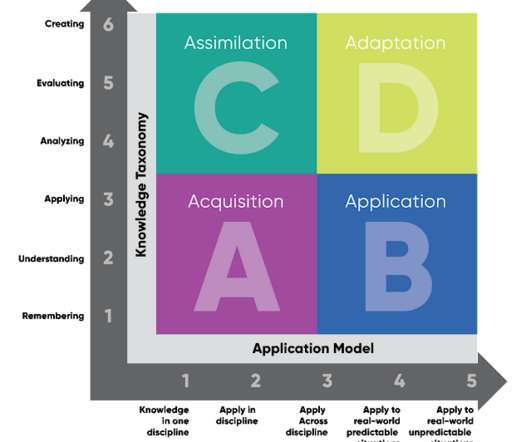

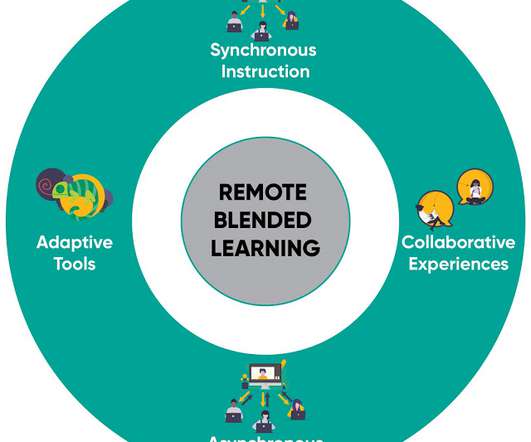

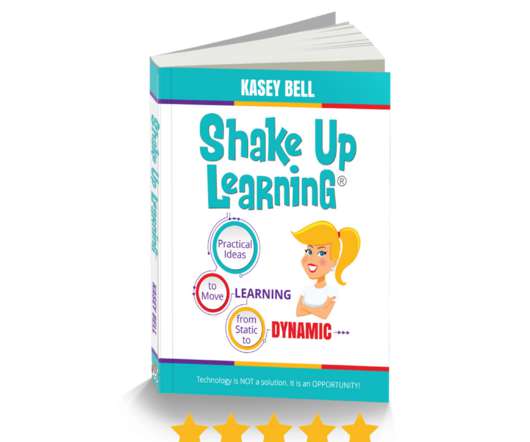




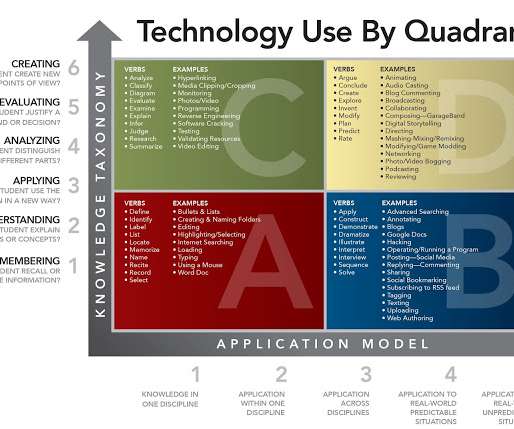
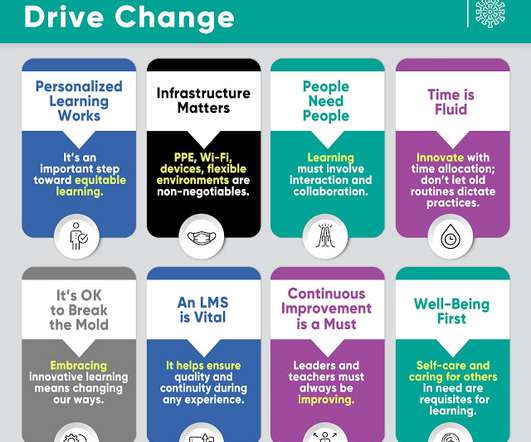






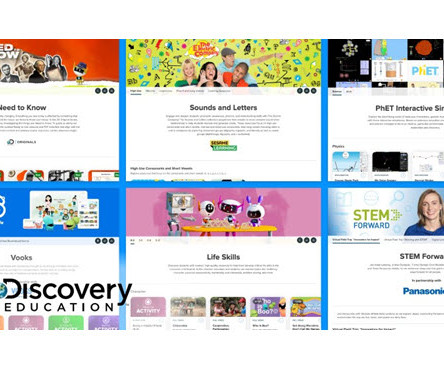






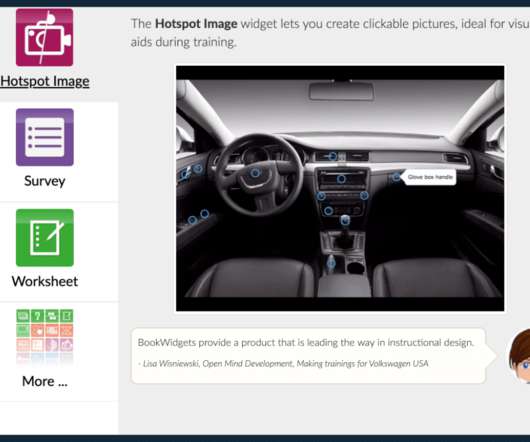
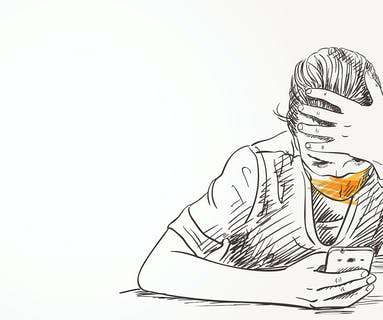









Let's personalize your content