Balance the Delivery
Ask a Tech Teacher
AUGUST 12, 2022
Unaccounted time for social media and gaming usage. Years ago, I took the lead in writing a Bring Your Own Device (BYOD) policy for my school site, which was later adopted by my district. He can be found on Twitter @T4edtech, Linkedin , and on his YouTube Channel Transformative Edtech. Sounds like too much screen time?

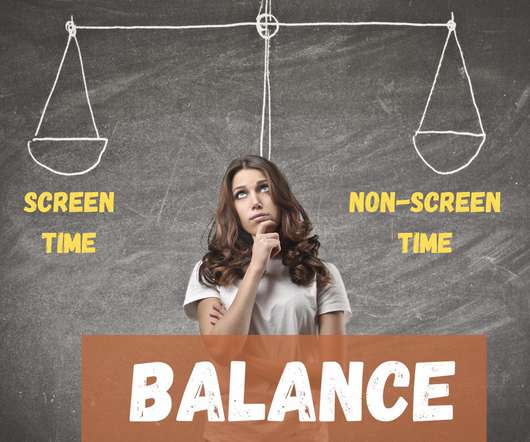






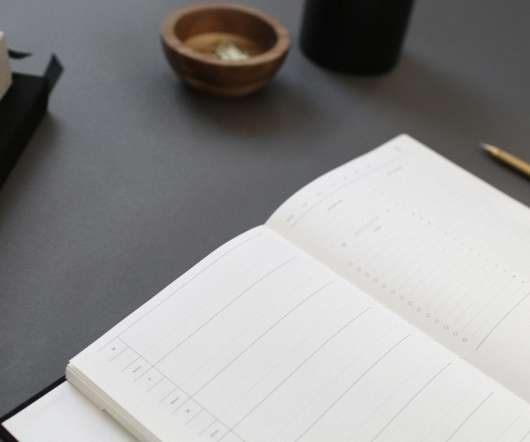






















Let's personalize your content