10+ Ways to Use Adobe Express in the Classroom
The CoolCatTeacher
FEBRUARY 20, 2024
From the Cool Cat Teacher Blog by Vicki Davis Follow @coolcatteacher on Twitter In this episode, Jesse Lubinsky, a former classroom teacher and education evangelist for Adobe, shares 10 awesome free ways that teachers can use Adobe Express in their classrooms. We hear all the time about schools losing access to these tools.



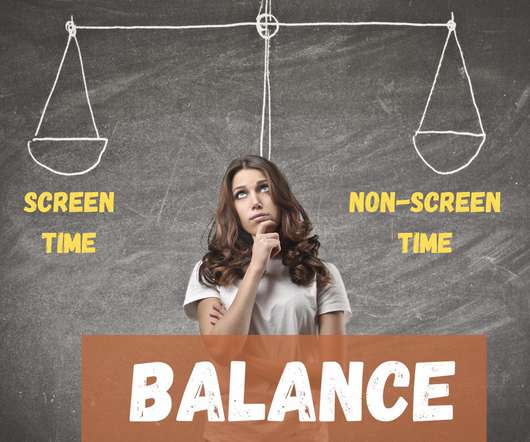









































Let's personalize your content