5 Chrome Extensions that Make Google Classroom Even More Awesome!
The Shake Up Learning Blog
MAY 10, 2022
Check out the great demo tutorial for Shake Up Learning readers: 2. AND it saves to Google Drive for easy access. Insert Learning (Freemium). InsertLearning is a Chrome extension that lets you turn websites into interactive lessons, and it is the perfect companion to your blended learning lesson plans.







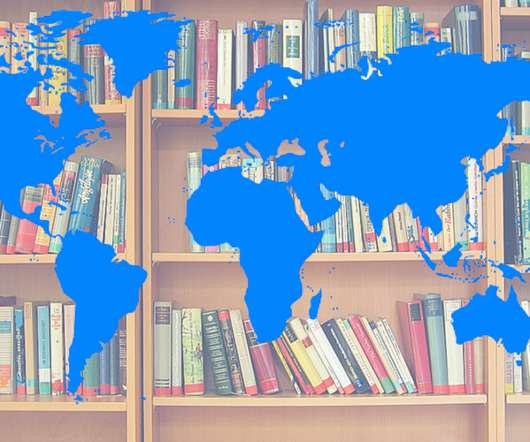


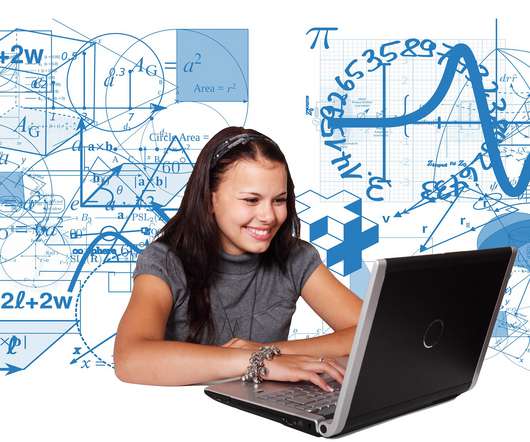











Let's personalize your content