How K–12 Schools Can Get Started with Blended Learning
EdTech Magazine
OCTOBER 29, 2018
How K–12 Schools Can Get Started with Blended Learning. Last school year, our school started a one-to-one Chromebook initiative for sixth-grade students. That meant our incoming seventh-grade students would not only have Chromebooks, but they would know how to use them. eli.zimmerman_9856. Mon, 10/29/2018 - 09:41.






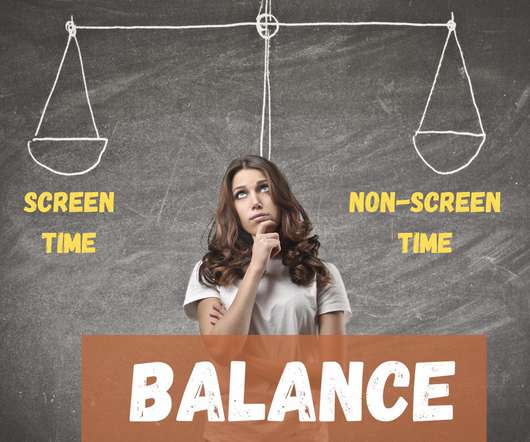
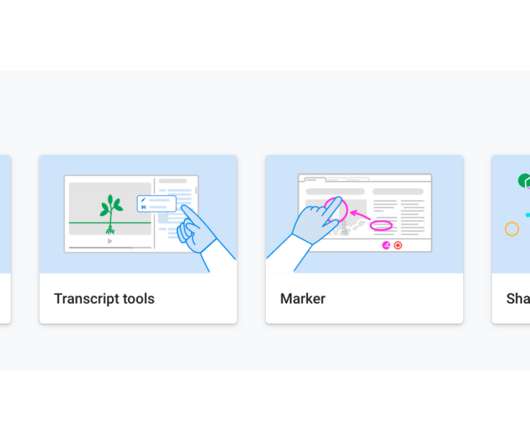




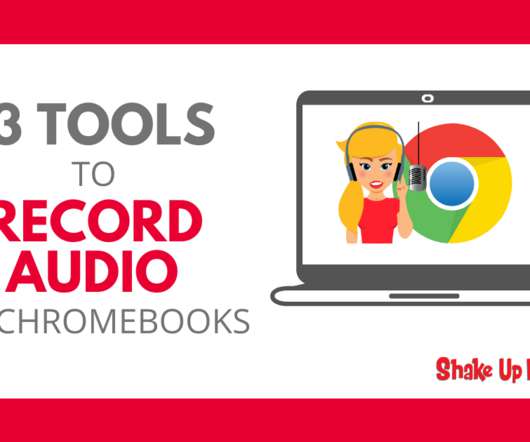


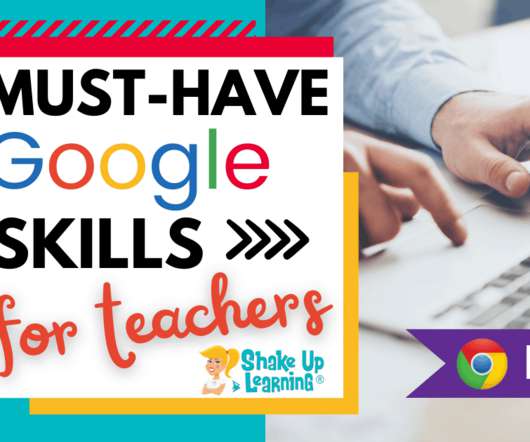

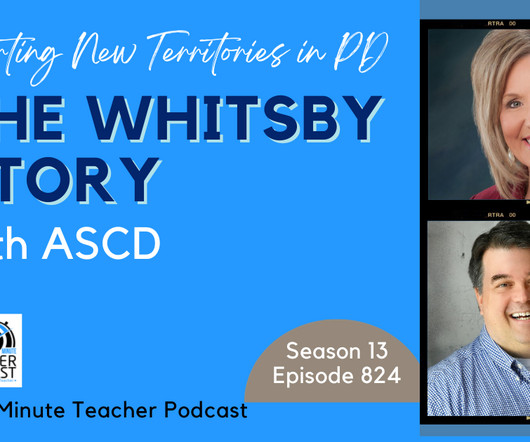

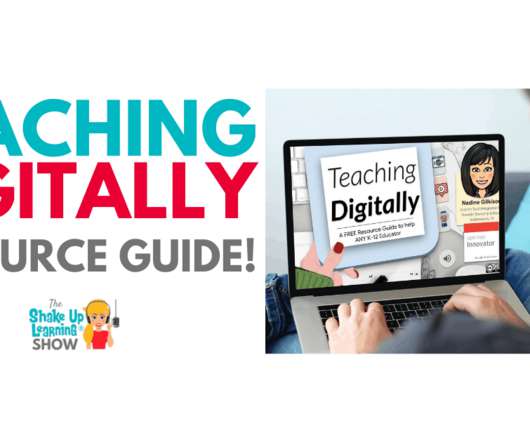




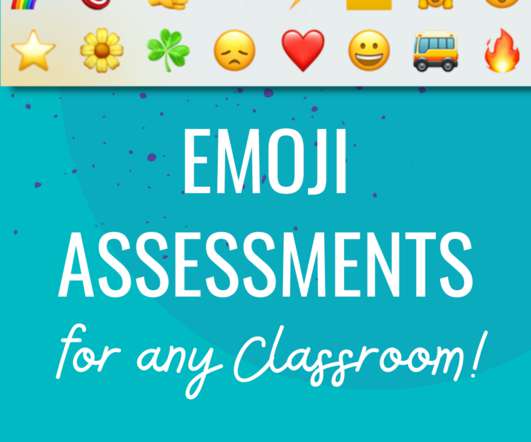


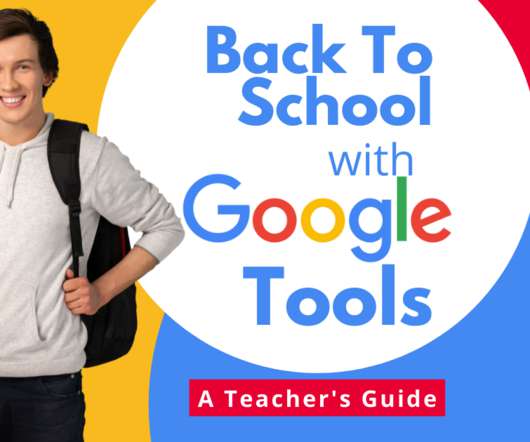


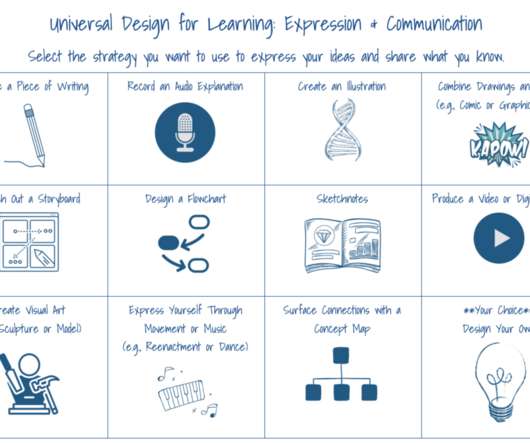




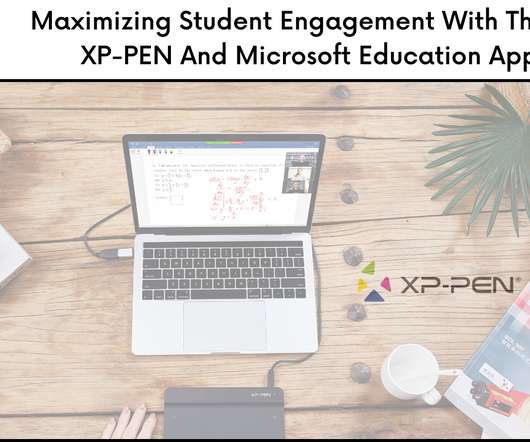


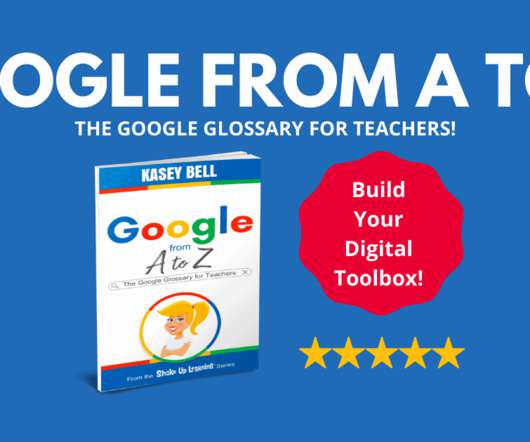













Let's personalize your content