How to Assess Digital Literacy
Ask a Tech Teacher
APRIL 13, 2020
Of late, the most common question is, “How to I assess student digital literacy?” How do I assess faculty digital literacy so I can teach them what they don’t know?” ” –from the American Library Association. Why assess it? What to look for in assessment tools.


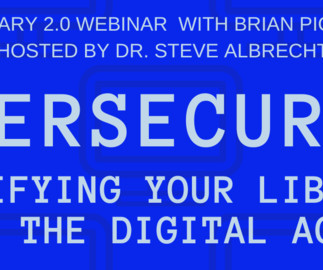
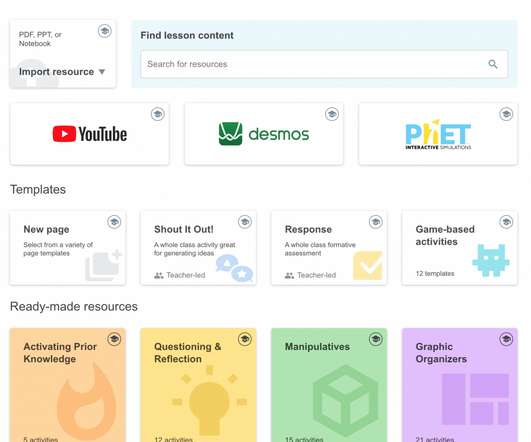
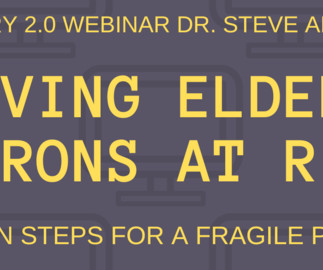
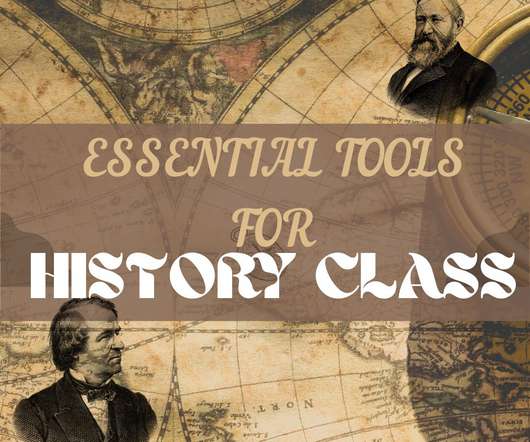



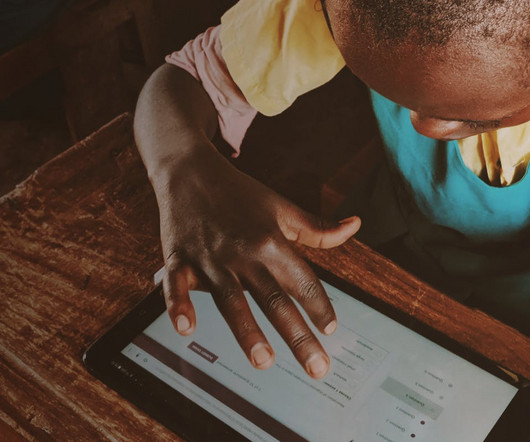











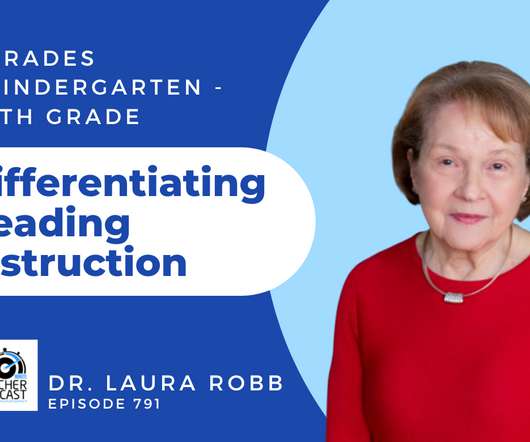







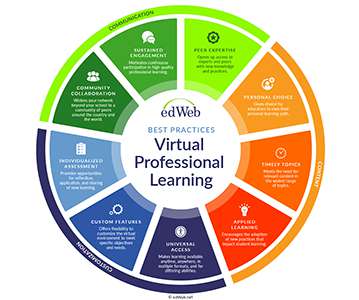


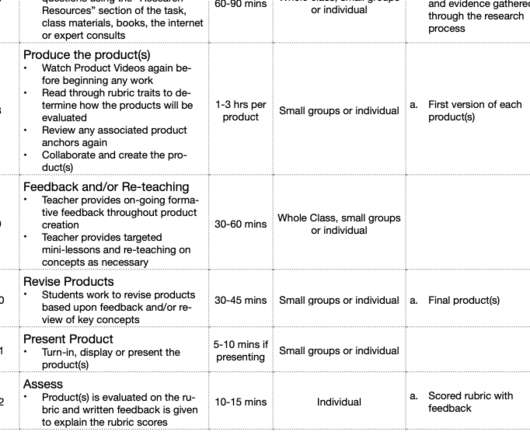














Let's personalize your content