Pair Activities with Mobile Devices
Teacher Reboot Camp
JUNE 21, 2016
Check out these Educreation monster drawings by elementary students. Have students use apps like Puppet Pals , Toontastic , Sock Puppets , Buddy Poke Pro (iOS/Android), Voxer (iOS/Android), or Piiig Walkie Talkie (for elementary) to practice role plays. Click to access that resource! Then both compare the drawings.









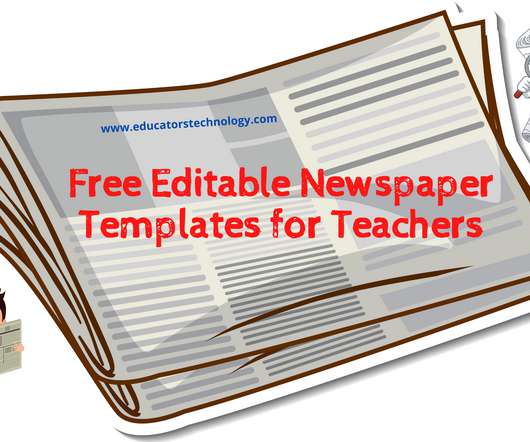









Let's personalize your content