100th Day of School — It’s about Learning
Ask a Tech Teacher
FEBRUARY 6, 2024
Then, have everyone copy their information to a digital magazine (like you can create in Canva or Adobe) and share it with everyone. This might become the core of an end-of-school (or back-to-school) Wish List for your class library. Divide the class into groups so the project can be completed in one class period.


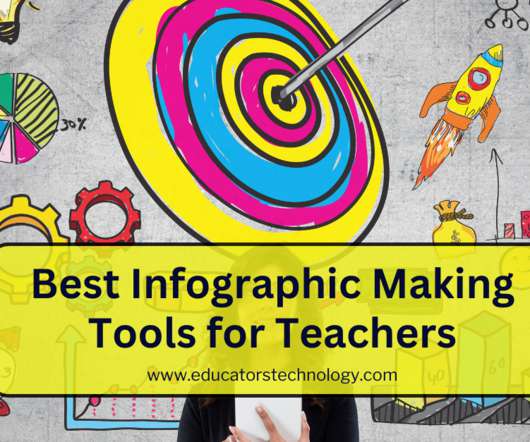




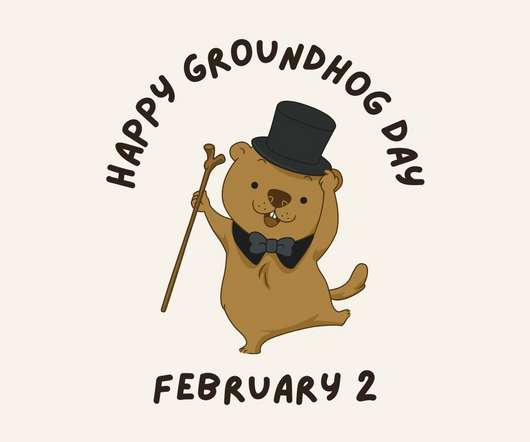
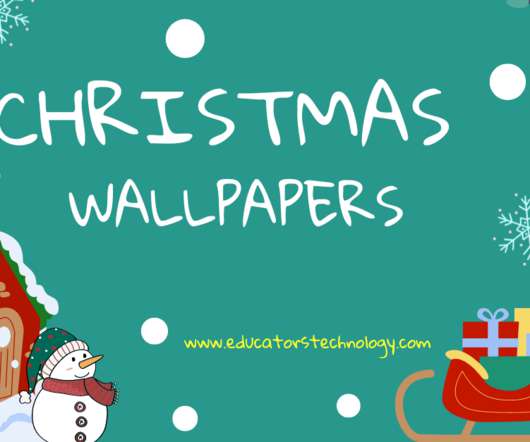



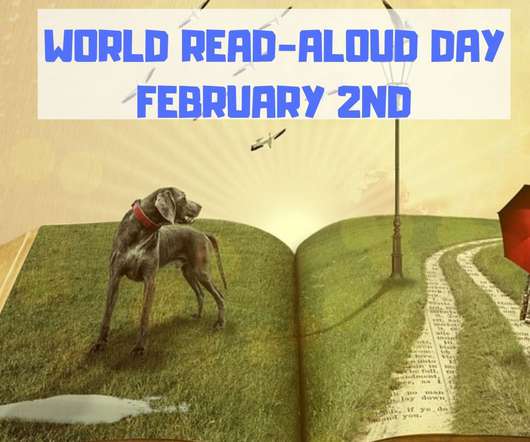


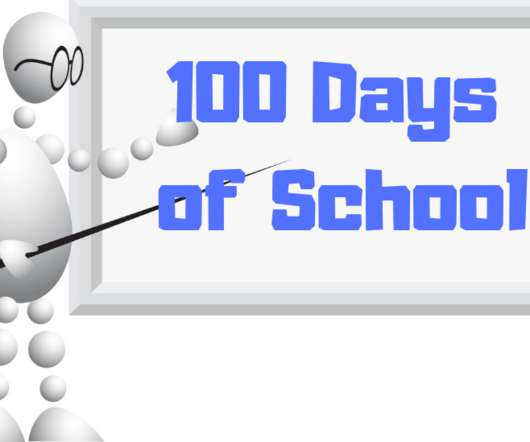



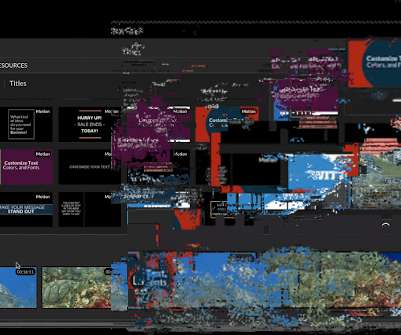
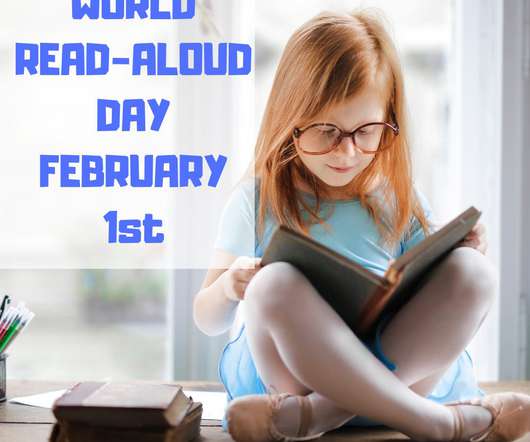
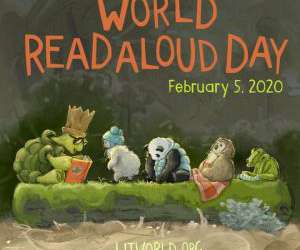


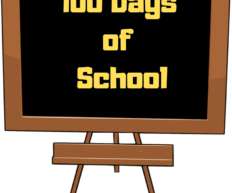
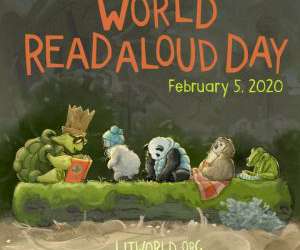





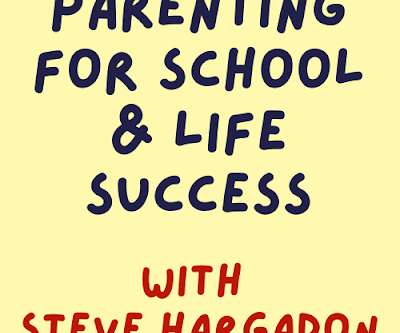

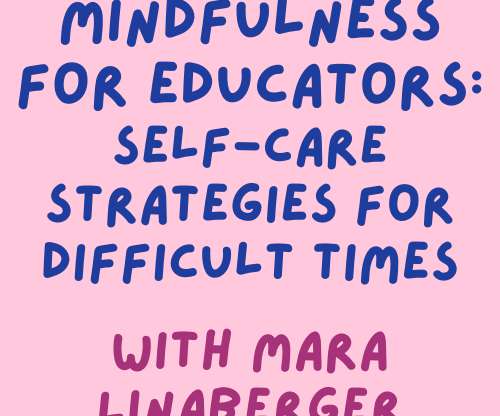
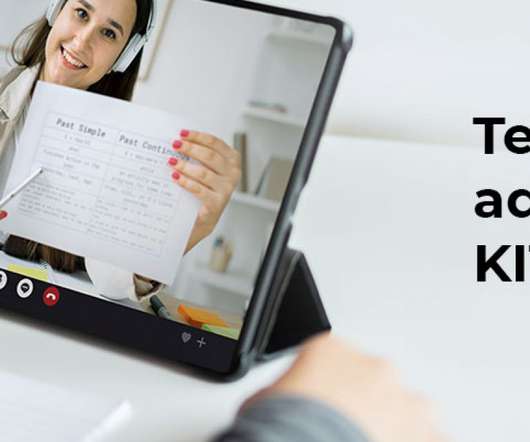


















Let's personalize your content