Sharing Adobe Spark Creations with Google Slides
EdTechTeam
NOVEMBER 9, 2018
The first is Adobe Spark , a set of three powerful creation tools for students and users of any age. Here is a quick overview of Adobe Spark with links to several use cases: Post – a graphic design tool perfect for capturing book quotes and creating classroom posters. How will your students access the Google Slides presentation?


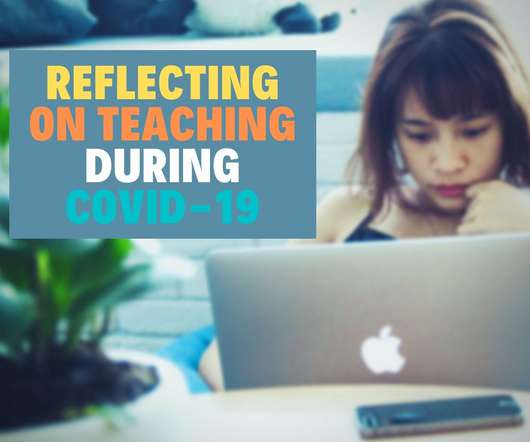


















Let's personalize your content