16 Free Resources for Schools Who are Closing Due to Coronavirus
The CoolCatTeacher
MARCH 9, 2020
Blended learning (having a face to face and an online classroom) is best. Note: This doesn’t discuss the policy issues involving meals, access, and equity but is meant to get you started and prepared. Take the course, Designing for Online Learning which is free. They are here on the Adobe Education Exchange.



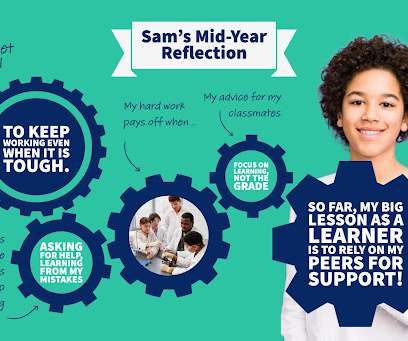
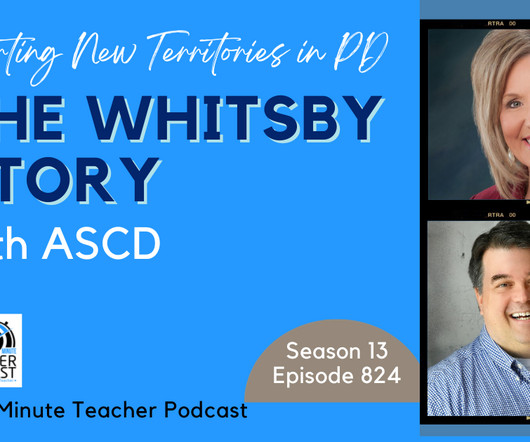










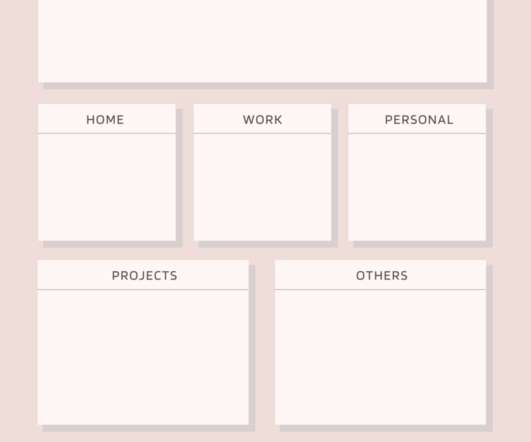
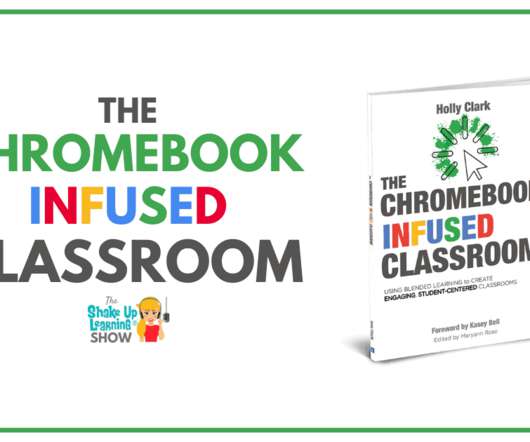













Let's personalize your content