What is a digitizer? In its broadest definition, a digitizer refers to any accessory that converts analog information (touch, light, sound…) into a digital signal. Today, however, the term is mostly used to designate drawing tablets, which digitally record writing, drawing, screen touches, and similar inputs.
Keep reading to find out more about digitizers, their main features and technology, or explore .
To best answer the question ‘what is a digitizer?’ let’s start with a broad and general definition and see what the term refers to nowadays.
A digitizer is a device that receives, processes and records digitally any analog information such as light, sound, touch, or pressure. For example, a digital camera can be considered as a digitizer, as it takes analog light information and converts it to a digital picture. The process of translating data from the analog version to its digital form is called digitization.
Nowadays, though, the word “digitizer” mostly designates drawing tablets. These are computer accessories, generally paired with a stylus pen, which use touch-based analog information to allow for – you guessed it – digital drawing and writing.
What is a Digitizer Used For?
Digitizers are primarily used to facilitate writing, drawing, painting, and the like. Once paired to a computer or a compatible device, they recreate and enhance the familiar pen-on-paper experience. As the applications are plentiful, no wonder they are commonly used for many different purposes.
For writers and artists, processes that once relied on the use of pencils, pens, paintbrushes, paper or a canvas can now be recreated, recorded, and even enhanced on a computer. A digitizer that has been specifically designed for graphic designers and digital artists is called a graphics tablet. Digitizers can also come in handy for casual users to create and edit handwritten notes or text documents. In the business environment, the device is at the very base of many digital signature technologies. And they have even found their way into the classrooms, winning the hearts of teachers and students alike.
By themselves, the uses of the digitizers are relatively limited. That’s why they are often paired with software solutions like vector graphic editors to automatically convert handwriting to digital text for example.
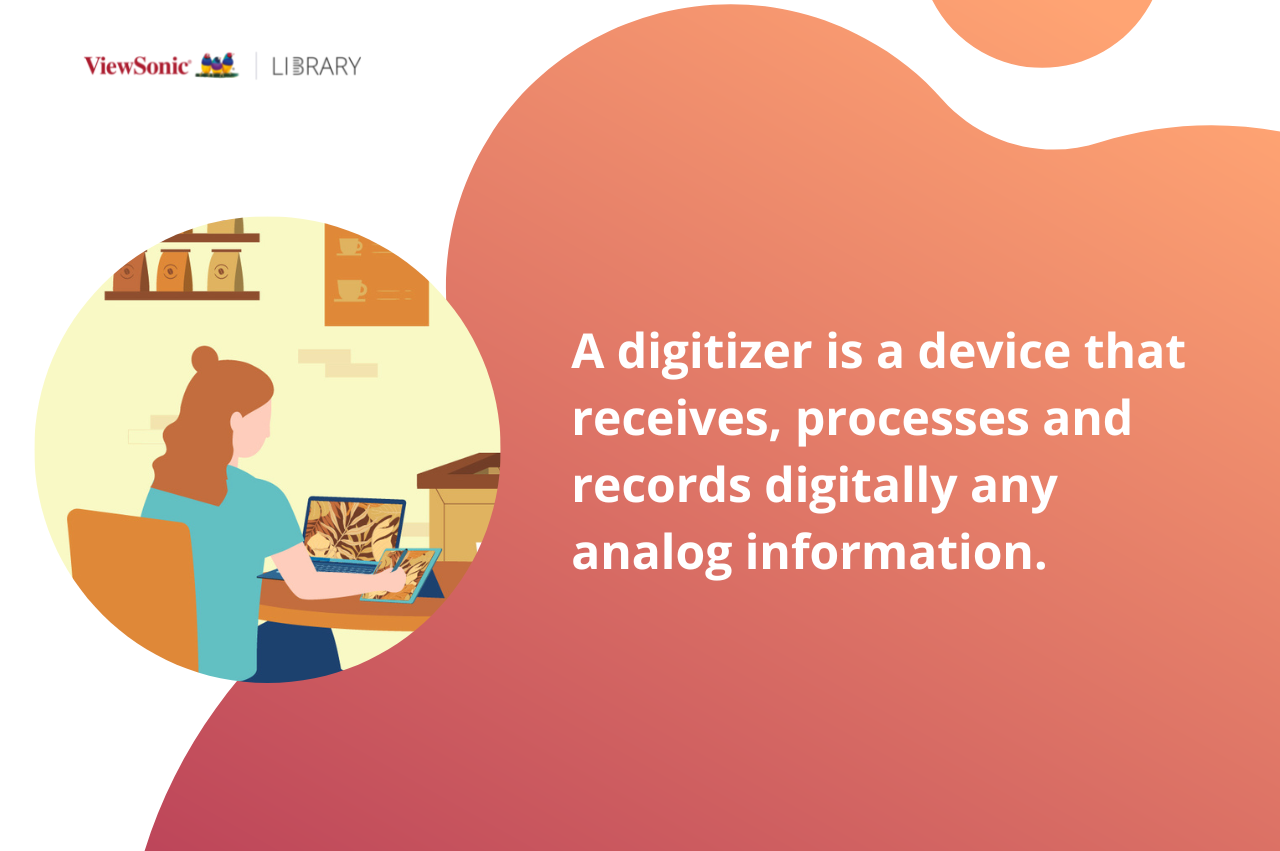
Five Touchscreen Panel Types
There are five main touchscreen panel types that are commonly used on digitizers. Let’s have a closer look at how they operate and what it means in terms of uses.
Resistive Touch
A resistive touch panel is a pressure-sensitive panel that is created by combining two flexible and resistive sheets (polyester and glass, for example) with an air gap between them. Most resistive touch screens can be operated using a finger or a passive stylus pen, and inputs are recognized by detecting pressure placed upon the panel.
Resistive touch panels can be used with a wide range of stylus pens, and they can even be operated by a gloved finger. They are also very popular with digital signature devices. Bear in mind, however, that light touch detection can be poor, and most resistive touch screens don’t support multi-touch functionality.
Infrared Touch
Infrared touchscreen panels utilize LED lights and photodetectors, arranged in a grid-like pattern. The LEDs constantly produce light and if you touch that surface – you can already guess what will happen next – the light will be disturbed. This then enables the infrared touch panel to not only detect that a touch has occurred but also to determine precisely the coordinates of the light disturbance.
Unlike resistive touch panels, infrared touch panels allow for multi-touch functionality. They are also able to detect even extremely light inputs, what brings in the risk of detecting unintentional touches too. Another thing to note is that infrared touch panels perform poorly in direct sunlight.
Optical Imaging Touch
Optical imaging touch panels use multiple sensors and infrared cameras to register screen touches through a triangulation process. A major advantage of this technology is supporting multi-touch functionality. Many different inputs can be recognized and that includes bare hands, gloved hands, stylus pens, and more.
Generally, optical imaging touch panels provide excellent durability and versatility. However, the technology isn’t the most compact option available as optical imaging touch panels aren’t usually suitable for smaller digitizers. This particular technology is most used for interactive whiteboards and similar displays.
Projected Capacitive Touch
Using electrical-based touch detection technology, projected capacitive touch panels can achieve excellent precision and very good response times. Unlike optical imaging touch technology, projected capacitive touch panels can be easily used on smaller digitizers. This leaves the door open for multi-touch functionality.
The only real drawback to projected capacitive touch panels is the fact that the technology is difficult to scale up, making it hard for manufacturers to use in larger displays. The technology is widely used on modern smartphones, touchscreen tablets, and touchscreen GPS devices and is a safe bet for small and medium-sized digitizers.
Electro-Magnetic Resonance (EMR)
Electro-magnetic resonance, or EMR technology, is one of the most advanced digitizer technologies available. It works with a layer of sensors placed underneath an LCD display. These sensors are arranged in a grid pattern and emit an electro-magnetic signal, which extends beyond the surface.
EMR technology helps to provide users with a realistic, pen-on-paper experience, making it the best option for writing and drawing. Crucially, when it comes to using the stylus, this technology allows the peripheral to be cordless. If you remove the internal battery, you automatically get rid of the need to charge the stylus or connect it to a digitizer.

What to Look for in a Digitizer?
Whether for casual or professional use, there are several factors to consider when choosing a digitizer. The following are the key areas you should put focus on when browsing the market:
Screen
Not all digitizers come with a screen, but if you’re looking for a high-quality model, you should focus on those that do. A display that measures over 10-inches is best, and if your needs are more advanced, you should prioritize screens of around 15-inches or more. This is how you’ll achieve a greater level of precision.
Full HD displays are preferable, as they will provide you with a better grasp of the details on-screen. Graphic designers and professionals working in other fields, where concepts like color gamut and color spectrum are important, should consider investing in a digitizer with an OLED display. OLED technology offers vivid color, deep blacks, and excellent clarity for the highest quality artwork possible.
Pressure Sensitivity
Modern digitizers will often specify the level of pressure sensitivity. This will alter how firm the touch on the screen needs to be for the device to register it. Furthermore, it can also impact the depth of pen strokes, with firmer presses resulting in a more pronounced stroke appearing, and this can be invaluable for serious artists.
As a basic rule, the higher the pressure sensitivity, the better. For a digitizer used for digital signatures, 2048 pressure levels will be sufficient. 4096 pressure levels will be preferable for any needs that are more advanced. Digital artists and graphic designers should consider choosing 8192 pressure levels.
Other Features
Graphics tablets utilize the lines per inch (LPI) metric to define the resolution of the touchscreen. In simple terms, this explains how many digital lines fit into a one-inch section of the tablet’s touchscreen. Generally, a 1,024 LPI resolution is considered sufficient, although around 5,080 LPI will represent the very best quality. Tablets offering resolutions with a higher LPI than that are unlikely to offer any visible advantages.
Some of the other features you might want to look for include tracking speed or the screen touch. The former measures the lag between touching the screen and registration of the touch, while the latter shows available connection options. Tracking speed is easy to compare – you simply want to find the fastest device. As for the connectivity, there are different USB types to consider, along with the Bluetooth connection. Although it’s less common, Bluetooth offers the benefit of wireless pairing which can be a plus on the go.
Final Thoughts
While the general answer to the question ‘what is a digitizer?’ means any device that takes analog signals and converts or records them digitally, the term is rather used to describe tablet digitizers and graphics tablets. These devices allow users to input touches using their fingers or a stylus pen, resulting in the creation of digital content. You can write, draw, sign documents, design, and illustrate for the digital world.
There are various touchscreen panel types available, each with its own pros and cons. Beyond this, buyers also need to consider features like the quality of the display, pressure sensitivity and tracking speed. Graphics designers and digital artists should prioritize digitizer devices with the most advanced features.
If you found this read insightful, you might also enjoy visiting Viewsonic Pen Display solutions for Business or learn about What is a Stylus Pen?
Was this article helpful?
YesNo