“Plan your next move because every step contributes towards your goal.” ― Sukant Ratnakar, Quantraz
Is All Professional Development Created Equally?
In a small school district or in a single school, there traditionally is one Instructional Coach. This one person creates one lesson for staff and provides one type of instruction. But what happens if there is more than one Instructional Coach in the district?
Let us say that your school district has two or more coaches. Each of them is asked to provide a specific professional development session on a specific topic or application. Each coach takes it upon themselves to create a dynamic professional development session for their staff members. At the end of the day, each group of teachers is tested on their knowledge of the app and each group scores completely differently.
In the world of the instructional classroom, we use a standardized curriculum to make sure that all students of a grade level learn the same topics, the same skills, and are instructed using the same materials so that students get the same education. If this is the case for our students, the question comes up “why can’t this be the same for professional development?”
Because of the growing need for larger school districts to have a standardized professional learning pathway, it is important for digital learning departments and Instructional Coaches to create and adopt an EdTech Menu.
What is an EdTech Menu?
Think about your common chain restaurant. You walk in and ask for a cheeseburger. You know that no matter what restaurant you are going into, that cheeseburger will be the same cheeseburger because it’s made with the same ingredients using the same procedures. It’s not the burger itself that keeps you coming back to the restaurant, but the consistency that is appealing.
The same philosophy can be applied to professional development. A Principal asks an Instructional Coach to run a session called “Intro to Google Drive” How does a Coach know what to teach? How do they know what goals the administrator has when asking for this particular professional learning session? What happens if two coaches take this request and create two entirely different agendas?
At its core, an EdTech Menu could look like a menu at a restaurant, or it could be as simple as a basic spreadsheet. The idea behind an EdTech Menu is that the Coach or the Digital Learning Department has taken the time to break down an application or a concept and determined what the best way is to teach and has taken the time to create a unified
How to Create an EdTech Menu
Do all applications need an EdTech Menu style approach? Of course not! Coaches should be free to teach as they need and adjust lessons and conversations for any situation. However, when looking at broad concepts and PD (Professional Development) sessions that need to reach a wide audience, it is important to have a common set of skills and activities.
Step 1: Identify Key Applications
The first thing to do when creating an EdTech Menu is to identify what applications you think will need to be taught to a large group of staff members. These would be your core applications.
An example of your core applications are:
- Google Classroom
- Microsoft Teams
- Device Monitoring Systems
- College Recommendation Systems
Applications like those listed above should be thought of as “menu-based PD” that a coach has in their back pocket and is ready to go for whenever a district or building leader asks for their staff to be trained. By having a set menu of these items, it’s easy to create a learning session once and then updates year after year as needed.
Step 2: Identify Key Concepts
Once you have your core applications identified, the next step is to identify all the key concepts that are needed to be successful in getting started with the application.
From this point, you are looking at what might be referred to as your “101” and your “201” type of skills.
Step 3: Collect Materials Needed to Plan Lessons & Activities
Once you have your applications broken down into key concepts, the next step is to decide how to create unified and standardized presentations.
The biggest reason for creating an EdTech Menu is twofold:
- You have a pre-made bank of PD session that you know you will be teaching during the school year
- Multiple coaches can teach the same applications the same way without the need for duplicating the prep work
- Everyone in the department gets to work together.
What Does an EdTech Menu Look Like?
Below is an example of an EdTech Menu that might be used within a Digital Learning Department. In this menu, each application is broken down into both beginner and advanced topics.
The EdTech Menu by Jeffrey Bradbury
What Happens Next?
Over the course of an EdTech Integration Plan process, a school district goes through several steps of identifying its goals and recommendations for the future. In this step, the creation of an EdTech Menu is meant to support those goals by providing both school districts and Instructional Coaches the opportunity to create a series of preplanned and prepackaged sessions to address many staff members.
In our next blog post, we will take this step further through the creation of ISTE (International Society for Technology in Education) Standards-based lesson plans that address both the needs of the students and the needs of all staff members that are aligned with both district and digital learning goals.
Please Like, Subscribe, Follow … and Share!
Subscribe to my Newsletter
Social Media
Audio Podcasts
Contact Me
- Email: feedback@teachercast.net
- Contact Page: TeacherCast.net/Contact
Let's Chat
- Visit My Bookings Page
- Professional Development
- Invite me to your school, conference, or company for a professional learning opportunity, featured speaker role, or keynote speech