For this post in my series about making better presentations, we’ll turn to PowerPoint. PowerPoint! mocked, vilified, hated all over the place, yet still the leading presentation tool. How can we make the thing work to strengthen our speeches, rather than narcotizing our audiences?
There are many books, slideshows (naturally), and videos about using PowerPoint effectively. Here I want to share what I’ve seen from my experiences as speaker and audience member. First I’ll touch on making slides, then on using them. After that is Presentation Zen, not using PZ, and some miscellaneous thoughts.
Caveats: I’m not going to address other presentation technologies in this post. I’m also not going to explore the best ways of starting to prepare for a talk; here I assume readers are already in the midst of getting materials and thoughts together. Apple users, when I say PowerPoint you can infer I’m also talking about Keynote. I’m not going to give technical details about using the PowerPoint editor. No time for pechakucha here.
If I could give you only one piece of advice, it’s to remember that your slidestack serves your argument, not the other way around. People come to a presentation to hear you speak, not to watch a slideshow. What they experience is a synthesis of speech and image, a fast dance between spoken word and projected light. You must have that organizing synthesis or dance routine in your mind throughout, so that people experience and remember something greater than 47 PowerPoint images and 46 clicks. If you don’t, people will fall asleep. At best.
Your argument – your narrative, your story, your pitch, your ideas, content, brooding, whatever – is the essential thing. The slides enhance your essential argument. They amplify it and render it easier to understand. Make and use slides accordingly.
Onward to tips and practices:
Making slides
When creating a PowerPoint slide, imagine you are in the audience. Imagine in particular that you are sitting in the back room of the venue, and that your eyesight isn’t perfect. Do not think of your audience as perched in front of your computer, staring into a lovely screen from inches away with 20-20 vision (when they might be reading the presentation on SlideShare, later on, they can deal with your fine slide-making by assuming it was for a live audience). If you bear that last row in mind, it means you must embiggen your text. Please, please make sure your slide text is huge enough for that back row non-Argus to perceive. When it comes to images and video, ditto. Make sure they are big and clear enough for someone other than yourself to make out.
(For more on images and text, see “Zen” below)
As you build and edit slides you need to control for time limitations. I usually assume about one slide per minute, based on my personal style and years of practice. So a half-hour presentation slot caps my stack at 30 slides, more or less. Check your own practice to determine your own rate. The point here is to make sure the audience gets the best out of each slide. Too little time and they miss out; too much time and they get bored. When presenting check your audience for reactions at this level. You will start to sense how much time they need for your individual slides.
More on that slide timing issue: we can choose from a pretty wide range of time to spend on individual slides. For an extreme example, Larry Lessig sometimes uses a slide to represent a single word in a sentence (“however”), clicking on it for a couple of seconds. In contrast, I saw Elliot Masie give a 40-minute talk from a single slide. So how much time should we spend on a single slide?
This question is partly a matter of personal style, a combination of your approach to images (do you love lingering on them?) and your presentation manner (manic or relaxed?). The choice is also about what you’d like the audience to do. Dwelling on a single slide should focus their attention on its contents, so you might do this when you have an especially meaningful image (or graph, or chart, or stack of points) for them to take away. Speeding along is good for giving the audience a sense of building momentum and urgency.
Now, on to the whole slidestack.
For your first slide or two make sure you address the venue. Note the location and hosting organization, plus the date. This is a slight but symbolically useful way to ground your presentation, making is less like a canned talk. Try to include an intriguing and/or entertaining image for when that slide is projected before your talk.
At the end of your stack I strongly recommend accomplishing two final tasks. One or more slides should give credit to the source of whatever content you’ve used, especially images. A link to a web page stuffed with credits will do. Another slide or two should link to your own information: a home page (you really should have one), a Twitter handle, email if you’re giving it out, a logo or other image illustrating your work. Personally I dislike seeing a logo reiterated throughout a slidestack, as it seems ridiculously redundant, but I know some institutions can mandate this. A final slide should do the trick instead.
Working with slides
How can we best use PowerPoint once we’re on stage and those images are projected?
Speak as if you have an argument or story independent or the slides (and don’t you?). The slides serve your purpose, not the other way around. Thinking this way enables you to speak with greater assurance and flexibility.
Speak through clicks. Don’t pause while clicking, but use your spoken words to make the transition. Again, the slides serve your ideas.
Talk around the content of a single slide. Once a new slide appears you have no obligation to start saying the words it contains. You don’t even have to read all of the text. Speak to your purpose, addressing the slide, but incorporating it into your larger framework.
Things not to do: please avoid reading a whole slide out loud. The only exceptions for this I’ve found are when there’s a quote that people really need to think through, and if the speaker can read it well. (Yes, I’m working up a post about voice) Use your voice instead to work around the slide’s text, giving us context and connections between the text items. If you need to read in order to speak confidently, read from text the audience can’t see, such as the notes frame in PowerPoint, or a separate device, or even from paper.
Don’t read out all organizing tools on slides. That means you don’t need to speak a numerical sequence (“First, this… Second, that…”). Assume your audience can read digits on a screen.
Speaking of which, avoid saying transitions that aren’t based on narrative. That means shunning “moving on”, “our next topic”, “we’re almost done”. If you structure your entire presentation on a handful of points – which is a good thing to do – you can refer to that structure briefly. Instead, it’s better to describe the connections in terms of content: “The second point is more urgent than the first”, “Our third topic stems naturally from the challenge of the second”, “But what happened to the opposition while this was going on?” and so on. If you can speak a transition in a humorous way that doesn’t undercut your argument, do so, but sparingly.
Look away from the slide as much as possible. You really should be making eye contact with the audience whenever possible. A quick glance at your slide should be enough to remind you of where you are in the talk. Use a second screen if needed, such as a handheld device or PC mounted below the audience from the speaker’s perspective.
Doing Presentation Zen style
If you haven’t heard of the presentation Zen school, you’ve probably seen it in action without the label. This essentially involves each slide showing one (1) image, preferably filling the whole screen. The slide may have no text at all, or at most a single sentence, even a sentence fragment. All or nearly all of what the speaker says does not appear on the slide.
Why does this work? First, well-chosen images function as eye candy. We’d much rather stare at a good picture than a stack of bullet points. Second, various researchers claim that people retain more from images than text. Third, an image-centric approach might be well suited for an image-drenched culture.
Presentation Zen also enables some of what I mention above. Since there are no or few words, you actually have to speak on your own. PZ forces you to be independent of slide-reading, which is an excellent discipline.
So give this a try. Find rich images to anchor individual points of your argument. I’m fond of the Flickr Creative Commons archive, where hundreds of millions (!) of photos await your PowerPoint pleasure. Making your own images is also a great idea.
Not doing Presentation Zen style
If Presentation Zen is so awesome, why not use it all the time? After all, we’ve all experienced plenty of non-PZ talks. Indeed, that’s still most of them.
Because it’s hard and different. People don’t like changing up presentation techniques, usually.
More to the point, because sometimes you need to impress people with content other than lovely photos and your voice. To begin with, there are many visual representations of content that are not pretty stacks of rocks on a beach. Charts, graphs, infographics, and maps require some explication from the presenter, far more than a nice photograph. They are akin to a text-filled slide in many ways, and address a vast number of needs.
Moreover, text is still enormously powerful. Start off with a well-chosen quotation, one which requires time to grapple with.
You can read that out loud over a picture sans text, but giving the audience the opportunity to mull it over, perhaps while you read it, is also very powerful.
We can go further and embrace full-text slides, because many people still expect them, and that matters. Defying your audience is an excellent way to shake them up and get their attention… done well. Done incorrectly, it appalls and loses people. There’s much to be said for giving people what they expect.
Above all, text works because it can communicate information in a non-narcoleptic fashion. Hence the unkillability of email and txting, not to mention, well, writing. Watch audience members looking at a good text-filled slide. You may see them reading carefully, taking in the words. The trick to doing this is not to overwhelm the poor slide with too many words.
How much text? I try to keep myself to one title, one header, and three bullet points, max. I boost the font so that these fill up almost all space (32-80 point), allowing just enough negative space to allow legibility. Sometimes I’ll set up two columns with three points apiece (maximum) to emphasize contrasting sets. I try to avoid complete sentence and use fragments, phrases, or single words. Sometimes I’ll add an image if it’s germane, but not so that it makes the text hard to make out.
Once more, remember not to read these all out loud, but to talk around them, welding them to your overarching purpose.
Further PowerPoint thoughts
It’s instructive to realize that for all of the PowerPoint hate out there, people continue to rely on it very heavily. I rarely see Prezi in the presentation wilds, for example, and more rarely still see people speaking without slides. Keynote basically acts just like PowerPoint, an unusual case of an Apple product not making itself clearly different (compare iMovie and Windows Moviemaker, for example). I like to present from a wiki page, and can’t think of the last time I saw someone doing that. No, PowerPoint remains the presentation tool.
A practical tip: if you’re lucky and/or good at presentations, you’ll get to offer them again. One way to save your sanity is to make an archive of your PowerPoints, preferably in a special directory (mine’s called “PPT Hub”), so you can find them quickly. You can save individual instances, while maintaining a generic copy of the best version. Further, I sometimes get asked to mix together certain themes, so I save PowerPoint modules. For example, every futures scenario I build has its own short (4-10 slides) file. When I need to bring them together, I simply copy and paste, remixing into something else.
I don’t have time here to dive into visual design and layout of individual slides. Color contrasts, font types, etc. are another topic.
That’s enough for today. Good ppt is a deep, deep subject. What works for you that I haven’t mentioned?
(T-shirt modification by Cogdog; Presentation Zen photo by The Unquiet Librarian; Beckett quotation image by Chris Lott)
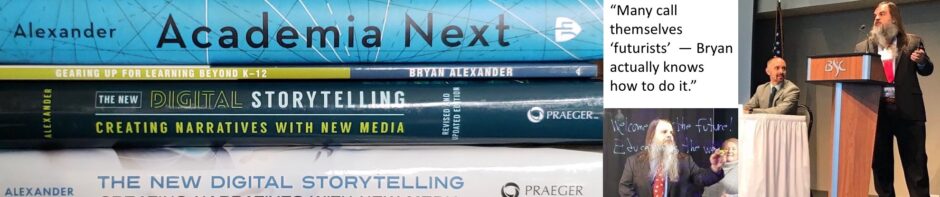








One good reason to use slides with more information is to make those slides more useful later when they aren’t in the flow of a presentation. While text-heavy and info-heavy slides annoy me while I’m listening they can be oh-so-useful later, usually to inversely-proportional degrees. Guess that’s what slide notes are for.
On the other hand, one of the best presentations/keynotes I ever gave was at TTIX years ago and all of my slides were brief quotes…that I never once read and only occasionally referred to more-or-less literally. But the audience was on it. I could *hear* as they made the connection between the slide and what I was saying, even when that connection was obscure. Those were some great moments.
PS: If Rolin Moe sees that Beckett quote and that I made the image, I will not hear the end of it.
The post-presentation use of slides is a key point, Chris.
I mentioned the use of a slidestack here, but I really should integrate the points: http://bryanalexander.org/2015/06/17/giving-a-great-presentation-what-to-do-afterwards/
I love your quotes story.
Hello there, Bryan.
Not a librarian *yet* – despite 22 years selling ads for at LJ- Iâm sending you a personal request. Iâm collecting librariansâ anecdotal thoughts on âdiscoveryâ. Hereâs the question:
If money were no object, what would be your wish list for attracting student/faculty researchers to your reference desk & e-resources?
Yes I realize itâs a big one, but your candid thoughts on the matter would be much appreciated. All ideas are welcome – both wild and practical.
May I quote you?
Diane Carey-Pape
Artemis Marketing Services
Office: 973-316-2629
Cell: 201-787-6898
Career Profile: https://www.linkedin.com/in/dianecareypape
My dear Diane, I’m not a librarian myself. Do you still want my amateur thoughts?
Hi Bryan, Presentation Zen, as you call it, is a total and utter failure if anyone in the audience is deaf. Especially if the images are some esoteric interpretation of the topic. I attended 2 such recent presentations and came away without the foggiest idea of what the presentation was about, apart from what I could glean from the title. Would at the very least have been good if such presentations were flagged as such, so I’d know to avoid and have the opportunity to choose another presentation.
That’s a terrific point, techapilla. Very bad for accessibility.
PS: “Presentation Zen, as you call it” – no, it’s not my name. Click the link above, and you’ll find the guy who coined the term some years ago. So far as I know no successor term has appeared since.
This is good stuff, Bryan!
Thanks, Alex
================================= Alex Freeman Director, Membership & Programs
The New Media Consortium sparking innovation, learning and creativity
1250 Capital of Texas Hwy South Building 3, Suite 400 Austin, TX 78746
tel 512 445-4200
On Mon, Jul 27, 2015 at 11:31 AM, Bryan Alexander wrote:
> Bryan Alexander posted: “For this post in my series about making > better presentations, we’ll turn to PowerPoint. PowerPoint! mocked, > vilified, hated all over the place, yet still the leading presentation > tool. How can we make the thing work to strengthen our speeches, rather > th”
I don’t do Powerpoint or slide presentations since I don’t normally do presentations, but when I got asked to do a presentation for a virtual conference, I decided to do a weird kind of hack and make a blog that I used for the presentation; I stripped out the sidebar so that the blog post space filled the whole screen, and then AFTER the presentation was over, I put the sidebar back. This worked for me (I was able to create content the way I am familiar with), and it also gave me some really excellent re-use, since these blog post pages are linkable as blog post pages are. For the screenshare during the presentation, the image dominated just as for a slideshow, but people could also follow along on the device of their choice (Blogger is very mobile friendly), read more down below the image, follow links, go off on their own, etc. etc. etc. So, as someone who has no real need or desire to develop slide skills, I can say this was a good hack of a blog! Presentations were well received.
One of the speakers dropped out at the last minute, so I actually did two presentation using this method, both here:
http://upgradingonline.blogspot.com/
I actually used one of the blog posts in a conversation online just yesterday! 🙂
I love this idea, Laura. How did people respond?
I tried it a couple of times. Loved it myself: http://infocult.typepad.com/presentations/. But I can’t think of many other folks like us.
I was lucky since the topic of the conference was about transitioning people to teaching online, so modeling the use of a blog for content development was actually a good thing! Long live the blog!!! 🙂
This and your recent posts on your strategies for presentation prep are extremely valuable. I am starting this comment with a few smattering thoughts that may topple over to being something more like a post.
The idea of speaking through the slide transition is subtle and key, I hope to be more considerate of that.
If anything I might suggest is to vary your approach. It helps to get things fresh. Do not buy into formulae, pick, lift, borrow, steal, remix from others in style and ways. “Don’t read from slides”? Just listen to how Gardner Campbell breaks that rule so eloquently. Audrey Watters works from a set of detailed notes (I love how she publishes the full talk) but she never sounds like she is reading.
Like what Laura suggests, I have tried so many platforms I cannot remember them all, including Powerpoint/Keynote (the latter sometimes with timed tweets), a wiki page, a video, a static web page, the CoolIris Wall thing, flickr albums, a series of bookmarked browser tabs, with my pechaflickr site, a WordPress site themed out for slides, even long ago twisting a blogger theme into a slide set. Where appropriate, if the talk is about a particular technology, I look for ways to use that as my platform.
I remain awed of that Northern Voice talk you did without slides because of the brightness in the UBC venue, I have seen David Wiley do the same. At OER14 I was on a panel where we had 8 minutes, and while each other presenter spent a nervous first 2 minutes setting up a laptop, with joy I got to grip the lectern and say “I am going NAKED no slides” I think they liked it. I am not sure I could do a longer one, but that’s my own challenge.
I wrote something one time I think about the Presentation not being the Presentation Slides. I rarely look at slide decks from talks I have missed, but IMHO they really do not convey the talk, because they are not the talk. I appreciate the remarks Chris Lott makes as well as what techaphilla notes on accessibility challenges, thats worth some more pondering.
My approach mostly has been to keep a running archive on a wikispaces site (the platform really does not matter, could be a blog, or whatever), where for each talk I embed the slides (I grew tired of Slideshare and have been using Speaker Deck. I try to include on the page a list of links mentioned or additional references. And if the talk is not archived by the host (and even when it is) I usually do my own audio recording on my phone to have as an audio archive. I’d like to think this covers the bases for a record of a talk.
I have to admit I feel more comfortable without a lot of rehearsals. I plan out my deck and flow, estimate time, but I am way more comfortable doing it conversationally rather than “speechily”. I find myself adding things I did not plan on. I do have an upcoming TEDx talk (first ever) that I may have to grt more practice time to pull off.
Your interaction and conversations with the audience have always been an inspiration to me. If I have to make any suggestions its just to be as human as possible, it sounds obvious, but robotic speakers just kill me.
At a keynote in June I had the worst thing happen, in the first third of a keynote, my Mac went into a terminal beachball spiral of death, and I just had to keep the banter going as I did a force reboot in the middle. This was maybe the thing the audience appreciated the most. So I say turn everything into an opportunity to be as real as possible.
Thanks, Big Bear!
Pingback: Those Old Hand Cranked CoolIris Presentations, Now With Extended Shelf Life
Pingback: What makes a great webinar? Part 1 | Bryan Alexander
Pingback: Those Old Hand Cranked CoolIris Presentations, Now With Extended Shelf Life – CogDogBlog