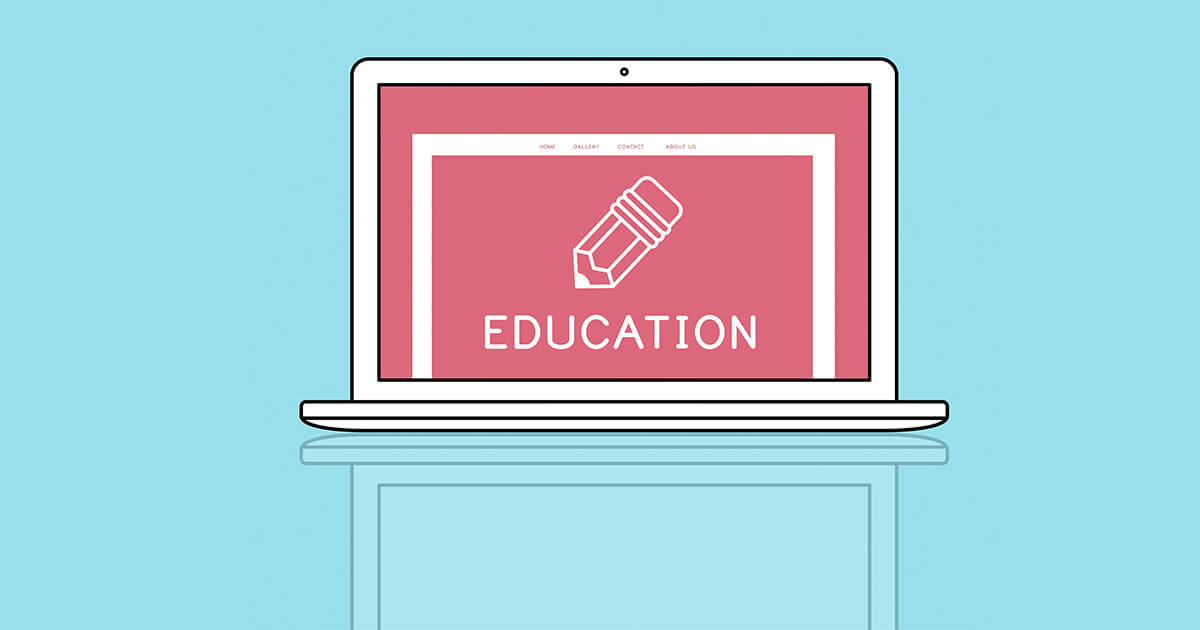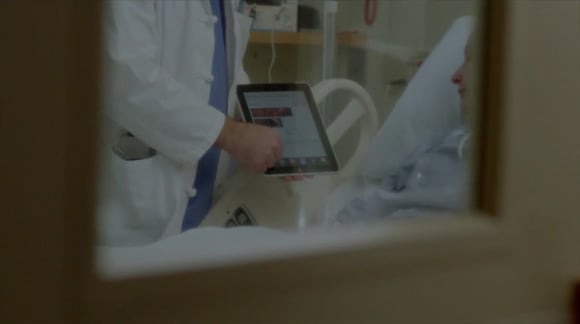When you think about the 2,827 public and private, four-year degree granting education institutions in the United States, that’s a lot of students, faculty, and staff! To be more precise, there are 19.9 million students attending American colleges and universities.
And nearly every one of those students -- and the faculty and staff -- bring with them at least two WiFi-enabled devices: their smartphone and their laptop. Many also have a tablet, smartwatch, or any one of a number of popular IoT (The Internet of Things) - enabled devices.
So when there’s slow WiFi on campus, you’re going to have a lot of really frustrated students, faculty, and staff. While a wireless performance slowdown might not be as unbearable as a broken air conditioner during the hottest week of the year, university IT staff needs to provide fast, reliable, and secure WiFi networks. But that’s many times easier said than done.
In this post, we’ll explore how on-campus IT managers can measure WiFi performance at universities.
The Wireless Performance Problem
Even experts on optimizing network performance concede that measuring wireless performance can be exceedingly difficult.
TechTarget, for example, advocates looking at network management systems (NMS’s), built-in reporting at the device level, service assurance, client applications, and browser-based utilities.
And no matter how committed you are to making slow WiFi a thing of the past, WiFi is dynamic. It changes over time. Especially in a large university campus environment, every few months there are always new students, faculty, and staff arriving with a litany of new devices.
Even during semesters, it’s highly likely that new devices, perhaps thousands of new devices, show up on the network due to key shopping-related calendar inflection points such as the weeks following fall move-in, homecoming, Black Friday, Hanukkah, Christmas, Spring Break, and finals.
Remember: it’s not enough to just know whether access points (APs) are up or down. However, on many campuses, even the basics of capturing and monitoring AP uptime can be challenging.
No matter how WiFi-savvy your team is, be sure to measure the performance of applications -- because at the end of the day, that is truly what most end users care about -- how their favorite applications perform on the network.
The larger the campus, and the more complicated the network design, the harder it can be to really size up what’s going on with WiFi performance.
The Solution
Now that you know about some of the basics of monitoring on-campus wireless performance, it’s just as important to have a plan of attack for deploying timely and effective solutions that tackle slow WiFi problems.
For example, SecurEdge Networks offers performance sensors that report back real-time analytics to an easy-to-understand SecurEdge cloud dashboard.
Think about how cool and valuable it would be to install sensors strategically throughout your campus to help you know, not guess, exactly where your hardest to diagnose wireless problems live.
If you struggle to detect and diagnose underperforming wireless networking assets in a university environment -- whether small, medium, or gargantuan (like my alma mater: Rutgers University’s New Brunswick campus with 2,688 acres), performance monitoring sensors could be just what the CIO ordered.
For anyone that’s managed complex network infrastructure, you learn over time that there are absolute numbers that matter as well as relative numbers -- where you’re essentially looking to measure changes in WiFi performance over time (such as the day after Black Friday or Cyber Monday when 800 new tablets and 3,200 new Amazon Echo Dots show up on campus).
When performance monitoring sensors are installed at the device level and monitor the performance of applications in that exact location, you’ll get a true sense of what your users are experiencing before they arrive at your help desk headquarters with petitions, protest signs, and pitchforks -- OK, well hopefully not actual pitchforks.
But let’s face it: no self-respecting IT manager in a higher education environment wants to constantly see their department blasted with negative feedback from the end users that are essentially their customers.
The Good News About Slow WiFi on University Campuses
So now that you know just how difficult it can be to stay on top of wireless networking performance problems on your campus, you may be feeling a bit overwhelmed. Or at least, you may have concerns about how you’ll actually get on top of these problems with your limited staff size and modest budget.
The good news? SecureEdge Networks has worked with universities like SC State, Davidson College and Alabama A&M, just to name a few, and we’ve learned exactly what it takes to consistently and cost-effectively manage even the most complicated higher education WiFi environments.
Through a comprehensive WiFi as a Service (WaaS) program optimized specifically for the complex needs of university campuses, IT teams and their supported end users benefit from pre-scheduled hardware refreshes, ongoing software updates, managed network services, expert WiFi design, SecurEdge Cloud network management, and the IoT performance monitoring sensors mentioned a few moments ago.
Again, once WaaS has been designed and deployed to your university campus, every installed performance monitoring sensor will be able to report information directly into your dashboard on SecurEdge Cloud.
Plus even if your IT team doesn’t have the luxury of a robust round-the-clock staff, SecurEdge WaaS along with SecurEdge Cloud will keep tabs on your wireless performance 24/7 with timestamps. This way, you can be alerted in real time when your campus WiFi changes and much more easily troubleshoot dips in network performance.
To learn more about how SecurEdge WiFi as a Service, SecurEdge Cloud, and its IoT-enabled performance monitoring sensors can your help university make slow WiFi a thing of the past, simply request a design from the experts in the effective use of wireless technology on university campuses of all sizes.