Free MLK Lesson Plans
Ask a Tech Teacher
JANUARY 12, 2024
Ask a Tech Teacher’s 19-page two-lesson plan bundle to teach about Martin Luther King (click for more information) is 66% off January 12, 2024 through Jan.
This site uses cookies to improve your experience. By viewing our content, you are accepting the use of cookies. To help us insure we adhere to various privacy regulations, please select your country/region of residence. If you do not select a country we will assume you are from the United States. View our privacy policy and terms of use.

 lesson-plans
lesson-plans 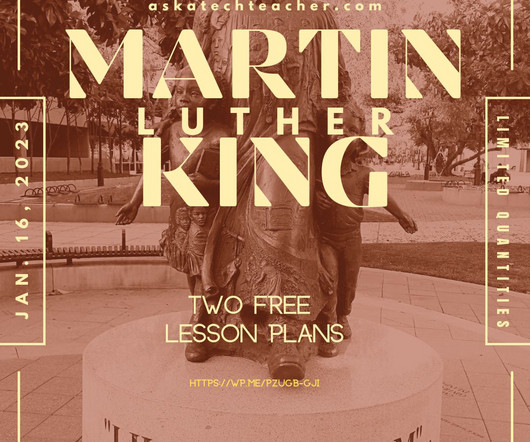
Ask a Tech Teacher
JANUARY 12, 2024
Ask a Tech Teacher’s 19-page two-lesson plan bundle to teach about Martin Luther King (click for more information) is 66% off January 12, 2024 through Jan.

Ask a Tech Teacher
APRIL 2, 2024
2nd Grade Bundle of Lesson Plans 4-2-23 through 4-7-23 Price slashed from $7.99 Every month, subscribers to our newsletter get a free/discounted resource to help their tech teaching. Not a subscriber? Click the button below.
This site is protected by reCAPTCHA and the Google Privacy Policy and Terms of Service apply.
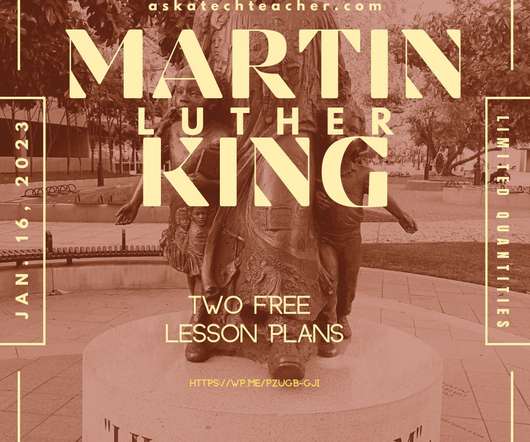
Ask a Tech Teacher
JANUARY 16, 2023
In honor of Martin Luther King: The 19-page two-lesson plan bundle to teach about Martin Luther King (click for more information) is Free through Jan. Lesson plans include: an Event Chain of Dr. King’s impact on American history. What’s included in each lesson plan: brief summary of project.
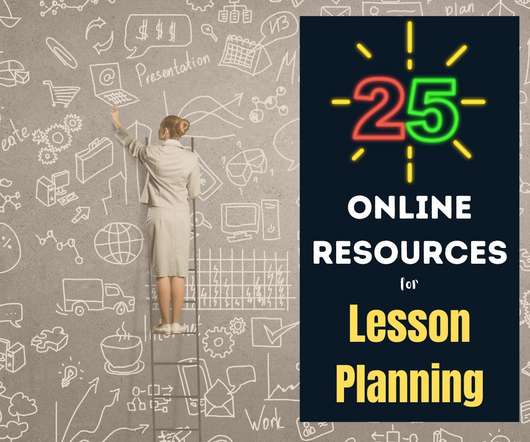
Ask a Tech Teacher
JULY 13, 2022
Here are a few of the popular resources teachers are using for lesson planning: Organize/Create lesson plans. Alma –create standards-based lessons and gradebook, with analytics. Nearpod –access lessons from mobile device or desktop. TEDEd – -create lesson plans using TED talks and/or YouTube.
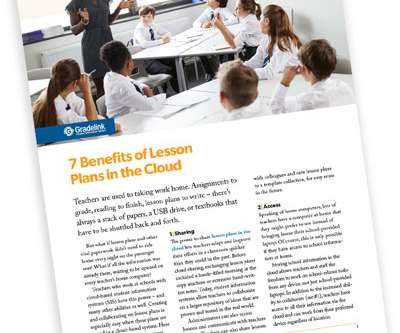
Having lesson plans available anywhere is just one of the advantages. What if teachers didn’t have to lug tons of paperwork with them to and from work?
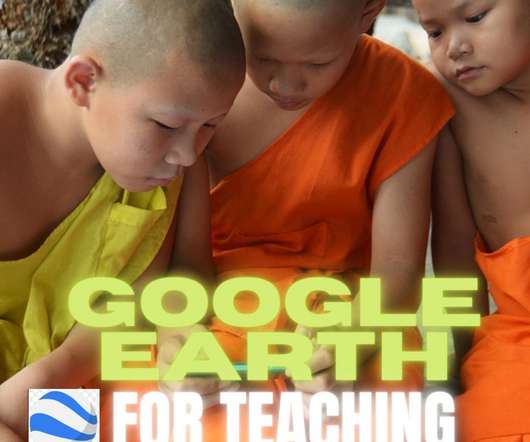
Ask a Tech Teacher
JANUARY 26, 2022
Tech Learning recently shared an excellent lesson plan by Dr. Stephanie Smith Budhai that incorporates the amazing Google Earth into learning. Below, is a sample Google Earth lesson plan geared toward elementary and middle school that is focused on teaching geography. Click for the complete lesson plan.
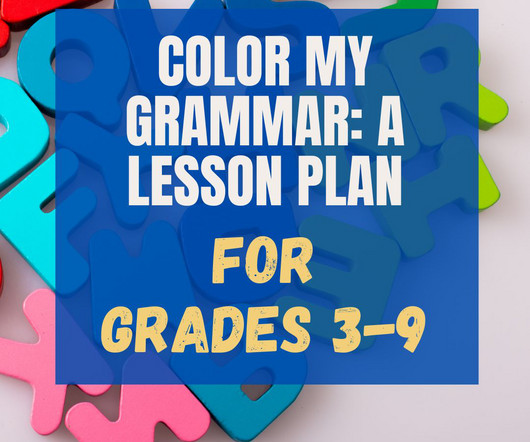
Ask a Tech Teacher
AUGUST 30, 2023
In this lesson plan, students type several sentences in a word processing program like MS Word. Click on lessons for a full size alternative. Use the font color palette to label parts of speech, i.e., blue for subject, red for verb. This makes grammar fun.

The CoolCatTeacher
FEBRUARY 22, 2024
So we're talking about rigor, and I'm a classroom teacher and I want to put more rigor into my lesson plans. Does that mean a more detailed lesson plan? So in a good lesson plan, you're really goingn to have the support. Related Episodes 28 Questions to Ask Yourself As You Plan. What does that mean?
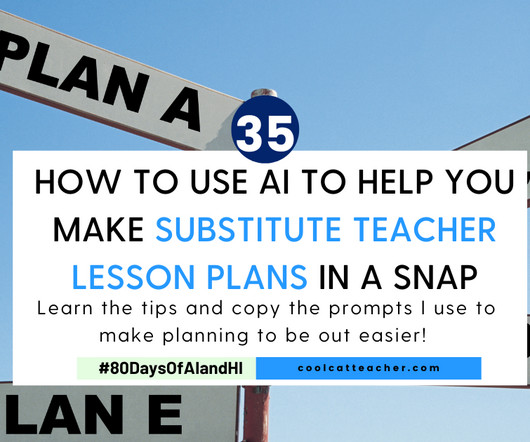
The CoolCatTeacher
DECEMBER 8, 2023
As I wrote in “ There is No Substitute for Great Substitute Teachers ,” when we need a substitute, it is rarely planned. But when you're sick, it can be hard to write great lesson plans. Here are my tips on how to use AI to help you write your plans. But when I'm sick, I'm sick! That is pretty cool.
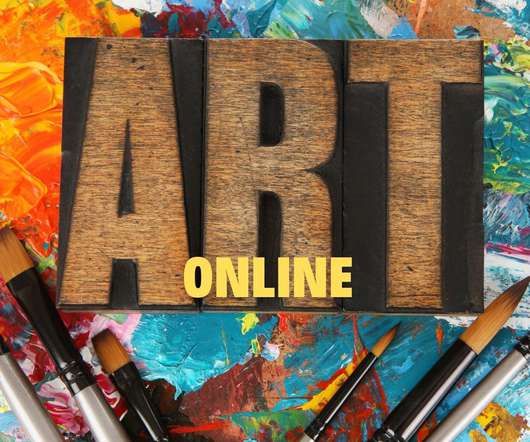
Ask a Tech Teacher
SEPTEMBER 3, 2021
Lesson Plans. Bundle of 5 lesson plans to teach art. A BC Color –color letters with fill or paint brush. Paint Sparkles Draw –free; lots of coloring pages, but maybe too many ads. Thanksgiving coloring book. Google Art Project- -visit worldwide museums. Sistine Chapel. ASCII art picture generator–instant.
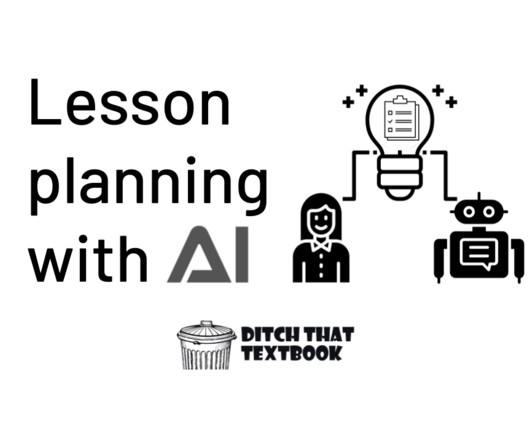
Ditch That Textbook
MARCH 30, 2023
Artificial intelligence can help you write lesson plans faster -- and give you new ideas you might not consider. Planning lessons has always been a struggle for me. When I have planned lessons for my high school Spanish classes, I've almost always over-thought them.

Neo LMS
NOVEMBER 2, 2021
It was also about finding the hows within the digital context, but always with a strong purpose, the why , behind every lesson. Now, let’s consider students’ constant quest for the WIIFM ( What’s In It For Me) factor for each lesson. This also translates into the confidence that each lesson is valuable for their future.
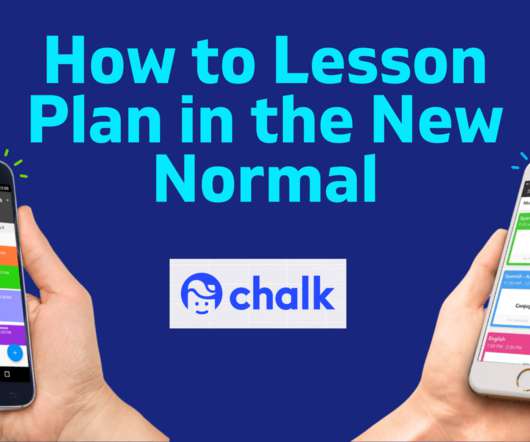
The CoolCatTeacher
OCTOBER 21, 2020
Why I Use Chalk and Planboard for Planning Now From the Cool Cat Teacher Blog by Vicki Davis Follow @coolcatteacher on Twitter It’s no surprise that the pandemic has caused a lot of headaches for educators. What did students learn and gain from our lessons? We met often to discuss our plans for the students, the parents, and ourselves.
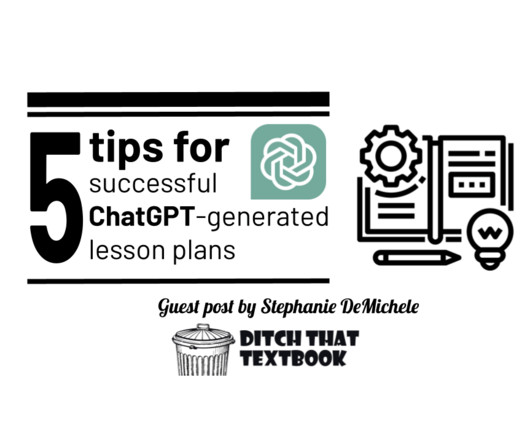
Ditch That Textbook
SEPTEMBER 5, 2023
More importantly, she infuses excitement and engagement to empower and inspire educators to grow, to innovate, and to overcome their edtech fears when […] The post 5 tips for successful ChatGPT-generated lesson plans appeared first on Ditch That Textbook.

Ask a Tech Teacher
FEBRUARY 23, 2024
Encouraging creativity in graphing assignments can make the learning process more engaging and enjoyable for students. I start students in 2nd grade with a spreadsheet program.

Ask a Tech Teacher
JANUARY 2, 2022
The 18-page two-lesson plan bundle to teach about Martin Luther King (click for more information) in preparation for MLK Day January 17, 2022. Lesson plans include: an Event Chain of Dr. King’s impact on American history. Add a note that you’d like the MLK lesson plans. Essential Question.

Ask a Tech Teacher
AUGUST 7, 2023
When I first wrote this article seven years ago, remote teaching was something done on snow days, teaching from home short-changed student learning, and parents were too busy to get involved in their child’s education. So much has changed. Here’s an update on this popular post to reflect what my grad students tell me they now face.

The CoolCatTeacher
JANUARY 28, 2021
In today’s episode, Ross McGill, shares his powerful 5 minute lesson plan format that the UK Department of Education has listed as a best practice for teacher effectiveness and time savings. Teachers can spend hours typing up and writing a lesson plan that takes just 30 or 45 minutes to share! Subscribe to the Show.

Ask a Tech Teacher
JANUARY 8, 2024
January 8th-11th the 53-page PDF, “25 Digital Tools for the Classroom” for free! “25 Digital Tools for the Classroom” is a thorough discussion on which are the most useful tools in a K-8 classroom.

The CoolCatTeacher
OCTOBER 24, 2020
From the Cool Cat Teacher Blog by Vicki Davis Follow @coolcatteacher on Twitter How I Teach About Big Data and Lesson Plan with Vicki Davis In this episode, I give you a peek into my classroom. Of interest to most of you, however, will be how I plan lessons. I use a free program called Planboard for my lesson planning.
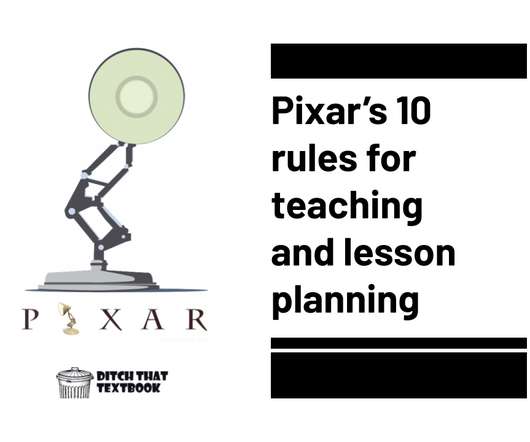
Ditch That Textbook
NOVEMBER 3, 2021
The post Pixar’s 10 rules for teaching and lesson planning appeared first on Ditch That Textbook. It started with the groundbreaking Toy Story, the first entirely computer-animated feature film. What followed are some of my favorite animated films -- and my children's favorites, […].
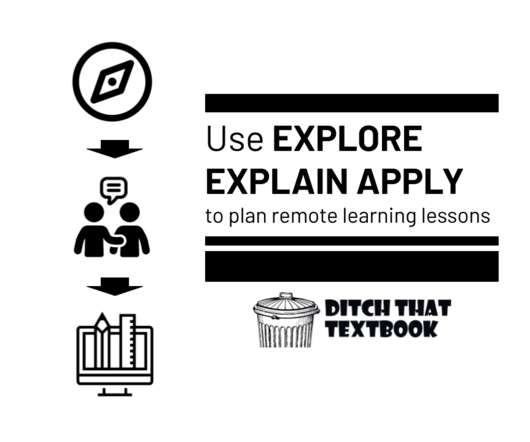
Ditch That Textbook
APRIL 22, 2020
Use the Explore Explain Apply method to guide your remote learning lesson planning. Here's how.Post by Karly Moura (@KarlyMoura) and Matt Miller (@jmattmiller) Have you ever had someone tell you, "I'm going to teach you a lesson"? Teaching a lesson implies control -- as in, someone else has […].

Ask a Tech Teacher
JANUARY 4, 2021
Until January 18th: Free Martin Luther King Day Lesson Plans. Two lesson plans to prepare for Martin Luther King Day in January: 1) Students research events leading up to Dr. Martin Luther King’s impact on American history and share them with an Event Chain organized visually, including pictures and thought bubbles.

Ask a Tech Teacher
MARCH 9, 2022
Marcee Harris over at Teaching Channel has a lesson plan to help you: How to Talk About What’s in the News: A Lesson Plan. Those days are gone with fake news, yellow journalism, and opinions dressed up as news stories. So how to you talk about what’s in the news? By Marcee Harris on March 31, 2021.

Educational Technology and Mobile Learning
DECEMBER 22, 2023
The internet is packed with innovative lesson planning resources to help you enhance your teaching strategies. In this post, I’m excited to share with you a curated selection of some of the best lesson plan websites available online. Lesson Plans 5.

techlearning
MARCH 18, 2024
This Curipod Lesson Plan is designed to help educators integrate the digital tool to support instruction
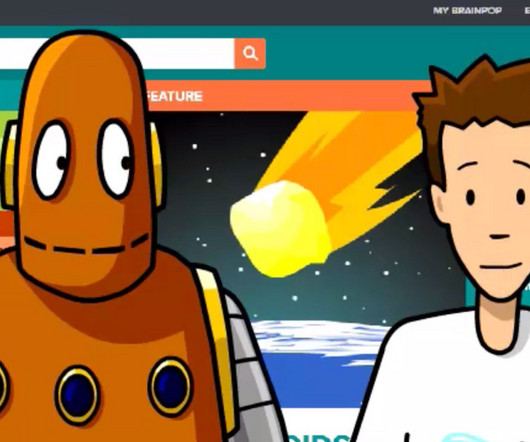
techlearning
FEBRUARY 15, 2024
This BrainPOP lesson plan will help you implement the teaching platform into your class
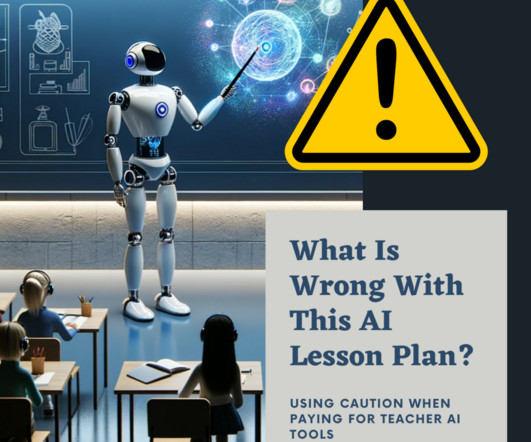
Teacher Tech with Alice Keeler
JANUARY 16, 2024
What is wrong with this AI lesson plan? I tried a popular lesson plan service and was greatly disappointed. The post What Is Wrong with This AI Lesson Plan? appeared first on Teacher Tech with Alice Keeler.

Hapara
MAY 19, 2022
Creating effective lesson plans is the cornerstone of successful teaching and learning. Well-planned, creative lessons increase student achievement and help teachers create a more manageable classroom. Well-planned, creative lessons increase student achievement and help teachers create a more manageable classroom.

techlearning
JANUARY 18, 2024
This Bamboozle lesson plan is designed to help educators implement the digital tool into their instruction

techlearning
NOVEMBER 15, 2023
This Roblox lesson plan is designed to help educators implement the digital tool into their instruction
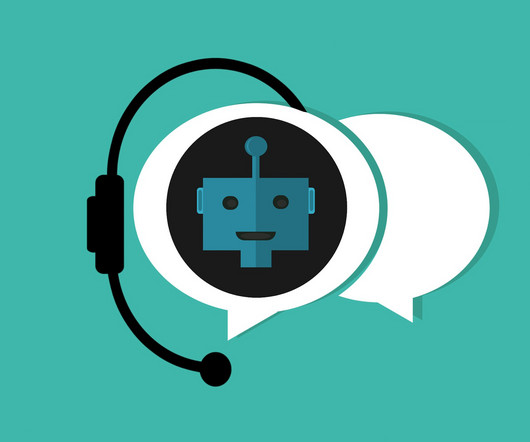
techlearning
SEPTEMBER 11, 2023
This ChatGPT lesson plan can be used to help implement the tool into your classroom instruction

techlearning
DECEMBER 14, 2023
This free Quizizz lesson plan is designed to help educators implement the digital tool into their instruction

TeacherCast
JANUARY 24, 2024
In this lesson, students will share 10 reasons why they are AWESOME with their teachers and learn a bit about Google Docs and Microsoft Word to enhance their digital learning skills. Lesson Plan) appeared first on TeacherCast Educational Network. The post Learn 10 Reasons Why Your Students Are … AWESOME!

Ask a Tech Teacher
JUNE 24, 2019
What is slow to adjust is the venerable lesson plan. Here are seventeen concepts you may not think about—but should–as you prepare lesson plans: About a third of high school graduates go to work rather than college so they must be prepared for what they’ll face in the job market. I know—this is a lot.

techlearning
SEPTEMBER 20, 2023
This Mentimeter lesson plan is designed to help educators implement the digital tool into their instruction

Ask a Tech Teacher
APRIL 4, 2020
Free Lesson Plan. Every month, subscribers to our newsletter get a free/discounted resource to help their tech teaching. Click this link; apply code FREELESSONPLAN. Do something fun with students in this challenging educational environment! Email askatechteacher@gmail.com.

Ask a Tech Teacher
JANUARY 15, 2019
Study.com is an online distance learning portal that provides over 70,000 lessons in fifteen subjects (including algebra, calculus, chemistry, macro- and microeconomics, and physics) aligned with many popular textbooks. These lesson plans were created by teachers for all different grade levels and subject areas. length of time.

techlearning
SEPTEMBER 27, 2023
Best practices and tips for when you’re developing AI lesson plans

Educational Technology and Mobile Learning
JUNE 26, 2022
Lesson planning is an essential part of our work as teachers and educators. It is our private lab where we put to work our knowledge of pedagogy, methodology, and learning to create instructional.read more.

Ditch That Textbook
FEBRUARY 12, 2020
Lesson planning is hard -- especially when the ideas aren't flowing freely. Here are some tips for overcoming lesson planning writer's block. You have a little lesson planning time for the next week. (Or The post 10 tips for lesson planning writer’s block appeared first on Ditch That Textbook.
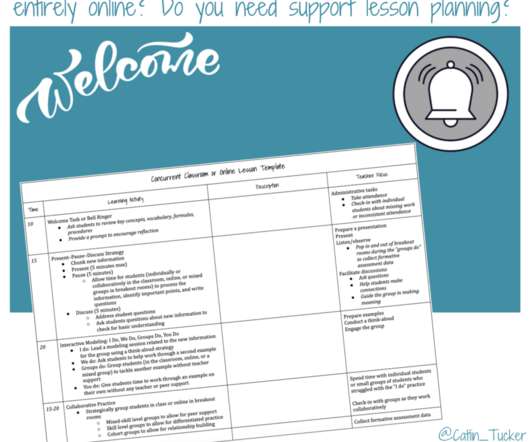
Catlin Tucker
OCTOBER 7, 2020
In a coaching session last week, it became clear that teachers could use basic templates to help them conceptualize how to take strategies they have used in the past to create lessons that will work in a concurrent classroom (or in an online learning scenario). The lesson template below has five sections. ” Exit Ticket.
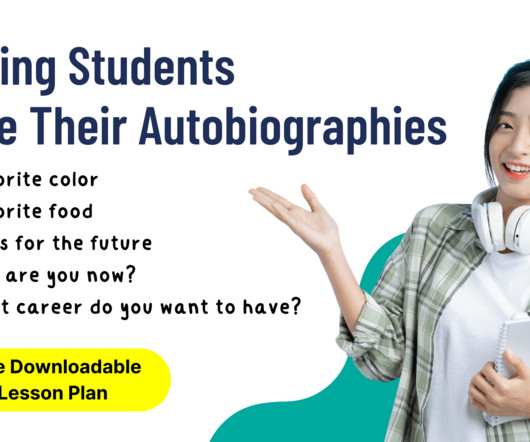
TeacherCast
JANUARY 25, 2024
The post It’s Never too Early for Your Students to Write Their Autobiography (Lesson Plan) appeared first on TeacherCast Educational Network. Learn how to have your students create their very own autobiography based on 3 simple assignments that can be shared through Google Classroom to help them tell their story to the world.
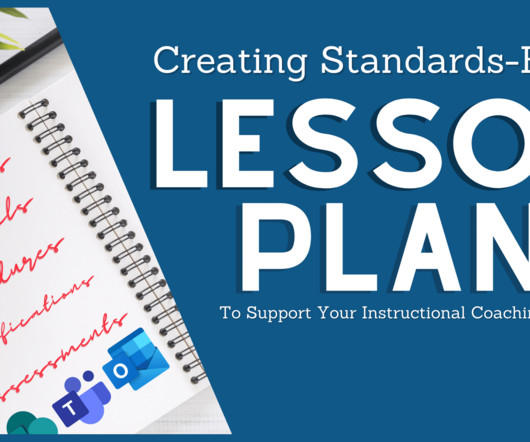
TeacherCast
FEBRUARY 3, 2024
Learn the importance of creating ISTE Standards based Professional Development Lesson Plans today! The post Should Your Instructional Coaches Be Creating Standards Based Lesson Plans for Professional Development? appeared first on TeacherCast Educational Network.
Expert insights. Personalized for you.
Are you sure you want to cancel your subscriptions?

Let's personalize your content